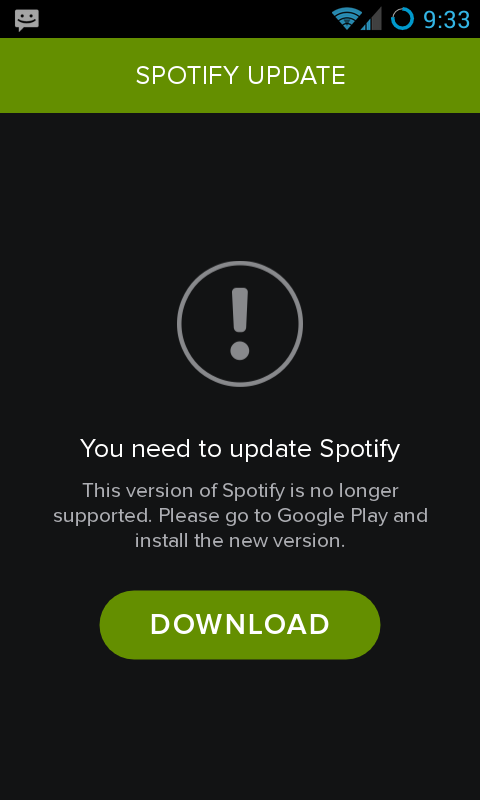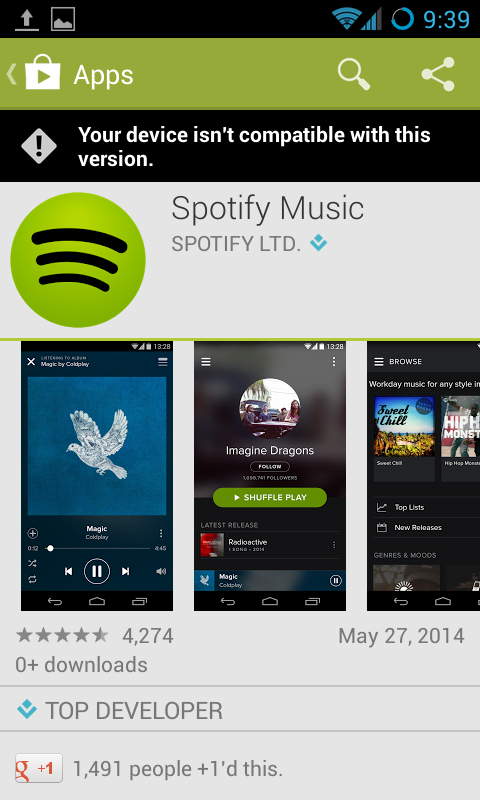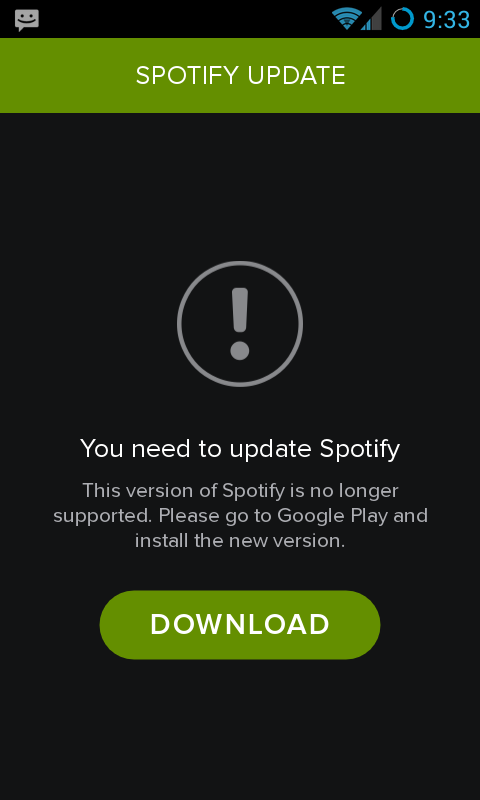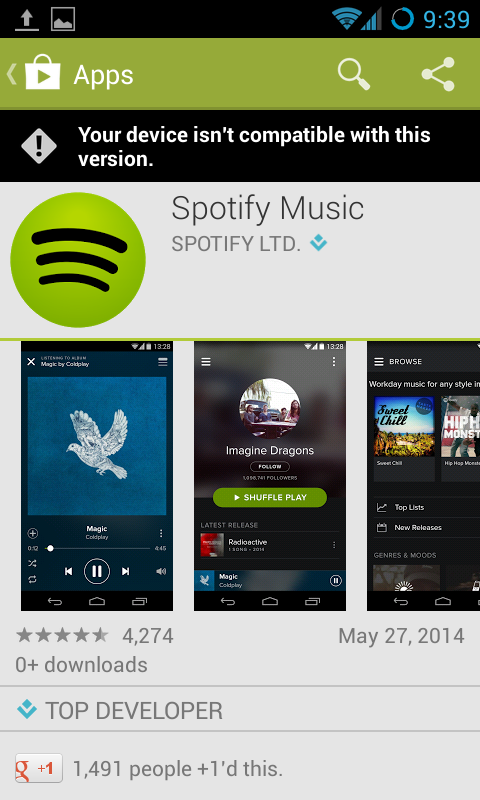Help Wizard
Step 1
Type in your question below and we'll check to see what answers we can find...
Loading article...
Submitting...
If you couldn't find any answers in the previous step then we need to post your question in the community and wait for someone to respond. You'll be notified when that happens.
Simply add some detail to your question and refine the title if needed, choose the relevant category, then post.
Just quickly...
Before we can post your question we need you to quickly make an account (or sign in if you already have one).
Don't worry - it's quick and painless! Just click below, and once you're logged in we'll bring you right back here and post your question. We'll remember what you've already typed in so you won't have to do it again.
FAQs
Please see below the most popular frequently asked questions.
Loading article...
Loading faqs...
Ongoing Issues
Please see below the current ongoing issues which are under investigation.
Loading issue...
Loading ongoing issues...
Help categories
Account & Payment
Using Spotify
Listen Everywhere
Samsung Galaxy Ace: new version of spotify is not compatible with the device
Solved!- Mark as New
- Bookmark
- Subscribe
- Mute
- Subscribe to RSS Feed
- Permalink
- Report Inappropriate Content
Hello World,
i got a problem with my ace. Since yesterday, when the new version of spotify was available, my ace won´t install the new one. It says that my device is not compatible for this version of spotify. Will there be a fix or do i have to buy a new cellphone?
Solved! Go to Solution.
- Subscribe to RSS Feed
- Mark Topic as New
- Mark Topic as Read
- Float this Topic for Current User
- Bookmark
- Subscribe
- Printer Friendly Page
Accepted Solutions
- Mark as New
- Bookmark
- Subscribe
- Mute
- Subscribe to RSS Feed
- Permalink
- Report Inappropriate Content
@Paulus_vondyer8 wrote:
Getting the same errors trying to instal new version. Emailed spotify no help offered as yet. Is the only option to upgrade phone. I have a Samsung ace 2.3.6 ...this is so annoying...
You should read the posts above really. Spotify has already responded to the problem you're facing. We all have the same problem here and their answer is that they do not support armv5 and armv6 based devices any more. Your phone is one of them. If they don't create a compatible app, your phone will not be able to run Spotify.
- Mark as New
- Bookmark
- Subscribe
- Mute
- Subscribe to RSS Feed
- Permalink
- Report Inappropriate Content
tenho meu ace duos com root, usando TitaniumBackup, consigo tirar ele das atualizações da play store, os que tem android mais novos conseguem marcar para não atualizar, mais nós usuarios do 2.3.6 temos que recorrer a metodos alternativos, não conheço outra maneira de quem não tem root liberado
Google translate
I have my ace duos with root, using TitaniumBackup, he can not get the updates of the play store, which has the newest android can not update schedule, most users of 2.3.6 we have to use alternative methods, I know no other way to who has not released root
- Mark as New
- Bookmark
- Subscribe
- Mute
- Subscribe to RSS Feed
- Permalink
- Report Inappropriate Content
Release notes:
http://community.spotify.com/t5/Spotify-Announcements/Release-notes-Spotify-for-Android/m-p/835329/h...
Peter
Spotify Community Mentor and Troubleshooter
Spotify Last.FM Twitter LinkedIn Meet Peter Rock Star Jam 2014
If this post was helpful, please add kudos below!
- Mark as New
- Bookmark
- Subscribe
- Mute
- Subscribe to RSS Feed
- Permalink
- Report Inappropriate Content
Hey everyone,
Just to confirm what's already been posted above. The new version of the app (v1.1.1) is once again fully compatible with ARMv5 devices.
Sorry again for anyone who was left temporarily without their music. And thanks for bearing with us whilst we got this sorted for you.
Happy listening!
Problem solved? Click 'Accept as solution' to make it easier to find for others!
New to the Community? Check out our Community newbie tips
- Mark as New
- Bookmark
- Subscribe
- Mute
- Subscribe to RSS Feed
- Permalink
- Report Inappropriate Content
Peter
Spotify Community Mentor and Troubleshooter
Spotify Last.FM Twitter LinkedIn Meet Peter Rock Star Jam 2014
If this post was helpful, please add kudos below!
- Mark as New
- Bookmark
- Subscribe
- Mute
- Subscribe to RSS Feed
- Permalink
- Report Inappropriate Content
Description
I updated Spotify to the latest 'housekeeping' release of 27th May.
This updated Spotify in turn which asks to install a different application - Spotify Music.
Problem is that it seems that "Spotify Music" is no longer compatible with my device: ZTE Blade.
Google Play forbids me from install it and, therefore, I cannot use Spotify in my mobile phone anymore.
I used Micro7 ROM - Android Gingerbread.
This morning I installed KonstaKANG ROM - Android Jelly Bean.
But the problem persists: Google Play states that "Your device isn't compatible with this version".
With my OTHER device - an Android Jelly Bean tablet - I had no problems with the update.
What are the steps you took to get to the error/issue?
My last-resort attempt seems to me like a good step-by-step description of my problem to reproduce:
1. Wiped / clean all data / reset to factory
2. Installed Android Jelly Bean (KonstaKang's ROM based on CyanogenMod 10.1)
3. Installed "Spotify" from the Play Store ("Spotify Music" did not appear, not even in "More by Spotify Ltd." section)
4. Opened Spotify app, which only shows a screen titled "SPOTIFY UPDATE" saying that I "need to update Spotify", and that "this version of Spotify is no longer supported". (see screenshot 1)
5. Pressed the "Download" button that redirects to "Spotify Music" on Play Store
6. On the top of screen one can see "Your device isn't compatible with this version." (see screenshot 2)
What I expected to happen
I expect "Spotify Music" to be available to my ZTE Blade, so I can continue using it.
Did you restart your device when troubleshooting in section B?
Yes
Did you read the connection troubleshooting tips?
Yes
Your device
ZTE Blade (specs)
Device’s Operating System
2.3.7 Gingerbread (which I had yesterday, when first reproduced the problem)
4.2.2 Jellybean (which I installed this morning but did not solved the issue)
What type of account do you have?
Premium
Space left on your device
165 MB
Space left on your SD card
14.49 GB
Space left on your External SD card
N/A
Is your device rooted?
Yes
Are you using a custom ROM, if so which one, exactly?
Yesterday I had Micro7 - stripped version of Eco7, which is in turn a minimalist version of Cyanogen MOD 7.2
Today I have KonstaKANG's port of CyanogenMod 10.1
Did you set your external SD card as storage location?
Yes (with CM7)
No (with CM10.1)
Did you manually install an older version before installing the latest version from the Play Store?
Well, yes: the last "Spotify" version, 1.0.1.985, and No: the "Spotify Music" is actually the latest, and I cannot install it.
Do you have the same issue when switching between WiFi/Mobile Data?
Yes
If you said "No", when does the issue not occur?
N/A
My mobile Spotify version
1.0.1.985
My desktop Spotify version
0.9.10.14 (not relevant for this I believe)
My mobile provider and country
NOS (former ZON), Portugal
My username
diogocravodeoliveira
Do you have a Spotify (non-Facebook) login?
Yes
Are you logging in with Facebook or with your Spotify login details?
Spotify login
Do you have any screenshots you can attach to more clearly explain your issue?
Last version I can install/run:
Google Play, after I press the green "Download" button:
- Mark as New
- Bookmark
- Subscribe
- Mute
- Subscribe to RSS Feed
- Permalink
- Report Inappropriate Content
Same here with my Galaxy Ace, wtf....No way to now how to solve this......plz help!!!!!
- Mark as New
- Bookmark
- Subscribe
- Mute
- Subscribe to RSS Feed
- Permalink
- Report Inappropriate Content
Me too; Spotify Help!
- Mark as New
- Bookmark
- Subscribe
- Mute
- Subscribe to RSS Feed
- Permalink
- Report Inappropriate Content
Hang in there!
Peter
Spotify Community Mentor and Troubleshooter
Spotify Last.FM Twitter LinkedIn Meet Peter Rock Star Jam 2014
If this post was helpful, please add kudos below!
- Mark as New
- Bookmark
- Subscribe
- Mute
- Subscribe to RSS Feed
- Permalink
- Report Inappropriate Content
Would you be able details (like above) in the template over on the troubleshooting post?:
http://community.spotify.com/t5/Help-Android/Android-Troubleshooting-Spotify/td-p/113082
The more detail we have about the devices that are affected, the easier it is for the devs to narrow down the issue.
Thanks!
Peter
Spotify Community Mentor and Troubleshooter
Spotify Last.FM Twitter LinkedIn Meet Peter Rock Star Jam 2014
If this post was helpful, please add kudos below!
- Mark as New
- Bookmark
- Subscribe
- Mute
- Subscribe to RSS Feed
- Permalink
- Report Inappropriate Content
As asked the template
=== START OF TEMPLATE ===
Description
Please describe the problem
After notification in Spotify that a necessary update was available before opening Spotify and opening Google Playstore to get the update, in there was the message that my device was not compatible with this (Spotify)version
What are the steps you took to get to the error/issue?
(We need to know what you are doing so we can do the exact same to try and get the same error)
1. After the problem I first removed Spotify from my device
2. Then I reinstalled it
3. Opened Spotify and get the same message that I first have to update, coming in the same loop as mentioned as the problem
4. After that I tried all steps of Troubleshooting mentioned on the [Android] Troubleshooting Spotify site
Sill the same problem
What I expected to happen
To open Spotify and enjoying the great App as always J
Did you restart your device when troubleshooting in section B?
Yes
Did you read the connection troubleshooting tips?
Yes
Your device
Samsung Galaxy Ace (GT-S58301)
Device’s Operating System
Buildnumber Gingerbread.XXMA1, Android version 2.3.6 (just typing over what I can find under ‘system’ because I don’t know this kind of things)
What type of account do you have?
Premium
(FYI for the below points: Android devices tend to refer to the internal memory as "SD Card" and the SD card you inserted yourself as "External SD Card")
Space left on your device
1,29 GB
Space left on your SD card (if applicable)
1,5 GB
Space left on your External SD card (if applicable)
N/A
Is your device rooted?
“No” (don’t know)
Are you using a custom ROM, if so which one, exactly?
“No” (don’t know)
Did you set your external SD card as storage location?
No
Did you manually install an older version before installing the latest version from the Play Store?
No
Do you have the same issue when switching between WiFi/Mobile Data (If applicable)?
Yes
If you said "No", when does the issue not occur?
N/A
My mobile Spotify version
Can’t see anymore because I’ve removed it now, but it was always updated…..until yesterday anyway
My desktop Spotify version (if applicable)
N/A
My mobile provider and country
Ben, Holland
My username
luigimari0
Do you have a Spotify (non-Facebook) login?
Yes
Are you logging in with Facebook or with your Spotify login details?
Spotify login
Do you have any screenshots you can attach to more clearly explain your issue?
=== END OF TEMPLATE ===
- Mark as New
- Bookmark
- Subscribe
- Mute
- Subscribe to RSS Feed
- Permalink
- Report Inappropriate Content
Got the same problem with a Galaxy Y Pro Duos (GT-B5512), plus, I attempted to download and install the new app manually from https://m.spotify.com and although the app was downloaded and I enabled installing from unknown sourses in settings, the app did not install.
I selected both "Verify and install" and "Package Installer" and although it was verified, it did not install.
- Mark as New
- Bookmark
- Subscribe
- Mute
- Subscribe to RSS Feed
- Permalink
- Report Inappropriate Content
== START OF TEMPLATE ===
Description
Please describe the problem
After notification in Spotify that a necessary update was available before opening Spotify and opening Google Playstore to get the update, in there was the message that my device was not compatible with this (Spotify)version
What are the steps you took to get to the error/issue?
(We need to know what you are doing so we can do the exact same to try and get the same error)
1. got a message to update Spotify.
2. Updated Spotify and started Spotify
3. Got a message (see attachment 1) to download a new compitable Spotify
4. Went to the android market again, but got the mesaage my Galaxy Ace wasn't compitable with Spotify Music.
5. So I am not able to download Spotify Music
What I expected to happen
To open Spotify and enjoying the great App as always J
Did you restart your device when troubleshooting in section B?
No
Did you read the connection troubleshooting tips?
No
Your device
Samsung Galaxy Ace (GT-S5830i)
Device’s Operating System
Buildnumber Gingerbread.XXMA1, Android version 2.3.6
What type of account do you have?
Premium
(FYI for the below points: Android devices tend to refer to the internal memory as "SD Card" and the SD card you inserted yourself as "External SD Card")
Space left on your device
40 MB
Space left on your SD card (if applicable)
1,5 GB
Space left on your External SD card (if applicable)
1,4 GB
Is your device rooted?
“No”
Are you using a custom ROM, if so which one, exactly?
no
Did you set your external SD card as storage location?
Yes
Did you manually install an older version before installing the latest version from the Play Store?
No
Do you have the same issue when switching between WiFi/Mobile Data (If applicable)?
Yes
If you said "No", when does the issue not occur?
N/A
My mobile Spotify version
Latest Version
My desktop Spotify version (if applicable)
N/A
My mobile provider and country
Hi, Holland
My username
FamilieWilms
Do you have a Spotify (non-Facebook) login?
Yes
Are you logging in with Facebook or with your Spotify login details?
Spotify login
Do you have any screenshots you can attach to more clearly explain your issue?
see attachments


- Mark as New
- Bookmark
- Subscribe
- Mute
- Subscribe to RSS Feed
- Permalink
- Report Inappropriate Content
Pls guys fix the samsung galaxy issue, as i am unable to download the new version, just like mentioned previously it says this version is not compatible with the device!!!!!
- Mark as New
- Bookmark
- Subscribe
- Mute
- Subscribe to RSS Feed
- Permalink
- Report Inappropriate Content
I have the same problem on my ACE-i. The only reason that I use premium was listening music on my phone. And now it doesn't support. I cancelled my subscription. I hope this is just a bug. If this is fixed, I'll subscribe again asap.
- Mark as New
- Bookmark
- Subscribe
- Mute
- Subscribe to RSS Feed
- Permalink
- Report Inappropriate Content
Spotify will lose most of its customers who own a Galaxy Ace (or other "old" devices) if it's not quickly fixed.
Spotify va perdre la plupart de ses clients qui possèdent un Galaxy Ace (ou d'autres «anciens» appareils) si une solution n'est pas apportée rapidement.
- Mark as New
- Bookmark
- Subscribe
- Mute
- Subscribe to RSS Feed
- Permalink
- Report Inappropriate Content
This is a joke.
I fully understand what has happened and why Spotify has take action.
I am not willing to fill out all these forms etc I dont even understand what half of it means!
I am just very annoyed as I am travelling on friday, just payed for Spotify and now the new version is
not compatible with the Samsung Galaxy Ace.
I really dont want to cancel my subscription as you have to pay to sign up again! But why should I have to
pay for a full month when yet again I dont get a full months usage of it!
If its not randomly deleting my playlists and I cant even recover them its just not letting me in to my account.
Im fed up Spotify!
- Mark as New
- Bookmark
- Subscribe
- Mute
- Subscribe to RSS Feed
- Permalink
- Report Inappropriate Content
Unfortunately, I have the same issue 😞
Description
I installed Spotify from the Play Store, and got the message to update. Then, I went to m.spotify.com and followed the link to the new app on the play store. It said that my device was not compatible. Finally, I tried to do the manual install which ended in the message "Application not installed" (with a nice green tickmark ;))
What are the steps you took to get to the error/issue?
- Installed Spotify, started it and got the update message
- Went to the mobile page m.spotify.com
- Followed the link to the play store (to Spotify Music)
- Got a message that my device was not compatible
- Went back to the mobile page
- Downloaded the apk
- Tried to install it, but got a message "application is not installed"
- Double checked the menu to see of it really was not installed (it wasn't)
What I expected to happen
That Spotify Music would install
Did you restart your device when troubleshooting in section B?
Yes, I tried the procedure twice
Did you read the connection troubleshooting tips?
Yes
Your device
Samsung Galaxy Young gt s5360
Device’s Operating System
Android 2.3.6
What type of account do you have?
Premium
Space left on your device
118MB
Space left on your SD card (if applicable)
N/A
Space left on your External SD card (if applicable)
3.74 GB
Is your device rooted?
No
Are you using a custom ROM, if so which one, exactly?
No
Did you set your external SD card as storage location?
I am not sure, but at least I did not do it myself. I installed Spotify and I can't move it to the external SD card, so I guess it is installed there.
Did you manually install an older version before installing the latest version from the Play Store?
No
Do you have the same issue when switching between WiFi/Mobile Data (If applicable)?
I can't test that since I have no SIM card
If you said "No", when does the issue not occur?
Wifi
My mobile Spotify version
I don't know, since I can't do anything in Spotify anymore. But it is the latest version from the APP store (i.e. the one that is discontinued since May 28)
My desktop Spotify version (if applicable)
0.9.10.14.g578dr50b
My mobile provider and country
N/A
My username
monderwa
Do you have a Spotify (non-Facebook) login?
Nope
Are you logging in with Facebook or with your Spotify login details?
Facebook login
Do you have any screenshots you can attach to more clearly explain your issue?
Nope, but they would look the same as those posted by user 'dscdo' in the second message in this thread.
- Mark as New
- Bookmark
- Subscribe
- Mute
- Subscribe to RSS Feed
- Permalink
- Report Inappropriate Content
- Mark as New
- Bookmark
- Subscribe
- Mute
- Subscribe to RSS Feed
- Permalink
- Report Inappropriate Content
I'm looking through the manifest and nothing is jumping out at me.
The min api is 9 - Android 2.3.
Either there's something else, or they've manually marked it as not compatible.
- Mark as New
- Bookmark
- Subscribe
- Mute
- Subscribe to RSS Feed
- Permalink
- Report Inappropriate Content
There appears to be no armv6 native code...
So, many cheaper devices won't work.
- Mark as New
- Bookmark
- Subscribe
- Mute
- Subscribe to RSS Feed
- Permalink
- Report Inappropriate Content
What does this mean Liam? Do we have to throw our 1 and a half year cell phones to the closest garbage can and run and buy new ones just to be honoured to have spotify's beautiful service?
- Mark as New
- Bookmark
- Subscribe
- Mute
- Subscribe to RSS Feed
- Permalink
- Report Inappropriate Content
Honestly, this is bull**bleep**.
Do i really have to buy a new phone for 100$ dollars, just to use the newer version of spotify?
When my Galaxy Ace have worked so flawlessly over the past years, what was the logic behind doing so alot of cheaper android phone won't work with the newer spotify version.
- Mark as New
- Bookmark
- Subscribe
- Mute
- Subscribe to RSS Feed
- Permalink
- Report Inappropriate Content
Any chance to have an updated version today or do I have to cancel my subscription and go to deezer?
Suggested posts
Let's introduce ourselves!
Hey there you, Yeah, you! 😁 Welcome - we're glad you joined the Spotify Community! While you here, let's have a fun game and get…