- Home
- Help
- Desktop Mac
- Cmd + Esc shortcut doesn't work
Help Wizard
Step 1
Type in your question below and we'll check to see what answers we can find...
Loading article...
Submitting...
If you couldn't find any answers in the previous step then we need to post your question in the community and wait for someone to respond. You'll be notified when that happens.
Simply add some detail to your question and refine the title if needed, choose the relevant category, then post.
Just quickly...
Before we can post your question we need you to quickly make an account (or sign in if you already have one).
Don't worry - it's quick and painless! Just click below, and once you're logged in we'll bring you right back here and post your question. We'll remember what you've already typed in so you won't have to do it again.
FAQs
Please see below the most popular frequently asked questions.
Loading article...
Loading faqs...
Ongoing Issues
Please see below the current ongoing issues which are under investigation.
Loading issue...
Loading ongoing issues...
Help categories
Account & Payment
Using Spotify
Listen Everywhere
Cmd + Esc shortcut doesn't work
Solved!- Mark as New
- Bookmark
- Subscribe
- Mute
- Subscribe to RSS Feed
- Permalink
- Report Inappropriate Content
Cmd + Esc Shortcut to maximize the window doesn't work on macOS. However, I click on the view menu on top and then click it, and it works. What is this anomalous behavior and is it just me?
Premium Family
Country
United states
Device
Mac
Operating System
macOS
My Question or Issue
Solved! Go to Solution.
- Subscribe to RSS Feed
- Mark Topic as New
- Mark Topic as Read
- Float this Topic for Current User
- Bookmark
- Subscribe
- Printer Friendly Page
Accepted Solutions
- Mark as New
- Bookmark
- Subscribe
- Mute
- Subscribe to RSS Feed
- Permalink
- Report Inappropriate Content
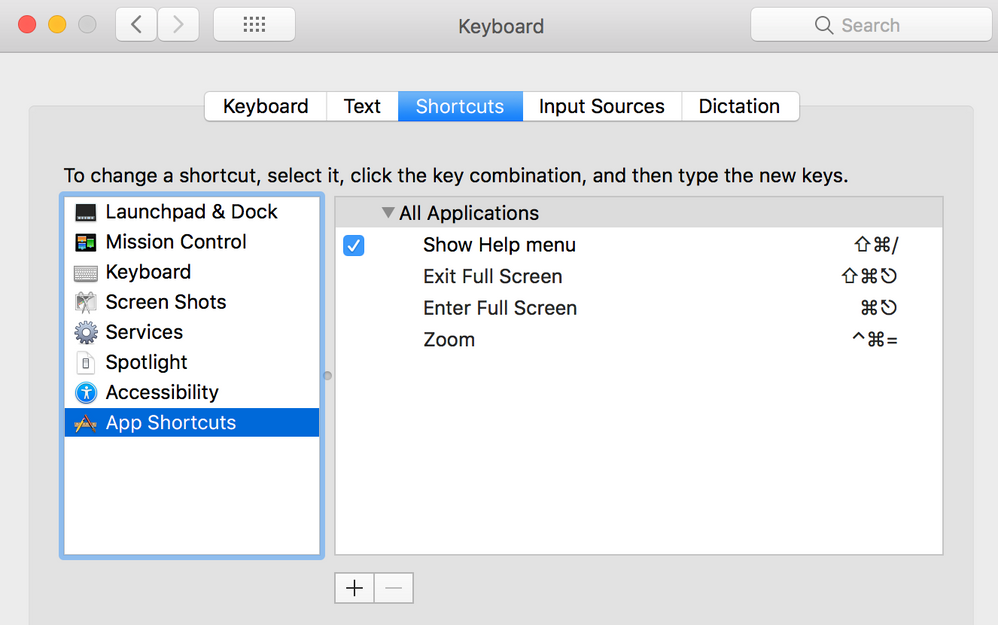
@Loxer wrote:Hey @pkommini,
Probably because you have other versions installed 🙂
As you said it, just update to have the latest versions. Here's the download link for Spotify while for macOS you can either wait for tomorrow so you can install Mojave or update to 10.13.6 through the Mac App Store today.
Thanks!
- Mark as New
- Bookmark
- Subscribe
- Mute
- Subscribe to RSS Feed
- Permalink
- Report Inappropriate Content
Hey @pkommini, welcome to the Community.
Hope you're doing great!
The actual shortcut for maximaxing the window on macOS High Sierra is CMD+M 🙂
I'd also recommend checking this support article to learn all the shortcuts available for Spotify on macOS
Hope it helps!
- Mark as New
- Bookmark
- Subscribe
- Mute
- Subscribe to RSS Feed
- Permalink
- Report Inappropriate Content
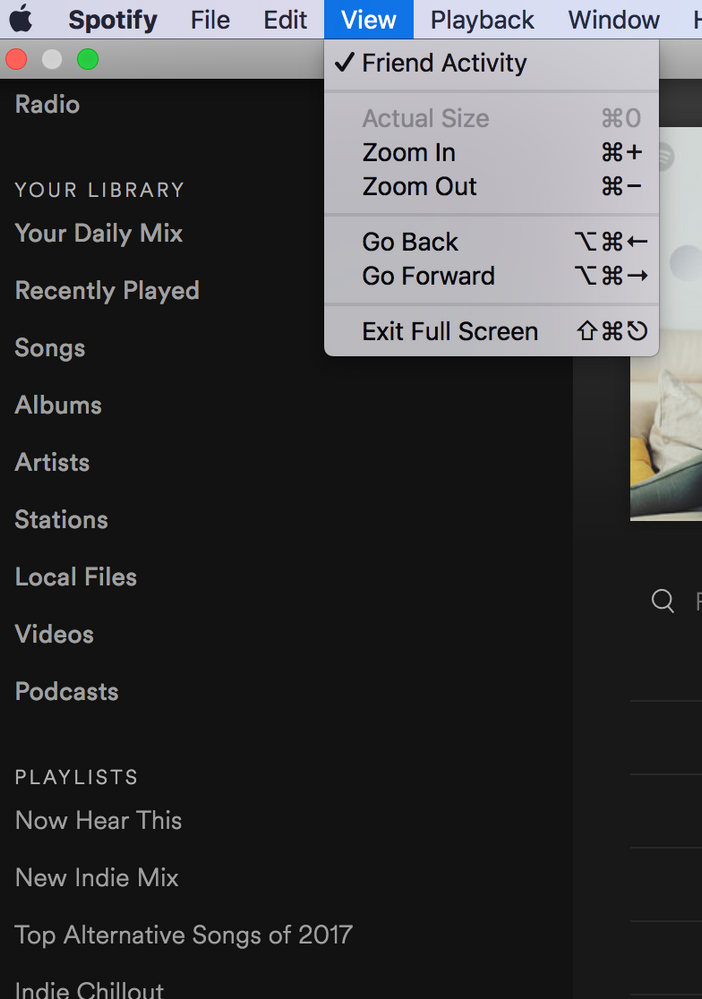
- Mark as New
- Bookmark
- Subscribe
- Mute
- Subscribe to RSS Feed
- Permalink
- Report Inappropriate Content
Thank you for the article link. I remember seeing this while looking for a solution. However, this article doesn't contain this particular shortcut I'm talking about and so I've posted the picture to demonstrate the shortcut I'm referring to.
Also, I believe you're referring to Minimizing and maximizing within the same screen. They have different shortcuts and miniminzing: cmd + m, maximizing: cmd + alt + 1.
I'm referring to shortcut for "entering full screen", which is in the view menu at the top.
- Mark as New
- Bookmark
- Subscribe
- Mute
- Subscribe to RSS Feed
- Permalink
- Report Inappropriate Content
Hey @pkommini,
I'd recommend to upgrade macOS High Sierra, 10.13.6 and Spotify to 1.0.89
I checked and it's different on my end:

Hope it helps 🙂
- Mark as New
- Bookmark
- Subscribe
- Mute
- Subscribe to RSS Feed
- Permalink
- Report Inappropriate Content
Oh wow. I am on the exact version on both macOS and spotify. 😞
Not sure why I have different shortcut displayed on the menu.
- Mark as New
- Bookmark
- Subscribe
- Mute
- Subscribe to RSS Feed
- Permalink
- Report Inappropriate Content
Hey @pkommini,
Probably because you have other versions installed 🙂
As you said it, just update to have the latest versions. Here's the download link for Spotify while for macOS you can either wait for tomorrow so you can install Mojave or update to 10.13.6 through the Mac App Store today.
Thanks!
- Mark as New
- Bookmark
- Subscribe
- Mute
- Subscribe to RSS Feed
- Permalink
- Report Inappropriate Content
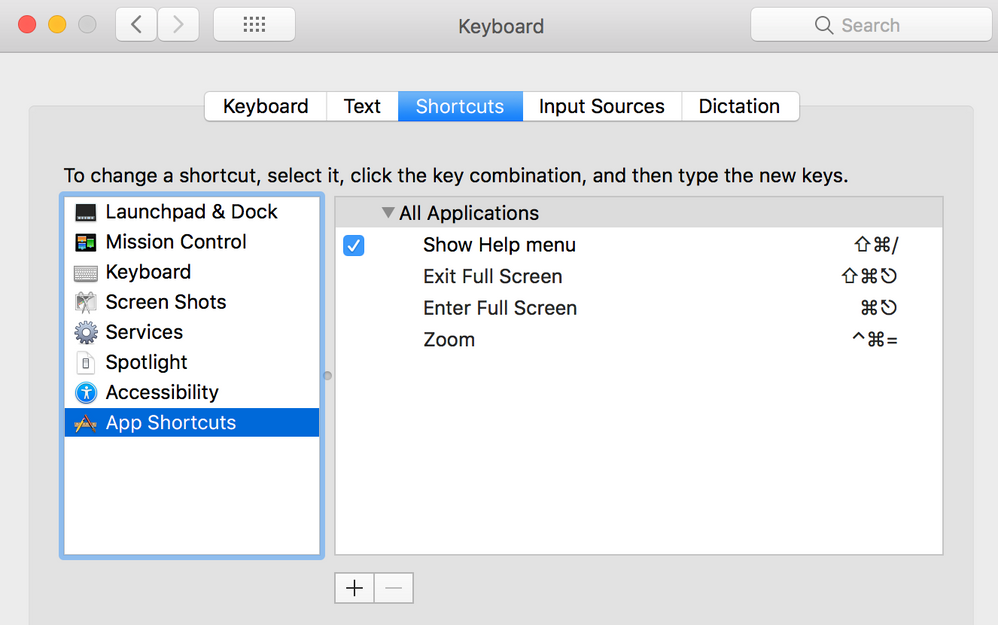
@Loxer wrote:Hey @pkommini,
Probably because you have other versions installed 🙂
As you said it, just update to have the latest versions. Here's the download link for Spotify while for macOS you can either wait for tomorrow so you can install Mojave or update to 10.13.6 through the Mac App Store today.
Thanks!
- Mark as New
- Bookmark
- Subscribe
- Mute
- Subscribe to RSS Feed
- Permalink
- Report Inappropriate Content
As I mentioned. I have the latest versions of both. So versions is not the problem.
- Mark as New
- Bookmark
- Subscribe
- Mute
- Subscribe to RSS Feed
- Permalink
- Report Inappropriate Content
Hey @pkommini,
Sorry for the inconvenience 🙂
Strange because on the same section I don't have the other shortcuts. I never changed anything in there so it should be the default. Have you added them before upgrading to High Sierra?
Thanks 🙂
- Mark as New
- Bookmark
- Subscribe
- Mute
- Subscribe to RSS Feed
- Permalink
- Report Inappropriate Content
I don't remember changing them. 😞 I like to leave the keys on defaults too. Not sure when this change happened. But I believe resetting the shortcuts to defaults should do the trick.
Thank you for your help and prompt responses. 🙂
- Mark as New
- Bookmark
- Subscribe
- Mute
- Subscribe to RSS Feed
- Permalink
- Report Inappropriate Content
Hey @pkommini,
Yes it should do the trick:

Now that you mentioned them I changed one :"D
Have a great day!
Suggested posts
Let's introduce ourselves!
Hey there you, Yeah, you! 😁 Welcome - we're glad you joined the Spotify Community! While you here, let's have a fun game and get…