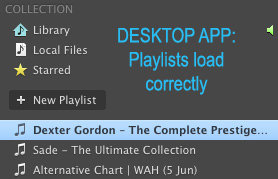Help Wizard
Step 1
Type in your question below and we'll check to see what answers we can find...
Loading article...
Submitting...
If you couldn't find any answers in the previous step then we need to post your question in the community and wait for someone to respond. You'll be notified when that happens.
Simply add some detail to your question and refine the title if needed, choose the relevant category, then post.
Just quickly...
Before we can post your question we need you to quickly make an account (or sign in if you already have one).
Don't worry - it's quick and painless! Just click below, and once you're logged in we'll bring you right back here and post your question. We'll remember what you've already typed in so you won't have to do it again.
FAQs
Please see below the most popular frequently asked questions.
Loading article...
Loading faqs...
Ongoing Issues
Please see below the current ongoing issues which are under investigation.
Loading issue...
Loading ongoing issues...
Help categories
Account & Payment
Using Spotify
Listen Everywhere
BUG: Mysterious "Loading..." Playlist on Top of List
Solved!- Mark as New
- Bookmark
- Subscribe
- Mute
- Subscribe to RSS Feed
- Permalink
- Report Inappropriate Content
Just updated to version 0.5.0.1247.g94a8231b on my VZW Galaxy Nexus and Asus TF300 after using the beta on both devices without issue. Now I am seeing a mysterious "Loading..." playlist on the top of my list. All of my actual playlists load fine and this dosn't show up on the desktop app. I've logged out, cleared app cache/data, uninstalled, rebooted, re-installed... and I still cannot get rid of it. This happens on both of my devices. Is anyone else experiencing this? See pics...
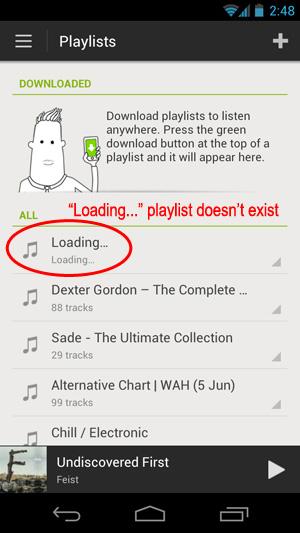
Solved! Go to Solution.
- Subscribe to RSS Feed
- Mark Topic as New
- Mark Topic as Read
- Float this Topic for Current User
- Bookmark
- Subscribe
- Printer Friendly Page
Accepted Solutions
- Mark as New
- Bookmark
- Subscribe
- Mute
- Subscribe to RSS Feed
- Permalink
- Report Inappropriate Content
After all these months, you would think we'd have a fairly bug-free release by now...
UPDATE: I just realized that it has something to do with "Starred Tracks". I previously did not have any tracks Starred, but adding a couple of tracks then deleting them from the Starred list actually fixed the problem for me.
- Mark as New
- Bookmark
- Subscribe
- Mute
- Subscribe to RSS Feed
- Permalink
- Report Inappropriate Content
Why post in this thread which is about playlist constantly loading @devdogsam. There's thread on the Waze issue here.
- Mark as New
- Bookmark
- Subscribe
- Mute
- Subscribe to RSS Feed
- Permalink
- Report Inappropriate Content
I was, until i realized how many other bugs there were, making the app useless. i went back to the old app
- Mark as New
- Bookmark
- Subscribe
- Mute
- Subscribe to RSS Feed
- Permalink
- Report Inappropriate Content
I have the same problem, only i dont know how too get the old ap back which was working fine for me. anyone know how and where too download the old app?
- Mark as New
- Bookmark
- Subscribe
- Mute
- Subscribe to RSS Feed
- Permalink
- Report Inappropriate Content
- Mark as New
- Bookmark
- Subscribe
- Mute
- Subscribe to RSS Feed
- Permalink
- Report Inappropriate Content
After all these months, you would think we'd have a fairly bug-free release by now...
UPDATE: I just realized that it has something to do with "Starred Tracks". I previously did not have any tracks Starred, but adding a couple of tracks then deleting them from the Starred list actually fixed the problem for me.
- Mark as New
- Bookmark
- Subscribe
- Mute
- Subscribe to RSS Feed
- Permalink
- Report Inappropriate Content
I hate that the new Waze app has a promotion on my spotify screen that takes up 1/3 of the screen. I do not want the stupid app, and I dont want to be reminded every time I use Spotify. Please remove the ad, for the absence of ads is why I pay for spotify in the first place.
- Mark as New
- Bookmark
- Subscribe
- Mute
- Subscribe to RSS Feed
- Permalink
- Report Inappropriate Content
Why post in this thread which is about playlist constantly loading @devdogsam. There's thread on the Waze issue here.
Suggested posts
Let's introduce ourselves!
Hey there you, Yeah, you! 😁 Welcome - we're glad you joined the Spotify Community! While you here, let's have a fun game and get…