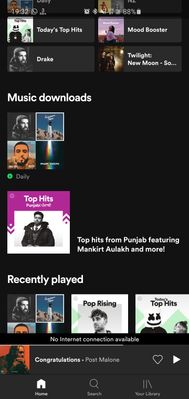Help Wizard
Step 1
Type in your question below and we'll check to see what answers we can find...
Loading article...
Submitting...
If you couldn't find any answers in the previous step then we need to post your question in the community and wait for someone to respond. You'll be notified when that happens.
Simply add some detail to your question and refine the title if needed, choose the relevant category, then post.
Just quickly...
Before we can post your question we need you to quickly make an account (or sign in if you already have one).
Don't worry - it's quick and painless! Just click below, and once you're logged in we'll bring you right back here and post your question. We'll remember what you've already typed in so you won't have to do it again.
FAQs
Please see below the most popular frequently asked questions.
Loading article...
Loading faqs...
Ongoing Issues
Please see below the current ongoing issues which are under investigation.
Loading issue...
Loading ongoing issues...
Help categories
Account & Payment
Using Spotify
Listen Everywhere
Can't use Spotify over Vodafone internet in India. The application says no internet connection.
Solved!- Mark as New
- Bookmark
- Subscribe
- Mute
- Subscribe to RSS Feed
- Permalink
- Report Inappropriate Content
- Subscribe to RSS Feed
- Mark Topic as New
- Mark Topic as Read
- Float this Topic for Current User
- Bookmark
- Subscribe
- Printer Friendly Page
Accepted Solutions
- Mark as New
- Bookmark
- Subscribe
- Mute
- Subscribe to RSS Feed
- Permalink
- Report Inappropriate Content
Just go to settings....sim....vodofone... access point....click add apn at the bottom...there put name as vodofone...apn as portalnmms...save it....go back and BOOM... ur Spotify will work normally...it worked for me....let me know if it works for u guys
- Mark as New
- Bookmark
- Subscribe
- Mute
- Subscribe to RSS Feed
- Permalink
- Report Inappropriate Content
Hey folks,
Thank you for your posts!
We see that @Jbj88 proposed steps that have worked for some of you and we marked his answer as an Accepted Solution.
For those of you that tried them out and the issue persists we recommend that you get in touch with Vodafone and ask them for further assistance.
Hope you find this useful and have an awesome day!
- Mark as New
- Bookmark
- Subscribe
- Mute
- Subscribe to RSS Feed
- Permalink
- Report Inappropriate Content
I've been having issues using Spotify on my iPhone 7 over cellular data on the Vodafone network (Gujarat circle). The app gets stuck on Connecting... and doesn't allow me to play anything. Funnily enough, the issue doesn't seem to be a lack of Internet connectivity as all other apps work fine and on Spotify too the splash screens and search work. Various hacks have worked over time but not always. In the past I have deleted cache, logged out, deleted and reinstalled the app and logged back in, which is obviously a pain. I just tried turning Airport mode off and on and it seemed to work 🤞🏼
I want to love Spotify but the apps are often just too buggy and frustrating 🤯 I hope this one gets resolved soon as there are similar complaints dating back to 2014!
- Mark as New
- Bookmark
- Subscribe
- Mute
- Subscribe to RSS Feed
- Permalink
- Report Inappropriate Content
I'm having this problem for almost two months I tried doing everything you did. Funny thing, whenever I use Airtel LTE or Jio LTE it would start working and immediately when I switch it back to Vodafone.. BAM! It's back to "no internet connection".
- Mark as New
- Bookmark
- Subscribe
- Mute
- Subscribe to RSS Feed
- Permalink
- Report Inappropriate Content
PS - There is one more thing that I have tried in the past. If you are using Spotify Connect to use speakers/soundbar over WiFi then go back to using the phone as the speaker before you exit the app and are using it next on mobile data. Not sure if it helps but worth a try!
- Mark as New
- Bookmark
- Subscribe
- Mute
- Subscribe to RSS Feed
- Permalink
- Report Inappropriate Content
I don't have tweeter but I think the best place to ask this query is Spotify community? I mean what's the purpose of this website if they Spotify Care doesn't see it?
- Mark as New
- Bookmark
- Subscribe
- Mute
- Subscribe to RSS Feed
- Permalink
- Report Inappropriate Content
Do you by any chance have Low Power Mode enabled? I just read a thread over at Reddit where a user reported that Spotify might not work over mobile data if Low Power Mode is on.
- Mark as New
- Bookmark
- Subscribe
- Mute
- Subscribe to RSS Feed
- Permalink
- Report Inappropriate Content
I had that checked, no it's not on low power mode.
Just to be sure if internet is the issue, I'd open Spotify and as usual it would say no internet connection available. Then immediately I'd switch to WiFi and it works and again at the same time I'd switch to my data Vodafone and it won't work. I have asked two of my friends from Delhi and Gujarat they say they can't use it as well over Vodafone.
- Mark as New
- Bookmark
- Subscribe
- Mute
- Subscribe to RSS Feed
- Permalink
- Report Inappropriate Content
I EXACTLY have the same issue. It works fine with Wifi but sucks with mobile data. And I'm sure it's not a network issue as all other apps work just fine. But in my case, switching the airplane mode back and forth also doesn't seem to help. In the Spotify community, people with the same issue have found a certain APN to be working, but all that is for different service providers. I've no idea what this "ideal APN" for Vodafone to support spotify is, and unfortunately so does the helpline executive. Any more tricks up your sleeves?
- Mark as New
- Bookmark
- Subscribe
- Mute
- Subscribe to RSS Feed
- Permalink
- Report Inappropriate Content
I'm helpless with this. Thinking maybe we should take this to tweeter
- Mark as New
- Bookmark
- Subscribe
- Mute
- Subscribe to RSS Feed
- Permalink
- Report Inappropriate Content
Even I have the same issue, any update?
- Mark as New
- Bookmark
- Subscribe
- Mute
- Subscribe to RSS Feed
- Permalink
- Report Inappropriate Content
Stopped using it now.. 😕
Being in lockdown with a music app that won't work?... nope.
- Mark as New
- Bookmark
- Subscribe
- Mute
- Subscribe to RSS Feed
- Permalink
- Report Inappropriate Content
I've posted the issue on Twitter. Let's hope they look at the issue. Guys, if possible, like it or retweet for better reach. Thanks.
- Mark as New
- Bookmark
- Subscribe
- Mute
- Subscribe to RSS Feed
- Permalink
- Report Inappropriate Content
I have the same issue, but I found a solution which works everytime, just go to your settings, network settings, advanced, under APNs select "portalnmms" if it is selectable in your android, some android don't let you select that, I have no idea what to do in that case, but for iphones just go to search "APN for mms" and physically write all the settings of mms, boom your Spotify will work like a charm🐥
- Mark as New
- Bookmark
- Subscribe
- Mute
- Subscribe to RSS Feed
- Permalink
- Report Inappropriate Content
Guys found the solution for the vodofone problem
- Mark as New
- Bookmark
- Subscribe
- Mute
- Subscribe to RSS Feed
- Permalink
- Report Inappropriate Content
Just go to settings....sim....vodofone... access point....click add apn at the bottom...there put name as vodofone...apn as portalnmms...save it....go back and BOOM... ur Spotify will work normally...it worked for me....let me know if it works for u guys
- Mark as New
- Bookmark
- Subscribe
- Mute
- Subscribe to RSS Feed
- Permalink
- Report Inappropriate Content
- Mark as New
- Bookmark
- Subscribe
- Mute
- Subscribe to RSS Feed
- Permalink
- Report Inappropriate Content
- Mark as New
- Bookmark
- Subscribe
- Mute
- Subscribe to RSS Feed
- Permalink
- Report Inappropriate Content
Solution that worked for me
I am on Iphone 11 (Ios 13.5.1)
Go to Settings - Mobile Data - Mobile Data Network
Set your APN to portalnmms
Set MMS Max Message Size to 1048576
Set your MMS UA Prof URL to http://www.apple.com/mms/uaprof.rdf
It worked for me, and I hope it works for you too 🙂
- Mark as New
- Bookmark
- Subscribe
- Mute
- Subscribe to RSS Feed
- Permalink
- Report Inappropriate Content
- Mark as New
- Bookmark
- Subscribe
- Mute
- Subscribe to RSS Feed
- Permalink
- Report Inappropriate Content
Suggested posts
Let's introduce ourselves!
Hey there you, Yeah, you! 😁 Welcome - we're glad you joined the Spotify Community! While you here, let's have a fun game and get…