Help Wizard
Step 1
Type in your question below and we'll check to see what answers we can find...
Loading article...
Submitting...
If you couldn't find any answers in the previous step then we need to post your question in the community and wait for someone to respond. You'll be notified when that happens.
Simply add some detail to your question and refine the title if needed, choose the relevant category, then post.
Just quickly...
Before we can post your question we need you to quickly make an account (or sign in if you already have one).
Don't worry - it's quick and painless! Just click below, and once you're logged in we'll bring you right back here and post your question. We'll remember what you've already typed in so you won't have to do it again.
FAQs
Please see below the most popular frequently asked questions.
Loading article...
Loading faqs...
Ongoing Issues
Please see below the current ongoing issues which are under investigation.
Loading issue...
Loading ongoing issues...
Help categories
Account & Payment
Using Spotify
Listen Everywhere
Change which Name is shown in the "Spotify Connect Interface" ?
Solved!- Mark as New
- Bookmark
- Subscribe
- Mute
- Subscribe to RSS Feed
- Permalink
- Report Inappropriate Content
Hello,
When i'm using spotify and clicking on the Spotify Connect Button to change which device is currently playing the music:
In iOS on my old Iphone it used my device's name "Name's iPhone",
but with android it uses my device serial code SM-A510 F instead (Name's Samsung A5 2016) any way to change that?
hope it explained it well.
Solved! Go to Solution.
- Subscribe to RSS Feed
- Mark Topic as New
- Mark Topic as Read
- Float this Topic for Current User
- Bookmark
- Subscribe
- Printer Friendly Page
Accepted Solutions
- Mark as New
- Bookmark
- Subscribe
- Mute
- Subscribe to RSS Feed
- Permalink
- Report Inappropriate Content
Hello there, unfortunately, to fix this you require ROOT permission on your phone as it seems as Spotify is looking up your phone's MODEL NUMBER instead of DEVICE name, I hope they fix this in future updates, However, there is a workaround if your device is ROOTED.
- Get a ROOT file explorer from the play store (like Solid Explorer, ES File explorer, etc..).
- Navigate to /System (or Root/System) and find the file called build.prop and open it.
- Scroll down until you see your phone model number and edit it as you like (no spaces, you can use a dash if you want).
- completely reboot your device.
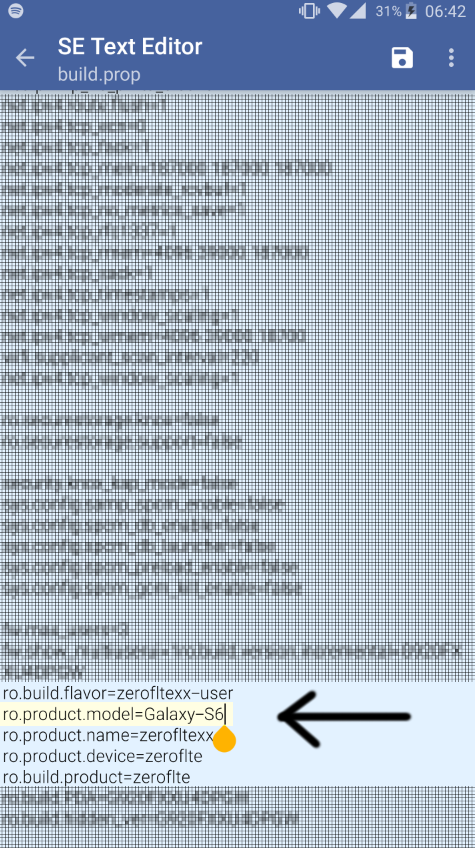
Disclaimer: I'm not responsible if you harm your device or fail to do the steps correctly, plus, I'm not forcing you to ROOT your phone or lose your warranty, I'm simply explaining the workaround I came up with AND worked for me.
- Mark as New
- Bookmark
- Subscribe
- Mute
- Subscribe to RSS Feed
- Permalink
- Report Inappropriate Content
Hi. On android, go to bluetooth settings, then look for an option called "Rename device", there you can rename your device. Once you do that, restart the spotify app and spotify connect will recognize the new name. It's easy! cheers!
- Mark as New
- Bookmark
- Subscribe
- Mute
- Subscribe to RSS Feed
- Permalink
- Report Inappropriate Content
- Mark as New
- Bookmark
- Subscribe
- Mute
- Subscribe to RSS Feed
- Permalink
- Report Inappropriate Content
Yup, sadly that didn't work for me aswell.
- Mark as New
- Bookmark
- Subscribe
- Mute
- Subscribe to RSS Feed
- Permalink
- Report Inappropriate Content
Hey guys. With android devices, just change the device name in the android settings and connect should show the new name.
- Mark as New
- Bookmark
- Subscribe
- Mute
- Subscribe to RSS Feed
- Permalink
- Report Inappropriate Content
Does not work, sadly.
- Mark as New
- Bookmark
- Subscribe
- Mute
- Subscribe to RSS Feed
- Permalink
- Report Inappropriate Content
Hello there, unfortunately, to fix this you require ROOT permission on your phone as it seems as Spotify is looking up your phone's MODEL NUMBER instead of DEVICE name, I hope they fix this in future updates, However, there is a workaround if your device is ROOTED.
- Get a ROOT file explorer from the play store (like Solid Explorer, ES File explorer, etc..).
- Navigate to /System (or Root/System) and find the file called build.prop and open it.
- Scroll down until you see your phone model number and edit it as you like (no spaces, you can use a dash if you want).
- completely reboot your device.
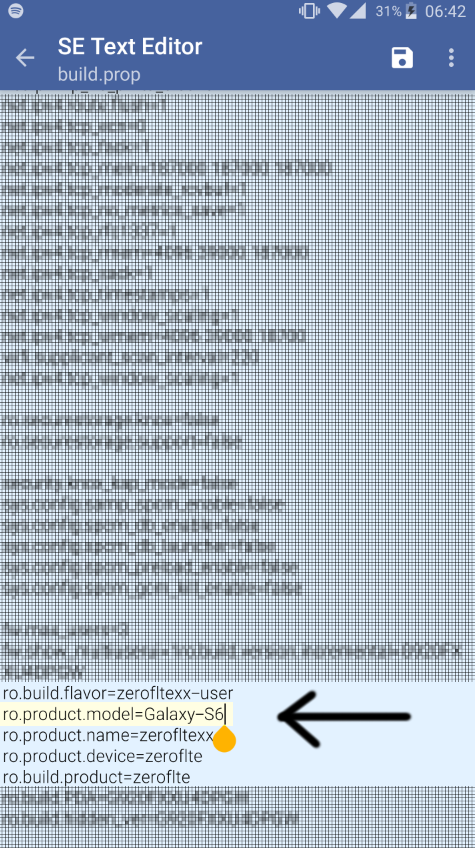
Disclaimer: I'm not responsible if you harm your device or fail to do the steps correctly, plus, I'm not forcing you to ROOT your phone or lose your warranty, I'm simply explaining the workaround I came up with AND worked for me.
- Mark as New
- Bookmark
- Subscribe
- Mute
- Subscribe to RSS Feed
- Permalink
- Report Inappropriate Content
Good solution, sadly i'm not good with phones and the last person who should do something like this.
- Mark as New
- Bookmark
- Subscribe
- Mute
- Subscribe to RSS Feed
- Permalink
- Report Inappropriate Content
Suggested posts
Let's introduce ourselves!
Hey there you, Yeah, you! 😁 Welcome - we're glad you joined the Spotify Community! While you here, let's have a fun game and get…