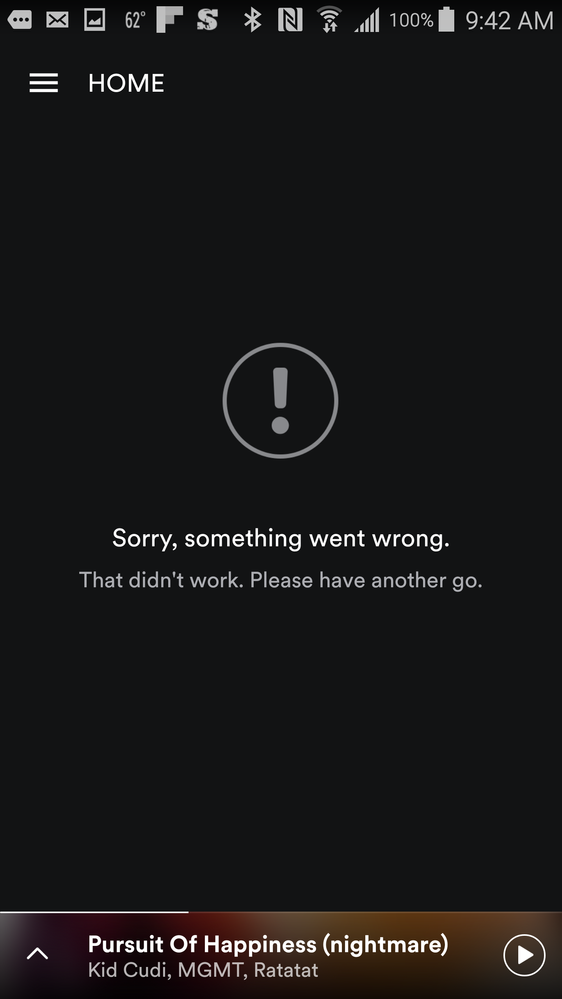Help Wizard
Step 1
Type in your question below and we'll check to see what answers we can find...
Loading article...
Submitting...
If you couldn't find any answers in the previous step then we need to post your question in the community and wait for someone to respond. You'll be notified when that happens.
Simply add some detail to your question and refine the title if needed, choose the relevant category, then post.
Just quickly...
Before we can post your question we need you to quickly make an account (or sign in if you already have one).
Don't worry - it's quick and painless! Just click below, and once you're logged in we'll bring you right back here and post your question. We'll remember what you've already typed in so you won't have to do it again.
FAQs
Please see below the most popular frequently asked questions.
Loading article...
Loading faqs...
Ongoing Issues
Please see below the current ongoing issues which are under investigation.
Loading issue...
Loading ongoing issues...
Help categories
Account & Payment
Using Spotify
Listen Everywhere
Home screen - Something not working
Home screen - Something not working
- Mark as New
- Bookmark
- Subscribe
- Mute
- Subscribe to RSS Feed
- Permalink
- Report Inappropriate Content
This is a reccurent issue.
Every time I launch the app the home screen display's "sorry, something went wrong. - That didn't work. Please have another go"
Other tabs work fine. But this one never updates and I have the same message over and over again. I just can never use the home tab.
Model - Samsung Galaxy note 4 - Android 5.1.1
Spotify - 5.3.0.995
- Subscribe to RSS Feed
- Mark Topic as New
- Mark Topic as Read
- Float this Topic for Current User
- Bookmark
- Subscribe
- Printer Friendly Page
- Mark as New
- Bookmark
- Subscribe
- Mute
- Subscribe to RSS Feed
- Permalink
- Report Inappropriate Content
Please read the guide linked below for details on the most common issues and how to fix them. Usually a clean install is the first step to take and resolves most of the usual issues; the guide details the steps to take to ensure a full 'clean installation' is achieved - This includes checking redundant folders, removing offline devices and a REBOOT!
[COMPLETE GUIDE] How to fix most Android issues
Please use the search feature before posting a problem/bug/idea.
What's a Spotify Rock Star, and how do I become one?
Using Spotify Since March 10th 2009
Twitter: @mechanimal82
Android Troubleshooting:
[COMPLETE GUIDE] How to fix most Android issues
Spotify Android Version History
- Mark as New
- Bookmark
- Subscribe
- Mute
- Subscribe to RSS Feed
- Permalink
- Report Inappropriate Content
- Mark as New
- Bookmark
- Subscribe
- Mute
- Subscribe to RSS Feed
- Permalink
- Report Inappropriate Content
I have the exact same problem. Running Version 5.9.0.774 on a Sony Xperia X. All the other tabs work fine but the home tab. I get the same error message as shown above. I don't even have the option to fully uninstall it and re-install it clean again. Only thing I can do is disable or enable it.
- Mark as New
- Bookmark
- Subscribe
- Mute
- Subscribe to RSS Feed
- Permalink
- Report Inappropriate Content
Hey @1flybuckeye I'm guessing Spotify was preinstalled by your service provider, Are you able to clear cache and data from the application manager. Also worth deleting the four folders listed here under reinstallation heading.
- Mark as New
- Bookmark
- Subscribe
- Mute
- Subscribe to RSS Feed
- Permalink
- Report Inappropriate Content
Hi
SS Galaxy S7. Android 6.0.1. Spotify version 6.1.0.1088 armv7
Tried the steps outlined in the guide - incl uninstall / cache clear / clearing offline devices on www and reinstalling.
No joy Home Screen tab still not working - thogh other tabs do. Not Quite the Premium Experience I have been sold. Pls fix and issue and update!
- Mark as New
- Bookmark
- Subscribe
- Mute
- Subscribe to RSS Feed
- Permalink
- Report Inappropriate Content
Hi. Do you get exactly the same error as shown in the screen capture in the first post?
- Mark as New
- Bookmark
- Subscribe
- Mute
- Subscribe to RSS Feed
- Permalink
- Report Inappropriate Content
Yes, Joe. I gett he exact same error message on the home screen as shown above
- Mark as New
- Bookmark
- Subscribe
- Mute
- Subscribe to RSS Feed
- Permalink
- Report Inappropriate Content
Hmmm...I've had that a couple of times but it seemed to fix itself when I exited and restarted spotify. Try simply restarting your phone and if that doesn't work, try a clean reinstall inscluding deleting the folders detailed in this post.
If you still have problems, use the online contact form and someone at Spotify will help get this sorted. If you get an automated response directing you back to the community or to the help pages, please reply to it by email and you will hear back from one of the team shortly.
Suggested posts
Let's introduce ourselves!
Hey there you, Yeah, you! 😁 Welcome - we're glad you joined the Spotify Community! While you here, let's have a fun game and get…