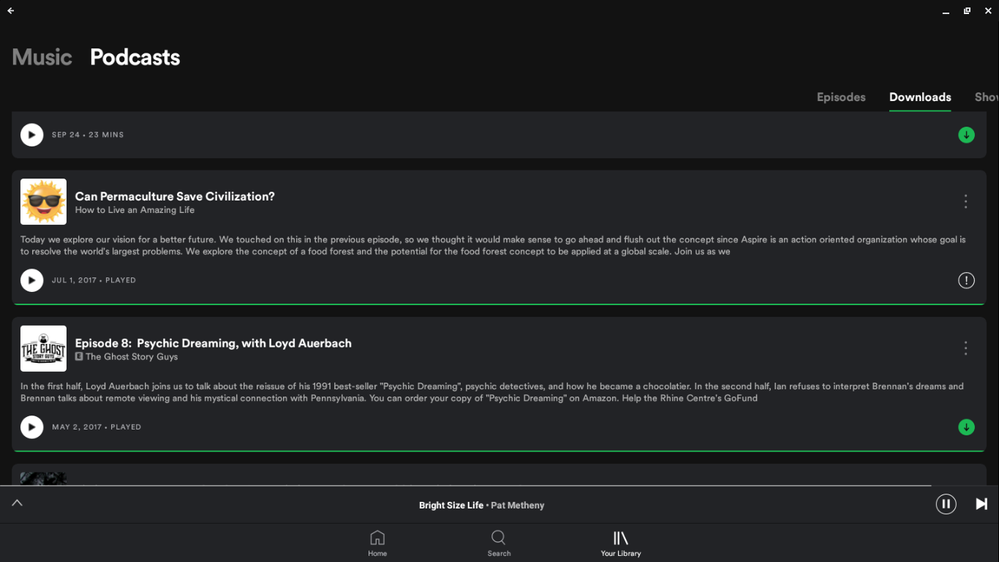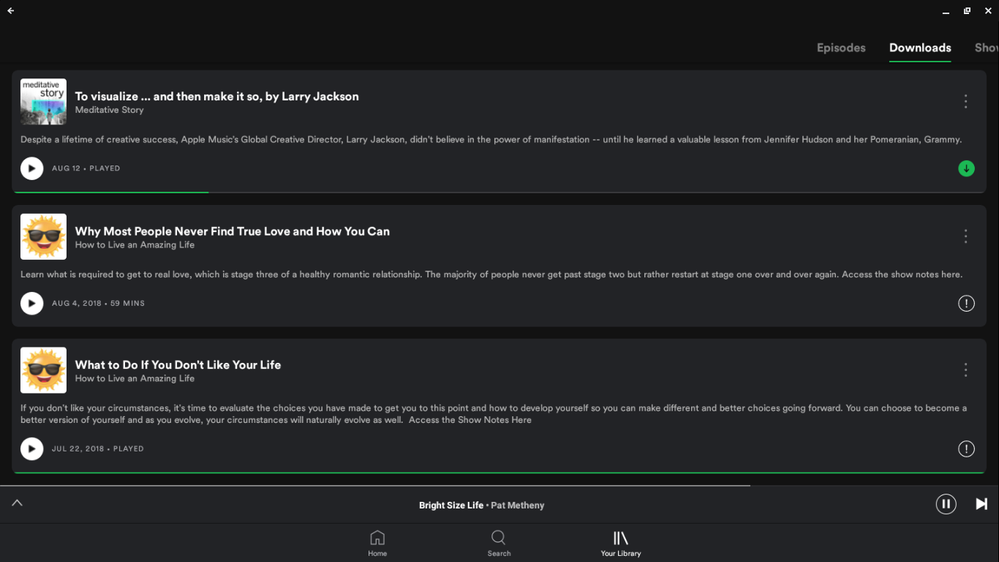Help Wizard
Step 1
Type in your question below and we'll check to see what answers we can find...
Loading article...
Submitting...
If you couldn't find any answers in the previous step then we need to post your question in the community and wait for someone to respond. You'll be notified when that happens.
Simply add some detail to your question and refine the title if needed, choose the relevant category, then post.
Just quickly...
Before we can post your question we need you to quickly make an account (or sign in if you already have one).
Don't worry - it's quick and painless! Just click below, and once you're logged in we'll bring you right back here and post your question. We'll remember what you've already typed in so you won't have to do it again.
FAQs
Please see below the most popular frequently asked questions.
Loading article...
Loading faqs...
Ongoing Issues
Please see below the current ongoing issues which are under investigation.
Loading issue...
Loading ongoing issues...
Help categories
Account & Payment
Using Spotify
Listen Everywhere
How do I delete all played downloaded podcasts?
How do I delete all played downloaded podcasts?
- Mark as New
- Bookmark
- Subscribe
- Mute
- Subscribe to RSS Feed
- Permalink
- Report Inappropriate Content
I no longer see the option to delete all played downloaded podcasts it used to display now I have to delete them one at a time. I think it was a result of an upgrade, I'm thinking maybe it's been moved?
- Labels:
-
Android
- Subscribe to RSS Feed
- Mark Topic as New
- Mark Topic as Read
- Float this Topic for Current User
- Bookmark
- Subscribe
- Printer Friendly Page
- Mark as New
- Bookmark
- Subscribe
- Mute
- Subscribe to RSS Feed
- Permalink
- Report Inappropriate Content
Hey @cardude7655.
Thanks for reaching out about this.
Do you happen to have a screenshot of how it used to look? I listen to podcasts on Spotify myself, and I don't remember there being an option to remove all downloads, but I might be wrong.
Let me know and I'll look into it 🙂
- Mark as New
- Bookmark
- Subscribe
- Mute
- Subscribe to RSS Feed
- Permalink
- Report Inappropriate Content
Thanks for the response.
No I don't. I think it used to display when you would scroll all the way
up on your downloaded podcasts list list. But I'm 100% sure it was an
option. Hopefully it's been moved somewhere.
Thanks.
- Mark as New
- Bookmark
- Subscribe
- Mute
- Subscribe to RSS Feed
- Permalink
- Report Inappropriate Content
Hey @cardude7655.
Thanks for getting back to us with that info.
It seems that currently it's only possible to remove each download individually (I don't think the option's been moved anywhere).
If you'd like to bring the option back, we suggest you create an idea in the Community about it by going here and seeing if other users feel the same way about it. If the idea gets enough votes, then Spotify might consider implementing it.
Hope that helps! Let us know if there's anything else 😉
- Mark as New
- Bookmark
- Subscribe
- Mute
- Subscribe to RSS Feed
- Permalink
- Report Inappropriate Content
I cannot understand why such a good feature would be removed. It does not hurt anyone but helps a lot when listening/following many podcasts. Now, I can only remove ALL downloaded files (including music) or go through all of the downloaded podcasts manually and remove them one by one. Such a huge pain..
- Mark as New
- Bookmark
- Subscribe
- Mute
- Subscribe to RSS Feed
- Permalink
- Report Inappropriate Content
The podcast I want to delete (all episodes) was never downloaded. How do I remove it? It keeps showing up as recently played. Any help would be greatly appreciated.
- Mark as New
- Bookmark
- Subscribe
- Mute
- Subscribe to RSS Feed
- Permalink
- Report Inappropriate Content
Hey @Bklyn31NY,
Thanks for reaching out to us about this 🙂
If you're seeing music or podcasts in your recently played that you don't recognise, it's possible that someone else is using your account.
Just to be sure, do you mind following the steps in this support article to secure your account?
Keep us posted and let us know if that solves the issue for you! We'll be here in case you need any more help 😉
- Mark as New
- Bookmark
- Subscribe
- Mute
- Subscribe to RSS Feed
- Permalink
- Report Inappropriate Content
not one I don't recognize and my account is secured. It is not downloaded
- I'd opened and listened to episodes of this podcast and now want to
remove it. Chatted with support, but no solution so far.
- Mark as New
- Bookmark
- Subscribe
- Mute
- Subscribe to RSS Feed
- Permalink
- Report Inappropriate Content
Hey @Bklyn31NY,
Thanks for clarifying that.
Could you send us a screenshot showing how the episodes of this podcast appear?
Once we have that, we'll have a better idea of what's happening and how we can help you out.
Thanks! Keep us posted 🙂
- Mark as New
- Bookmark
- Subscribe
- Mute
- Subscribe to RSS Feed
- Permalink
- Report Inappropriate Content
- Mark as New
- Bookmark
- Subscribe
- Mute
- Subscribe to RSS Feed
- Permalink
- Report Inappropriate Content
Hey @Bklyn31NY,
Do you mind trying to send that screenshot again? It doesn't seem to have come through properly.
Thanks 🙂
- Mark as New
- Bookmark
- Subscribe
- Mute
- Subscribe to RSS Feed
- Permalink
- Report Inappropriate Content
Why has this featured been removed? Having to go through every single episode is a menial job that used to be handled by a single button. I'd expect this overhaul to make things better not worse.
- Mark as New
- Bookmark
- Subscribe
- Mute
- Subscribe to RSS Feed
- Permalink
- Report Inappropriate Content
Wow surprised how many replies this got.
The only alternative I can think of is to download an older version of Spotify with the feature still there.
I found one source via Google search. https://spotify.en.uptodown.com/android/versions
Google it if you don't trust the link. I went through a couple of versions from two years ago and gave up.
Fyi you'll need to enable developer acces on your Android.
- Mark as New
- Bookmark
- Subscribe
- Mute
- Subscribe to RSS Feed
- Permalink
- Report Inappropriate Content
Hi there, I am experiencing a similar problem with not being able to delete 3 podcasts from my Download list. They are from the "How to Live an Amazing Life" podcast. Here's the thing: Instead of the download button to the right, there is an exclamation point, which looks like a symbol for some type of error to me. I initially tried downloading these 3 podcasts, but they would not download. I just kept getting the exclamation point. And yet when I went to my Download list, there they were. And there they remain. I've tried everything I can think of, but i cannot delete them. Please help! Thanks.
- Mark as New
- Bookmark
- Subscribe
- Mute
- Subscribe to RSS Feed
- Permalink
- Report Inappropriate Content
- Mark as New
- Bookmark
- Subscribe
- Mute
- Subscribe to RSS Feed
- Permalink
- Report Inappropriate Content
Hey @luckybohemian,
Thanks for reaching out to us - help's here 🙂
Could you first try the following troubleshooting steps:
- Perform a clean reinstall of the app by following the steps in this support article, making sure to clear all Spotify app data (step 4)?
- Remove all offline devices by going here?
Let us know how you get on! We'll be here in case you need any further help 😉
Suggested posts
Let's introduce ourselves!
Hey there you, Yeah, you! 😁 Welcome - we're glad you joined the Spotify Community! While you here, let's have a fun game and get…