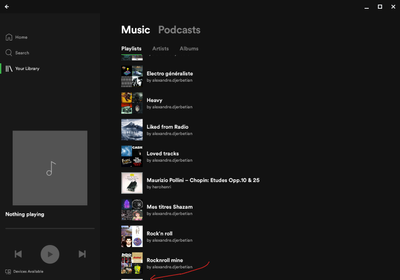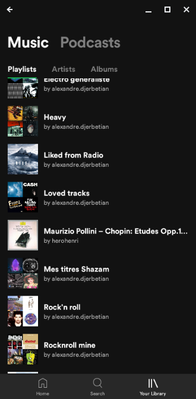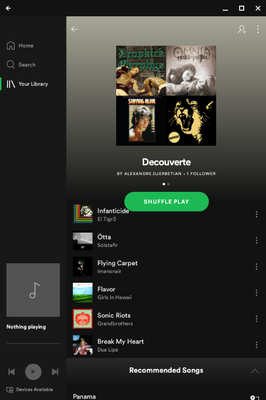Help Wizard
Step 1
Type in your question below and we'll check to see what answers we can find...
Loading article...
Submitting...
If you couldn't find any answers in the previous step then we need to post your question in the community and wait for someone to respond. You'll be notified when that happens.
Simply add some detail to your question and refine the title if needed, choose the relevant category, then post.
Just quickly...
Before we can post your question we need you to quickly make an account (or sign in if you already have one).
Don't worry - it's quick and painless! Just click below, and once you're logged in we'll bring you right back here and post your question. We'll remember what you've already typed in so you won't have to do it again.
FAQs
Please see below the most popular frequently asked questions.
Loading article...
Loading faqs...
Ongoing Issues
Please see below the current ongoing issues which are under investigation.
Loading issue...
Loading ongoing issues...
Help categories
Account & Payment
Using Spotify
Listen Everywhere
Main window is cropped
Main window is cropped
- Mark as New
- Bookmark
- Subscribe
- Mute
- Subscribe to RSS Feed
- Permalink
- Report Inappropriate Content
Plan: Premium
Country: France
Device: Chromebook (HP Pro c640)
Operating System: Chrome OS 89 (~Android)
My Question or Issue
The main window of the app is cropped so I cannot access the lower part of it.
- when in large view (tablet mode), the left panel is ok, but not the main window
- when in slim view (phone mode), same: the bottom panel is ok, but the main window is cropped
You can see the screenshots for more info: the last playlists are hidden and I cannot scroll down more:
Same here:
And the same happens on the playlist view of the songs where you can see the bottom is cropped:
- Subscribe to RSS Feed
- Mark Topic as New
- Mark Topic as Read
- Float this Topic for Current User
- Bookmark
- Subscribe
- Printer Friendly Page
- Mark as New
- Bookmark
- Subscribe
- Mute
- Subscribe to RSS Feed
- Permalink
- Report Inappropriate Content
Hey hey @adjerbetian!
Thanks for reaching out and your screenshots. This sounds a bit odd and we'll do our best to help you out here.
Can you let us know if you've already tried to log out > restart your device > log back in? It's also a good idea to try a reinstall to clear any old files that might be causing issues.
Does the web player version of the app work as expected for you or do you have trouble scrolling there as well?
Keep us in the loop here.
- Mark as New
- Bookmark
- Subscribe
- Mute
- Subscribe to RSS Feed
- Permalink
- Report Inappropriate Content
Hello,
Thank you for your quick answer, and sorry for the delay.
I did try to reinstall the app, I even cleared all the data to have a fresh install, but it's still the same.
The web player is working normally, and I actually switched to it now.
I'm sorry I don't have more information to give you. I thought it could be linked to the screen size, zoom, or even the double screen, but I couldn't get rid of the cropping. Tell me if you want to try some things.
- Mark as New
- Bookmark
- Subscribe
- Mute
- Subscribe to RSS Feed
- Permalink
- Report Inappropriate Content
Hey @adjerbetian,
Thanks for getting back to us.
Just to avoid confusion - the app displays correctly on other devices, right? Could you let us know if this started happening after a specific event, like installing an app update. Also, could you ask a friend or family member to log in on your devices and see if the issue comes up there as well? Alternatively you can create a free one here and use it for the test.
Keep us posted. We'll be on the lookout for your reply.
- Mark as New
- Bookmark
- Subscribe
- Mute
- Subscribe to RSS Feed
- Permalink
- Report Inappropriate Content
Hi,
It's on my new Chromebook, so I can imagine this being an unusual case. It happened on the fresh installation, so it started at the first install.
I connected with another account and I have the same thing:
- Mark as New
- Bookmark
- Subscribe
- Mute
- Subscribe to RSS Feed
- Permalink
- Report Inappropriate Content
Hey @adjerbetian,
Thanks for getting back to us.
Could you please make sure that the app has all permissions enabled and is excluded from all battery and storage optimization services on your Chromebook? We recommend also changing the app zoom level using ctrl+= and ctrl+- and checking if that fixes the issue.
On another note, to make sure that we're on the same page - the issue doesn't appear on other devices, correct?
Keep us posted. We’ll keep an eye out for your reply.
- Mark as New
- Bookmark
- Subscribe
- Mute
- Subscribe to RSS Feed
- Permalink
- Report Inappropriate Content
Yes it only appears on the Chromebook. On my personally Android device, it works.
There is no special settings for the app on the Chomebook.
And also, just in case, I repeat that this cropping happens only on the android app on the chromebook, not with the webplayer. And on the android app, I cannot zoom in or out: the ctrl+ / ctrl- doesn't work, only on the web player.
But again, if the problem is only for me, we can drop it: I'm using the web player now and it works very well, so this is not an issue for me anymore.
- Mark as New
- Bookmark
- Subscribe
- Mute
- Subscribe to RSS Feed
- Permalink
- Report Inappropriate Content
Hey @adjerbetian,
Thanks testing this out and getting back to us.
Could you please check if changing the Text and Display / Font size in the Chrome OS settings makes a difference? We appreciate your patience and cooperation on the matter.
Let us know how you get on. We'd love to investigate this further.
- Mark as New
- Bookmark
- Subscribe
- Mute
- Subscribe to RSS Feed
- Permalink
- Report Inappropriate Content
Unfortunately not. I've put the zoom to 100%, closed the app and started it again, and the problem is still there:
- Mark as New
- Bookmark
- Subscribe
- Mute
- Subscribe to RSS Feed
- Permalink
- Report Inappropriate Content
Hey @adjerbetian,
Thanks for keeping us in the loop.
We appreciate the time you took to report this and the screenshots you've provided. The app is best optimized for Windows/Mac devices, as well as smartphones and tablets, regrettably we can't provide an immediate solution for Chrome OS. We'll take this case in consideration when moving forward, however we can't provide an exact time for a fix. We recommend that you keep tan eye out for future updates in order not to miss any rolled out fixes and improvements.
Keep well and do let us know if there's anything else we can help out with.
- Mark as New
- Bookmark
- Subscribe
- Mute
- Subscribe to RSS Feed
- Permalink
- Report Inappropriate Content
Suggested posts
Let's introduce ourselves!
Hey there you, Yeah, you! 😁 Welcome - we're glad you joined the Spotify Community! While you here, let's have a fun game and get…