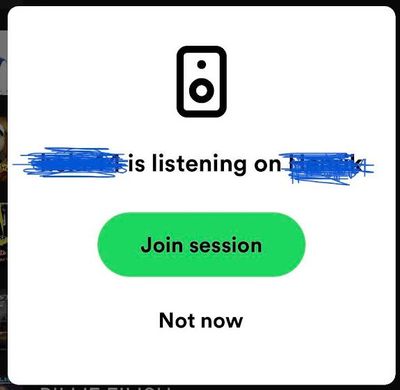Help Wizard
Step 1
Type in your question below and we'll check to see what answers we can find...
Loading article...
Submitting...
If you couldn't find any answers in the previous step then we need to post your question in the community and wait for someone to respond. You'll be notified when that happens.
Simply add some detail to your question and refine the title if needed, choose the relevant category, then post.
Just quickly...
Before we can post your question we need you to quickly make an account (or sign in if you already have one).
Don't worry - it's quick and painless! Just click below, and once you're logged in we'll bring you right back here and post your question. We'll remember what you've already typed in so you won't have to do it again.
FAQs
Please see below the most popular frequently asked questions.
Loading article...
Loading faqs...
Ongoing Issues
Please see below the current ongoing issues which are under investigation.
Loading issue...
Loading ongoing issues...
Help categories
Account & Payment
Using Spotify
Listen Everywhere
Session popup
Solved!- Mark as New
- Bookmark
- Subscribe
- Mute
- Subscribe to RSS Feed
- Permalink
- Report Inappropriate Content
Plan
Premium
Country
Denmark
Operating System
iOS 16.3.1
My Question/Issue
Is there anyway to disable the pop-up to join a session and a way to disallow others to join mine? I just got a pop-up to join a coworkers session, we do not follow eachother on Spotify and my account is not linked to any social media, we are just on the same Wi-Fi. I can only imagine that this is gonna get out of control in public.
Solved! Go to Solution.
- Subscribe to RSS Feed
- Mark Topic as New
- Mark Topic as Read
- Float this Topic for Current User
- Bookmark
- Subscribe
- Printer Friendly Page
Accepted Solutions
- Mark as New
- Bookmark
- Subscribe
- Mute
- Subscribe to RSS Feed
- Permalink
- Report Inappropriate Content
Hey @Povlsen,
Thanks for posting in the Community and welcome.
When you're connected to a speaker, the app has the option to allow other users to use it and control it if they are connected to the same Wi-Fi network. However, you have the option to turn it off.
To do so, on the Now playing view, hit the name of the device currently playing on the bottom left part of the screen. Then, you'll see the option "Multiple people can join and control this speaker" below the speaker's name. Turn it off, and it will prevent other users from joining your session.
On another note, we can confirm it's currently not possible to disable those notifications; however we appreciate the time you took to write this to us.
We'd like you to know other users had similar requests, so they posted some ideas about it in our Idea Boards. We located these ones:
- [Mobile][Social] Group Session notifications
- [Android][Other] Default setting group session on speaker disabled
We think these are great ideas too! That's why we'd suggest adding your vote in the thumbs up icon and subscribing to them in the three-dot menu. That way you can stay up-to-date with any relevant news about these.
We appreciate your feedback. We know you’d like to make this as an opportunity for Spotify to become an incredible app.
We'll be here if anything else comes up. Once again, thanks for the feedback.
- Mark as New
- Bookmark
- Subscribe
- Mute
- Subscribe to RSS Feed
- Permalink
- Report Inappropriate Content
Hey @Povlsen,
Thanks for posting in the Community and welcome.
When you're connected to a speaker, the app has the option to allow other users to use it and control it if they are connected to the same Wi-Fi network. However, you have the option to turn it off.
To do so, on the Now playing view, hit the name of the device currently playing on the bottom left part of the screen. Then, you'll see the option "Multiple people can join and control this speaker" below the speaker's name. Turn it off, and it will prevent other users from joining your session.
On another note, we can confirm it's currently not possible to disable those notifications; however we appreciate the time you took to write this to us.
We'd like you to know other users had similar requests, so they posted some ideas about it in our Idea Boards. We located these ones:
- [Mobile][Social] Group Session notifications
- [Android][Other] Default setting group session on speaker disabled
We think these are great ideas too! That's why we'd suggest adding your vote in the thumbs up icon and subscribing to them in the three-dot menu. That way you can stay up-to-date with any relevant news about these.
We appreciate your feedback. We know you’d like to make this as an opportunity for Spotify to become an incredible app.
We'll be here if anything else comes up. Once again, thanks for the feedback.
- Mark as New
- Bookmark
- Subscribe
- Mute
- Subscribe to RSS Feed
- Permalink
- Report Inappropriate Content
How do I stop Spotify from telling me about this feature? I've acknowledged it so many times. I get it.
- Mark as New
- Bookmark
- Subscribe
- Mute
- Subscribe to RSS Feed
- Permalink
- Report Inappropriate Content
Same issue here on my Chromebook. I have no devices on the network, yet Spotify keeps informing me day after day "Now multiple can control your device!" any time I start a track. Seriously considering another subscription option at this point, and the 'solution' listed above isn't even a solution.
- Mark as New
- Bookmark
- Subscribe
- Mute
- Subscribe to RSS Feed
- Permalink
- Report Inappropriate Content
I think my ChromeOS issue was incorrectly duplicated into this thread. When I try to follow the solution, there is no such option for my device, "This Chromebook".
I'm still getting this popup multiple times per day when I use Spotify on my Chromebook.
Edit: I suppose the forum topic here covers it: https://community.spotify.com/t5/Android/Multiple-People-Can-control-this-device-pop-up-occurs-twice...
- Mark as New
- Bookmark
- Subscribe
- Mute
- Subscribe to RSS Feed
- Permalink
- Report Inappropriate Content
Problem: A notification saying that multiple people can control my device pops up between track changes. It takes pressing enter 4 times to close the notification. Then it comes back when the track changes.
Operating System: Chrome (updated)
Software: Spotify (updated)
Attempted solutions:
- Clearing cache
- Reinstalling Spotify
- Finding solution on community forum.
Related issues: https://community.spotify.com/t5/Android/Multiple-People-Can-control-this-device-pop-up-occurs-twice...(Note: The accepted solution does not resolve this issue.)
See also:


- Mark as New
- Bookmark
- Subscribe
- Mute
- Subscribe to RSS Feed
- Permalink
- Report Inappropriate Content
The community manager erroneously merged the above post into this thread.
- Mark as New
- Bookmark
- Subscribe
- Mute
- Subscribe to RSS Feed
- Permalink
- Report Inappropriate Content
Each time the app changes tracks my operating system switches back to Spotify and shows this notification.
If I leave the notification open, it displays it again. Please fix.
- Mark as New
- Bookmark
- Subscribe
- Mute
- Subscribe to RSS Feed
- Permalink
- Report Inappropriate Content
Please, make a block option to this notifications its annoying af and not very friendly users
Suggested posts
Let's introduce ourselves!
Hey there you, Yeah, you! 😁 Welcome - we're glad you joined the Spotify Community! While you here, let's have a fun game and get…