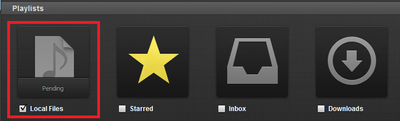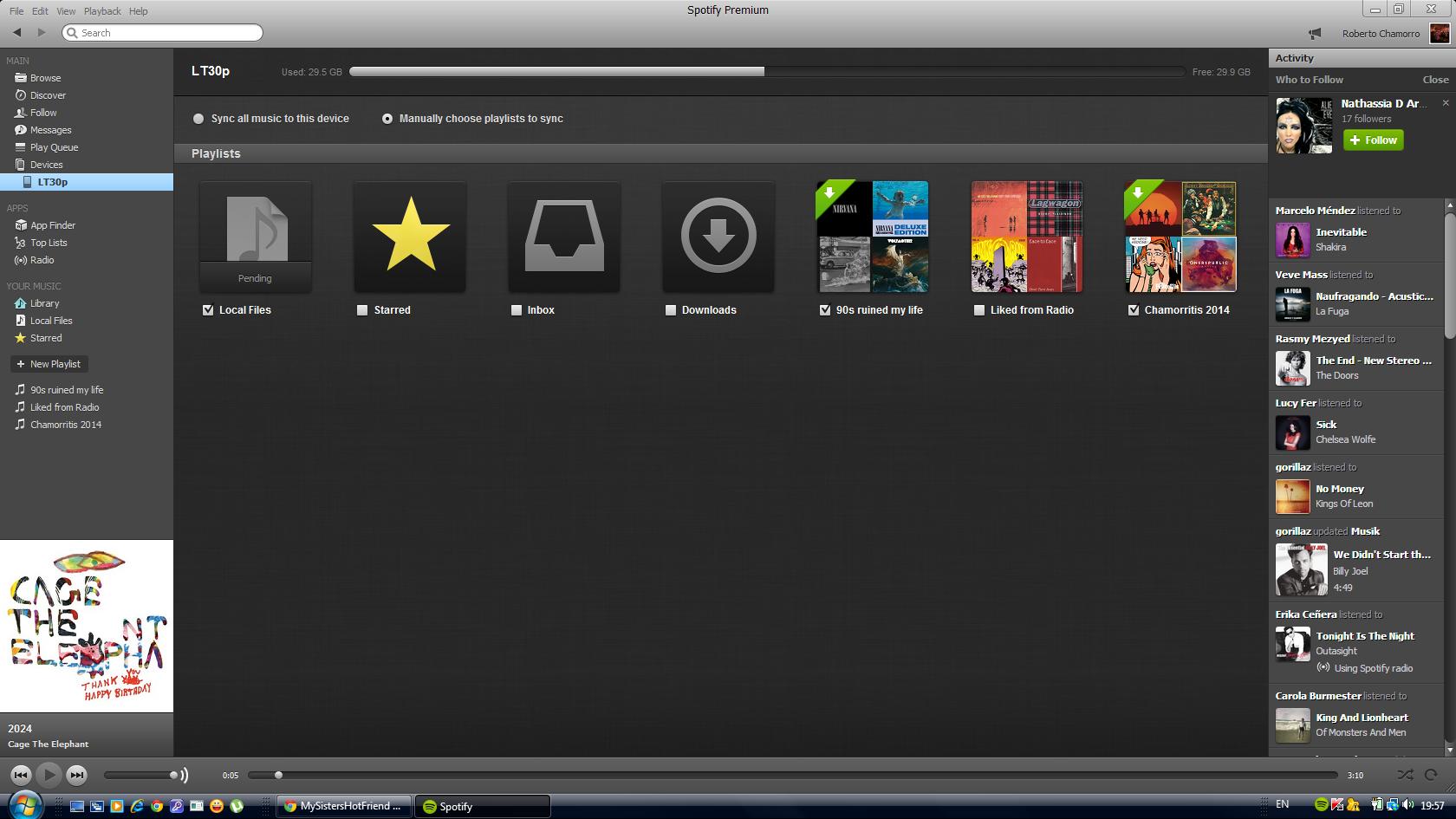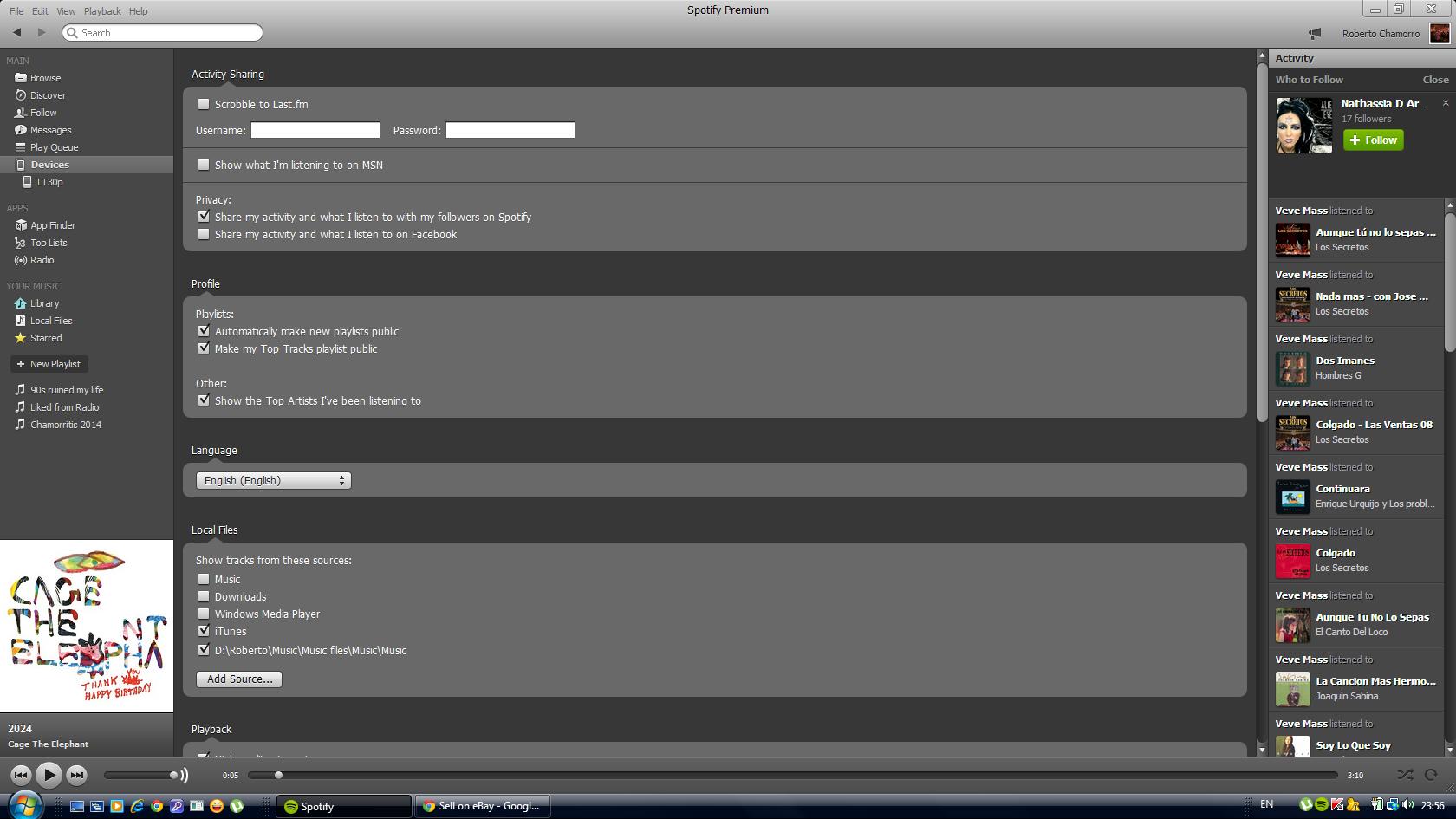Help Wizard
Step 1
Type in your question below and we'll check to see what answers we can find...
Loading article...
Submitting...
If you couldn't find any answers in the previous step then we need to post your question in the community and wait for someone to respond. You'll be notified when that happens.
Simply add some detail to your question and refine the title if needed, choose the relevant category, then post.
Just quickly...
Before we can post your question we need you to quickly make an account (or sign in if you already have one).
Don't worry - it's quick and painless! Just click below, and once you're logged in we'll bring you right back here and post your question. We'll remember what you've already typed in so you won't have to do it again.
FAQs
Please see below the most popular frequently asked questions.
Loading article...
Loading faqs...
Ongoing Issues
Please see below the current ongoing issues which are under investigation.
Loading issue...
Loading ongoing issues...
Help categories
Account & Payment
Using Spotify
Listen Everywhere
Spotify as a substitute of my MP3 Player-sync Local files
Spotify as a substitute of my MP3 Player-sync Local files
- Mark as New
- Bookmark
- Subscribe
- Mute
- Subscribe to RSS Feed
- Permalink
- Report Inappropriate Content
Hi,
Probably the Spotify Community is full of comments like mine, but as a new customer who just paid for a premium account I'd like to have some answers to convince me that Spotify is the best option at the moment to listen music.
I’m a music lover and I have 45GB of music in my iTunes and Android mobile (SD card). Then I tried the free version of Spotify and I thought “this is a great service to discover new bands and connect with people”, but, for me, this is not enough reason to purchase a Premium account – I can do that with a free account and some ads.
Here my questions with the reasons why I purchased a Premium account:
1) I want Spotify to substitute my MP3 player: I have all my 45GB music from iTunes in “Local Files” collection. When I try to sync with my mobile it just doesn’t work Local files Pending…forever.
2) Since this doesn’t work I try another way: add my 45GB of local files in a “playlist” and sync with Spotify. It just doesn’t work either = the limit is 3,333 Offline Songs.
How can I make option 1 work? How can I keep all my local music in my mobile/Ipod and still have my 3,333 offline songs so I don’t have to switch from Spotify to the MP3 player?
3) Once of the best things about portable players is to have a chance to clean your collection. Is there any option to delete songs (not just remove from playlist but delete from the memory) on the go?
4) Can we shuffle all the songs and not just the tunes from a playlist?
I’m sorry if the answers are obvious. I’ve been using Spotify just for a couple of days and I’m a bit confused, and in need of this information to decide if it can substitute my MP3 player and keep the Premium account.
Thanks in advance,
- Labels:
-
local files
- Subscribe to RSS Feed
- Mark Topic as New
- Mark Topic as Read
- Float this Topic for Current User
- Bookmark
- Subscribe
- Printer Friendly Page
- Mark as New
- Bookmark
- Subscribe
- Mute
- Subscribe to RSS Feed
- Permalink
- Report Inappropriate Content
1. The process for synching local files is described here. In addition to the steps in that FAQ, make sure that your mobile device appears under "devices" in the desktop client.
The limit for offline music is 3,333 tracks per device. There is no way to synch more tracks than this to one device.
3. You can only delete tracks from a playlist on your mobile device.
4. You can shuffle only the tracks in a playlist. The new collection feature which is in beta will enable you to shuffle play your entire library when it rolls out.
- Mark as New
- Bookmark
- Subscribe
- Mute
- Subscribe to RSS Feed
- Permalink
- Report Inappropriate Content
Hi,
Thanks for your help. The process for synching local files is correct but apparently Spotify is having problems (for many years) when syncing these local files and it stays as “Pending” for hours.
I’ll wait this trial month to see if they fix it. I bet that they are working on it.
Thanks again!!
- Mark as New
- Bookmark
- Subscribe
- Mute
- Subscribe to RSS Feed
- Permalink
- Report Inappropriate Content
If you get pending and nothing synchs then there is something not working in your setup.
- What device and android version are you using?
- How much free space is showing on your internal SD and your external SD
- Does your mobile show under "Devices" in the desktop client when you try to synch?
- Try changing the synch quality on your mobile to high or extreme
- Locate the playlist on your phone, and select "Download Playlist"
Please let me know how it goes.
- Mark as New
- Bookmark
- Subscribe
- Mute
- Subscribe to RSS Feed
- Permalink
- Report Inappropriate Content
Hi jwylot,
Thanks for your help, again 🙂
- What device and android version are you using?
Xperia T - Android version 4.1.2 - How much free space is showing on your internal SD and your external SD
Internal 10GB and external 64 although the Xperia T only reads up to 60GB. Spotify storages the music on External SD card though. - Does your mobile show under "Devices" in the desktop client when you try to synch?
Yes it does. I've tried "sync all music" and "manually choose..." its just pending all the time.
Ive tried also to select smaller folders than my 40GB Muci one. no change.
- Try changing the synch quality on your mobile to high or extreme
No change 😞
- Locate the playlist on your phone, and select "Download Playlist"
Since the playlist is pending all the time this is not visible on my phone.
I really apreciate you help
thanks!!
- Mark as New
- Bookmark
- Subscribe
- Mute
- Subscribe to RSS Feed
- Permalink
- Report Inappropriate Content
Can you long press on the playlist names on your android and select "Undownload" to stop the synch process?
- Mark as New
- Bookmark
- Subscribe
- Mute
- Subscribe to RSS Feed
- Permalink
- Report Inappropriate Content
The Playlist "Local files" don't apear on my mobile. I can see any other Spotify Playlist synced, but not my local files since it just remains "pending"
- Mark as New
- Bookmark
- Subscribe
- Mute
- Subscribe to RSS Feed
- Permalink
- Report Inappropriate Content
In that case, try reinstalling the desktop client and the android app. I've always assumed that synching local files was an ipod thing and never used it. Once you get your spotify back under control, try following the steps in this FAQ, which includes creating playlists to synch.
- Mark as New
- Bookmark
- Subscribe
- Mute
- Subscribe to RSS Feed
- Permalink
- Report Inappropriate Content
Its looks like the way to do it is
- Create a Playlist and add all your local content.
- Sync ‘local files’ and ‘playlist’.
The tracks are the same, but it looks like I managed to sync more than 3,333 offline songs.
I will confirm once I manage to sync all local files (45GB).
Thanks,
- Mark as New
- Bookmark
- Subscribe
- Mute
- Subscribe to RSS Feed
- Permalink
- Report Inappropriate Content
Enjoy your music 🙂
Suggested posts
Let's introduce ourselves!
Hey there you, Yeah, you! 😁 Welcome - we're glad you joined the Spotify Community! While you here, let's have a fun game and get…