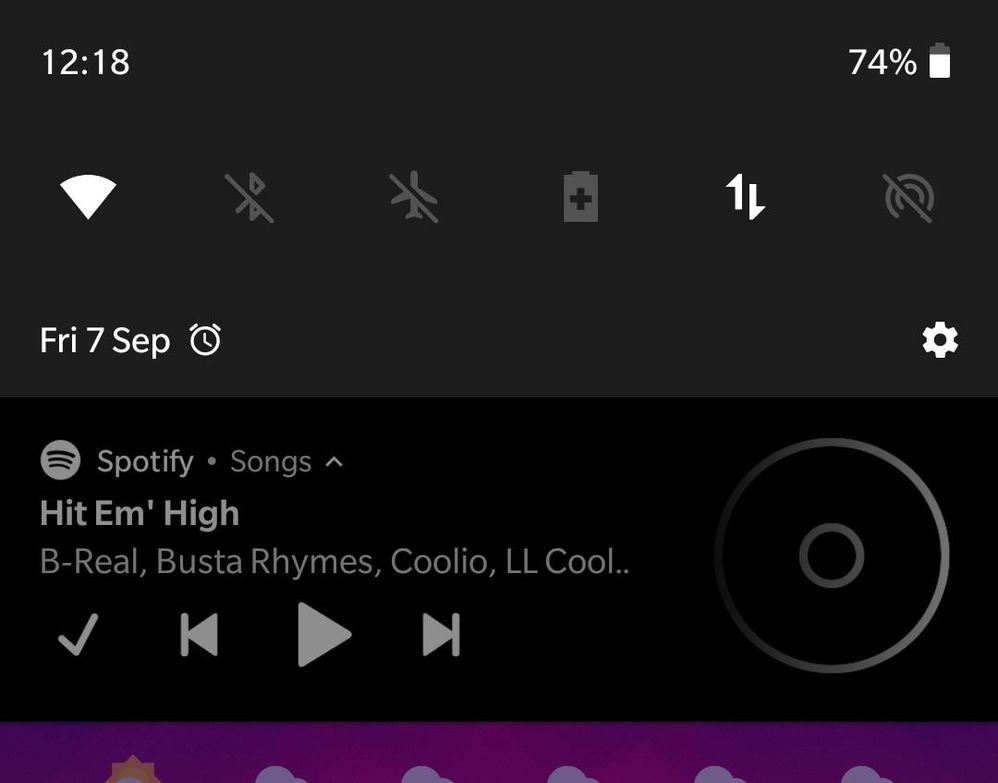Help Wizard
Step 1
Type in your question below and we'll check to see what answers we can find...
Loading article...
Submitting...
If you couldn't find any answers in the previous step then we need to post your question in the community and wait for someone to respond. You'll be notified when that happens.
Simply add some detail to your question and refine the title if needed, choose the relevant category, then post.
Just quickly...
Before we can post your question we need you to quickly make an account (or sign in if you already have one).
Don't worry - it's quick and painless! Just click below, and once you're logged in we'll bring you right back here and post your question. We'll remember what you've already typed in so you won't have to do it again.
FAQs
Please see below the most popular frequently asked questions.
Loading article...
Loading faqs...
Ongoing Issues
Please see below the current ongoing issues which are under investigation.
Loading issue...
Loading ongoing issues...
Help categories
Account & Payment
Using Spotify
Listen Everywhere
Using Spotify Connect unable to swipe away the notification
Using Spotify Connect unable to swipe away the notification
- Mark as New
- Bookmark
- Subscribe
- Mute
- Subscribe to RSS Feed
- Permalink
- Report Inappropriate Content
Hi.
Been having this for some time now (maybe forever? Haven't used Connect much) with different Spotify versions (currently using the latest beta. For some odd reason the forum doesn't let me post version number of the app so I tagged it. The issue is that if I use Spotify Connect to play/control music on my phone then I'm unable to swipe away Spotify's notification when I'm done listening. Even if I close Spotify app on my mac/win10 I'm still unable to swipe away way the notification on my phone. I have to close Spotify from the recent apps menu for the notification to close.
Reinstalls and all that doesn't help. Sounds like a bug to me.
- Subscribe to RSS Feed
- Mark Topic as New
- Mark Topic as Read
- Float this Topic for Current User
- Bookmark
- Subscribe
- Printer Friendly Page
- Mark as New
- Bookmark
- Subscribe
- Mute
- Subscribe to RSS Feed
- Permalink
- Report Inappropriate Content
- Mark as New
- Bookmark
- Subscribe
- Mute
- Subscribe to RSS Feed
- Permalink
- Report Inappropriate Content
Hey there!
I've tried to join the beta but when I open the Android link in the thread I get:
If you've been invited to become a tester, make sure that you're signed in to the account that was invited to the testing programme. If you've been invited to a Google Group or Google+ Community as part of the programme, make sure that you've joined the Group or Community.
Is it ok to request access to beta board if I can't sign up to beta test through Google Play? I currently just download the latest betas from apkmirror. Or is there someone who could send me a beta invite?
- Mark as New
- Bookmark
- Subscribe
- Mute
- Subscribe to RSS Feed
- Permalink
- Report Inappropriate Content
Hey @AeroZ.
Sorry for the confusion.
We're looking into this at the moment.
When we have some more information, we'll keep everyone in the loop here.
Thanks for bearing with us.
In the meantime, you mentioned if you use Spotify Connect to play or control your music on your phone, you're unable to swipe away the notification menu. Did this happen when you weren't on a beta version too?
If so, can you confirm:
> Devices, operating systems, and Spotify versions
> Do you get any error messages?
> Any screenshots or videos of the issue would be great too!
We'll try to see if this issue is only happening on the beta version, and then see if we can help 🙂
Thanks,
/M
- Mark as New
- Bookmark
- Subscribe
- Mute
- Subscribe to RSS Feed
- Permalink
- Report Inappropriate Content
Hey.
I'm currently using Spotify 8.4.70.665 on my Android (OnePlus 5T, 8.1.0) and 1.0.89.311.gb4a0b2aa on my mac (Macbook Pro mid-2012, macOS 10.13.6).
I just noticed that the issue isn't with any music that I listen to with Spotify Connect. The issue occurs only if I play local files on my mac and then open Spotify on my Android. If I do that then the notification on Android shows the song that I'm listening to on my mac without album artwork plus makes it impossible to swipe off the notification. Even if I close the mac client I'm still unable to swipe off the notification on my Android. I have to close Spotify from the Recent apps menu or force close it to get rid of the notification. The other workaround is to play a song on my mac that's not a local file. If I do that then I can swipe off the notification on my Android.
- Mark as New
- Bookmark
- Subscribe
- Mute
- Subscribe to RSS Feed
- Permalink
- Report Inappropriate Content
Hey there @AeroZ 🙂
Just so we can have a clearer view, would you mind including a screenshot of the unresponsive notification you mention?
On another note, since you mention this occurs with local files, can you let us know if they are on a playlist or just from Your Songs?
If they are on a playlist, could you re-create a new one and see if the issue persists?
We'll be keeping an eye for your reply 🙂
- Mark as New
- Bookmark
- Subscribe
- Mute
- Subscribe to RSS Feed
- Permalink
- Report Inappropriate Content
Hey!
If I play a local file on my computer (windows or mac) then after stopping the playback (either from my phone or from my computer) the notification gets stuck (unable to swipe it off, close it). Also as you can see from the screenshot Spotify Connect is unable to show album artwork too (even if the same local files are synced to my phone).
To fix that I either have to play some song that's available in the Spotify's catalog or close Spotify from the recent apps menu.
- Mark as New
- Bookmark
- Subscribe
- Mute
- Subscribe to RSS Feed
- Permalink
- Report Inappropriate Content
Hey there @AeroZ.
Thanks for getting back in touch with these details. Apologies for the delay, we were looking into this.
You mention that this occurs while using in Spotify Connect. Please keep in mind that Connect doesn't support local files at the moment. So, if a device plays a local file through Connect, there might be some unexpected behavior.
Hope this helps shed some light!
/K
- Mark as New
- Bookmark
- Subscribe
- Mute
- Subscribe to RSS Feed
- Permalink
- Report Inappropriate Content
Hey,
I don't play local files from my computer to my mobile device using Connect. The notification bar automatically opens if I open Spotify on my phone while listening to music on my computer.
If this is something that doesn't or shouldn't work then the notification bar shouldn't pop up on my phone in the first place.
- Mark as New
- Bookmark
- Subscribe
- Mute
- Subscribe to RSS Feed
- Permalink
- Report Inappropriate Content
Hey again @AeroZ,
Thanks for letting us know 🙂
In this case, can you confirm if the notification appears while playing Spotify tracks or also if you start listening with a local file track?
Make sure that the app is not running in the background before that when you check but it's completely closed.
We'll be looking out for your reply.
/K
- Mark as New
- Bookmark
- Subscribe
- Mute
- Subscribe to RSS Feed
- Permalink
- Report Inappropriate Content
Hello again!
Do you mean while playing music on my computer? If I close the app by using Force Close then no, no notification appears while listening to music on my computer (doesn't matter if from Spotify catalogue or local files). But if I have Spotify running in the background (as normally you wouldn't Force Close apps after using them) then if I start listening to music on my computer (doesn't matter if from Spotify catalogue or local files) then the notification appears. And that's all good except that if I play local files on my computer then after that I'm unable to close (swipe away) the notification on my phone.
- Mark as New
- Bookmark
- Subscribe
- Mute
- Subscribe to RSS Feed
- Permalink
- Report Inappropriate Content
Hey again @AeroZ,
The cross-device now-playing info, of which the notifications are based on, use the Connect technology to check which song is currently being played where.
As I mentioned previously, Connect doesn't support local files so it could explain why the notification becomes unresponsive while that track is playing.
Further, keep in mind that different Android devices handle notifications differently. You can double-check your phone's settings for your current notification preferences, if you want.
Hope this clears things up 🙂
/K
- Mark as New
- Bookmark
- Subscribe
- Mute
- Subscribe to RSS Feed
- Permalink
- Report Inappropriate Content
Then I'd say it's a bug. If a feature doesn't work correctly or it's not fully supported (Spotify Connect with Local Files) then it should be either disabled altogether or fixed.
Suggested posts
Let's introduce ourselves!
Hey there you, Yeah, you! 😁 Welcome - we're glad you joined the Spotify Community! While you here, let's have a fun game and get…