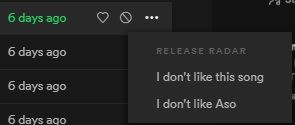- Home
- Help
- Content Questions
- Playing Release Radar music from a different rappe...
Help Wizard
Step 1
Type in your question below and we'll check to see what answers we can find...
Loading article...
Submitting...
If you couldn't find any answers in the previous step then we need to post your question in the community and wait for someone to respond. You'll be notified when that happens.
Simply add some detail to your question and refine the title if needed, choose the relevant category, then post.
Just quickly...
Before we can post your question we need you to quickly make an account (or sign in if you already have one).
Don't worry - it's quick and painless! Just click below, and once you're logged in we'll bring you right back here and post your question. We'll remember what you've already typed in so you won't have to do it again.
FAQs
Please see below the most popular frequently asked questions.
Loading article...
Loading faqs...
Ongoing Issues
Please see below the current ongoing issues which are under investigation.
Loading issue...
Loading ongoing issues...
Help categories
Account & Payment
Using Spotify
Listen Everywhere
Playing Release Radar music from a different rapper with the same name as a saved band
Solved!- Mark as New
- Bookmark
- Subscribe
- Mute
- Subscribe to RSS Feed
- Permalink
- Report Inappropriate Content
Hi there, I've got an eclectic music taste but one particular singer (rapper) is just a little too out there for me and unfortunelty he shares the same name as an old band that I have music saved from. This rapper has a new album out this year and his 'music!' keeps getting played on my Release Radar and I don't know how to stop it and his words are really quite offensive.
Can anyone advise how I can get rid of 'Five' from my release radar without losing all of my old 'Five' (the boy band) good time/happy songs?
Thank you for your help.
Solved! Go to Solution.
- Subscribe to RSS Feed
- Mark Topic as New
- Mark Topic as Read
- Float this Topic for Current User
- Bookmark
- Subscribe
- Printer Friendly Page
Accepted Solutions
- Mark as New
- Bookmark
- Subscribe
- Mute
- Subscribe to RSS Feed
- Permalink
- Report Inappropriate Content
Hey there, thanks for posting!
You can hit the "Don't Like" button and select either the song or the artist. (see the screenshot)
Have you tried this? Usually, it won't recommend you this artist on your Radar in the future if you ban it from there.
- Mark as New
- Bookmark
- Subscribe
- Mute
- Subscribe to RSS Feed
- Permalink
- Report Inappropriate Content
Hey back @Brendar
Don't worry, I also had to ask around about this.
So, just to be sure you're not banning both of the artists, check their URI's or Artist links, right click the artist > Copy Artist Link / Copy Spotify URI. Then see if they have different codes, they look like this > spotify:artist:1nLw9CVpFRIjloeNQZteT3
If they are different feel free to ban the artist without loosing your followed band.
If they, however, share the same URI's by accident, banning one will ban the other as well, so reply back and I'll ask around for a possible solution : )
- Mark as New
- Bookmark
- Subscribe
- Mute
- Subscribe to RSS Feed
- Permalink
- Report Inappropriate Content
Hey there, thanks for posting!
You can hit the "Don't Like" button and select either the song or the artist. (see the screenshot)
Have you tried this? Usually, it won't recommend you this artist on your Radar in the future if you ban it from there.
- Mark as New
- Bookmark
- Subscribe
- Mute
- Subscribe to RSS Feed
- Permalink
- Report Inappropriate Content
Thank you very much for your reply 🙂
I've hit 'Don't Like' to the song but when I go onto the artist both he and the 'boy band' apears and I don't want to ban songs from Five (the Boy Band).
Do you think if I hit 'Don't Like' to the Artist, Spotify will be able to differenciate between the two?
Sorry to be a pest!
Brenda
- Mark as New
- Bookmark
- Subscribe
- Mute
- Subscribe to RSS Feed
- Permalink
- Report Inappropriate Content
Hey back @Brendar
Don't worry, I also had to ask around about this.
So, just to be sure you're not banning both of the artists, check their URI's or Artist links, right click the artist > Copy Artist Link / Copy Spotify URI. Then see if they have different codes, they look like this > spotify:artist:1nLw9CVpFRIjloeNQZteT3
If they are different feel free to ban the artist without loosing your followed band.
If they, however, share the same URI's by accident, banning one will ban the other as well, so reply back and I'll ask around for a possible solution : )
- Mark as New
- Bookmark
- Subscribe
- Mute
- Subscribe to RSS Feed
- Permalink
- Report Inappropriate Content
Sorry to take so long but I've FINALLY managed to follow you instructions and THANK YOU IT WORKS! 🙂
Thank you again, Brenda 🙂
- Mark as New
- Bookmark
- Subscribe
- Mute
- Subscribe to RSS Feed
- Permalink
- Report Inappropriate Content
Hi AGAIN!
Sorry to bother you but I think that I have the same problem with antother singer (or they've really changed genre and gone WAY down in my expectations 😄 ) I've checked the URI's or Artist links like you told me but this time they are both the same.
https://open.spotify.com/artist/7tkwiWhGKSuQV8LwPWceWN
I love listening to Craig Cambpell the Country singer but I'm not sure about some other music thats been playing saying that its him.
this is not his 'normal' style, https://open.spotify.com/album/14lFhGZIjDCXcC8kfLMPoI
any advice for me? I've been pressing the 'dont play song' for some time but the button has disapeared on this album.
Suggested posts
Let's introduce ourselves!
Hey there you, Yeah, you! 😁 Welcome - we're glad you joined the Spotify Community! While you here, let's have a fun game and get…