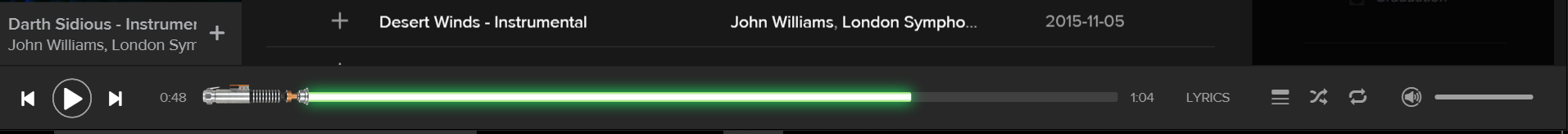- Home
- Help
- Content Questions
- Star Wars Lightsaber effect
Help Wizard
Step 1
Type in your question below and we'll check to see what answers we can find...
Loading article...
Submitting...
If you couldn't find any answers in the previous step then we need to post your question in the community and wait for someone to respond. You'll be notified when that happens.
Simply add some detail to your question and refine the title if needed, choose the relevant category, then post.
Just quickly...
Before we can post your question we need you to quickly make an account (or sign in if you already have one).
Don't worry - it's quick and painless! Just click below, and once you're logged in we'll bring you right back here and post your question. We'll remember what you've already typed in so you won't have to do it again.
FAQs
Please see below the most popular frequently asked questions.
Loading article...
Loading faqs...
Ongoing Issues
Please see below the current ongoing issues which are under investigation.
Loading issue...
Loading ongoing issues...
Help categories
Account & Payment
Using Spotify
Listen Everywhere
Star Wars Lightsaber effect
Solved!- Mark as New
- Bookmark
- Subscribe
- Mute
- Subscribe to RSS Feed
- Permalink
- Report Inappropriate Content
Can I use the lightsaber effect that comes with the Star Wars playlists in my daily usage in other playlists ?
Solved! Go to Solution.
- Subscribe to RSS Feed
- Mark Topic as New
- Mark Topic as Read
- Float this Topic for Current User
- Bookmark
- Subscribe
- Printer Friendly Page
Accepted Solutions
- Mark as New
- Bookmark
- Subscribe
- Mute
- Subscribe to RSS Feed
- Permalink
- Report Inappropriate Content
Hello @PURE_Vengeance @kanguv @Ricepudding
- You can enable the saber effect at anytime by typing in the search box : THX1138 (type it manually don't copy/paste and don't forget caps)
- To get rid of it, just restart Spotify.
- Mark as New
- Bookmark
- Subscribe
- Mute
- Subscribe to RSS Feed
- Permalink
- Report Inappropriate Content
I would like to know this too, its an awesome effect!
- Mark as New
- Bookmark
- Subscribe
- Mute
- Subscribe to RSS Feed
- Permalink
- Report Inappropriate Content
I wanna know also...what a cool effect and what a waste if we can't keep it. Spotify is already so great this would just be a great Holiday present 🙂
- Mark as New
- Bookmark
- Subscribe
- Mute
- Subscribe to RSS Feed
- Permalink
- Report Inappropriate Content
Hello @PURE_Vengeance @kanguv @Ricepudding
- You can enable the saber effect at anytime by typing in the search box : THX1138 (type it manually don't copy/paste and don't forget caps)
- To get rid of it, just restart Spotify.
- Mark as New
- Bookmark
- Subscribe
- Mute
- Subscribe to RSS Feed
- Permalink
- Report Inappropriate Content
Works great Thank you!
- Mark as New
- Bookmark
- Subscribe
- Mute
- Subscribe to RSS Feed
- Permalink
- Report Inappropriate Content
- Mark as New
- Bookmark
- Subscribe
- Mute
- Subscribe to RSS Feed
- Permalink
- Report Inappropriate Content
- Mark as New
- Bookmark
- Subscribe
- Mute
- Subscribe to RSS Feed
- Permalink
- Report Inappropriate Content
Hello @ColinZeal and welcome to the community.
I have just tested it right now and it's still working 🙂
Just type this manually (don't copy/paste) in the search box of the Spotify desktop : THX1138
- Mark as New
- Bookmark
- Subscribe
- Mute
- Subscribe to RSS Feed
- Permalink
- Report Inappropriate Content
It's absolutelt awesome! Great job, thanks!!!!!!
- Mark as New
- Bookmark
- Subscribe
- Mute
- Subscribe to RSS Feed
- Permalink
- Report Inappropriate Content
it was working up until today, for some reason. it might be on my end, I've been having random issues with my computer, the last few days, though.
Did they get rid of it, or is it just me?
- Mark as New
- Bookmark
- Subscribe
- Mute
- Subscribe to RSS Feed
- Permalink
- Report Inappropriate Content
Hello @WannaBeatle
Sorry to hear that. I have just tested it right now on the latest desktop version 1.0.45.186 and it's still working.
Maybe try to uninstall and reinstall Spotify and don't forget : it needs to directly type the code THX1138 in the search box. No copy/paste and always caps on.
I Hope it will work.
Good Luck 🙂
- Mark as New
- Bookmark
- Subscribe
- Mute
- Subscribe to RSS Feed
- Permalink
- Report Inappropriate Content
I just successfully made it work.
Make sure that you type "THX1138" exactly. Do not copy and paste it and make sure that you use all capital letters
- Mark as New
- Bookmark
- Subscribe
- Mute
- Subscribe to RSS Feed
- Permalink
- Report Inappropriate Content
It's exactly what I said in the post before yours 😄 😄 😄
- Mark as New
- Bookmark
- Subscribe
- Mute
- Subscribe to RSS Feed
- Permalink
- Report Inappropriate Content
- Mark as New
- Bookmark
- Subscribe
- Mute
- Subscribe to RSS Feed
- Permalink
- Report Inappropriate Content
Star Wars is back. Keep to be a Jedi. The lightsaber is still there 🙂
Enjoy...
- Mark as New
- Bookmark
- Subscribe
- Mute
- Subscribe to RSS Feed
- Permalink
- Report Inappropriate Content
- Mark as New
- Bookmark
- Subscribe
- Mute
- Subscribe to RSS Feed
- Permalink
- Report Inappropriate Content
hi! I am trying to get the effect but I am on a chrome book and does not seem to work. any solutions?
- Mark as New
- Bookmark
- Subscribe
- Mute
- Subscribe to RSS Feed
- Permalink
- Report Inappropriate Content
Hey there @axllambnz,
Thanks for posting about this here in the Community!
Just to confirm, are you trying this on the Web Browser?
Keep in mind that the lightsaber effect is only available on the desktop app.
However, we don't support a native version of the desktop app on Chromebook devices so it'd explain why you're having troubles seeing this.
For more info on using Spotify on a Chromebook device, we'd recommend taking a look at this Spotify Answer.
Let us know how you get on! We'll be right here if you have any questions or need more help.
Have a lovely day 🙂
- Mark as New
- Bookmark
- Subscribe
- Mute
- Subscribe to RSS Feed
- Permalink
- Report Inappropriate Content
home and that worked so I think its just the computer. I will continue to
try,
- Mark as New
- Bookmark
- Subscribe
- Mute
- Subscribe to RSS Feed
- Permalink
- Report Inappropriate Content
Suggested posts
Let's introduce ourselves!
Hey there you, Yeah, you! 😁 Welcome - we're glad you joined the Spotify Community! While you here, let's have a fun game and get…