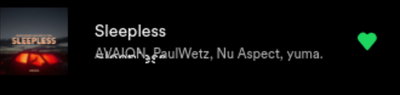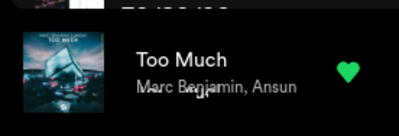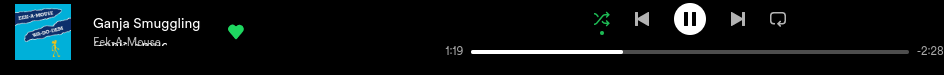- Home
- Help
- Desktop Linux
- Wrong rendering in artist font
Help Wizard
Step 1
Type in your question below and we'll check to see what answers we can find...
Loading article...
Submitting...
If you couldn't find any answers in the previous step then we need to post your question in the community and wait for someone to respond. You'll be notified when that happens.
Simply add some detail to your question and refine the title if needed, choose the relevant category, then post.
Just quickly...
Before we can post your question we need you to quickly make an account (or sign in if you already have one).
Don't worry - it's quick and painless! Just click below, and once you're logged in we'll bring you right back here and post your question. We'll remember what you've already typed in so you won't have to do it again.
FAQs
Please see below the most popular frequently asked questions.
Loading article...
Loading faqs...
Ongoing Issues
Please see below the current ongoing issues which are under investigation.
Loading issue...
Loading ongoing issues...
Help categories
Account & Payment
Using Spotify
Listen Everywhere
Wrong rendering in artist font
Wrong rendering in artist font
- Mark as New
- Bookmark
- Subscribe
- Mute
- Subscribe to RSS Feed
- Permalink
- Report Inappropriate Content
Plan
Premium
Country
ES
Device
LG GRAM
Operating System
Arch Linux
My Question or Issue
I'm using the web player on a fresh install of Arch Linux + Google Chrome, and I'm facing a strange issue. It seems like the font used to display the song artist renders in a really weird manner. Some examples:
Whenever I hover over that string, it gets "fixed", but gets "broken" again if I move the cursor around the UI. I have the console filled with this log: "The resource https://open.spotifycdn.com/cdn/fonts/spoticon_regular_2.d319d911.woff2 was preloaded using link preload but not used within a few seconds from the window's load event. Please make sure it has an appropriate `as` value and it is preloaded intentionally."
Any ideas?
Thanks in advance!
- Subscribe to RSS Feed
- Mark Topic as New
- Mark Topic as Read
- Float this Topic for Current User
- Bookmark
- Subscribe
- Printer Friendly Page
- Mark as New
- Bookmark
- Subscribe
- Mute
- Subscribe to RSS Feed
- Permalink
- Report Inappropriate Content
Still having this issue with Fedora Linux 37

- Mark as New
- Bookmark
- Subscribe
- Mute
- Subscribe to RSS Feed
- Permalink
- Report Inappropriate Content
the problem is the eSMjmiD29Ox35O95waw6 class of the css, you can create a custom css to fix the problem, hoping for an official fix soon
.eSMjmiD29Ox35O95waw6 {
-webkit-mask-image: none !important;
}
on chrome and firefox you can use stylus extension.
there is also a way to fix the desktop client but i don't know if it's allowed to say the name of the tool to do it
video of the problem attached and how fix problem on chrome/chromium with stylus (it's the same on firefox)
- Mark as New
- Bookmark
- Subscribe
- Mute
- Subscribe to RSS Feed
- Permalink
- Report Inappropriate Content
Have the same issue when using the Spotify client on Ubuntu 22.04:
- Mark as New
- Bookmark
- Subscribe
- Mute
- Subscribe to RSS Feed
- Permalink
- Report Inappropriate Content
I also have this problem on two machines running Gentoo.
spotify 1.2.8

- Mark as New
- Bookmark
- Subscribe
- Mute
- Subscribe to RSS Feed
- Permalink
- Report Inappropriate Content
on desktop clients the one to edit is
.main-trackInfo-overlay {
-webkit-mask-image: none !important;
}
Before and after


- Mark as New
- Bookmark
- Subscribe
- Mute
- Subscribe to RSS Feed
- Permalink
- Report Inappropriate Content
How can I edit the css config of the desktop client?
- Mark as New
- Bookmark
- Subscribe
- Mute
- Subscribe to RSS Feed
- Permalink
- Report Inappropriate Content
use spicetify
- Mark as New
- Bookmark
- Subscribe
- Mute
- Subscribe to RSS Feed
- Permalink
- Report Inappropriate Content
Having the same problem for weeks. OpenSUSE Tumbleweed
- Mark as New
- Bookmark
- Subscribe
- Mute
- Subscribe to RSS Feed
- Permalink
- Report Inappropriate Content
I was able to fix it by adding --disable-gpu flag when launching Spotify.
- Alternatively, I added the flag in my spotify.desktop file

- Mark as New
- Bookmark
- Subscribe
- Mute
- Subscribe to RSS Feed
- Permalink
- Report Inappropriate Content
I am running Spotify trough Faltpak on Ubuntu 23.04 and I can confirm the same issue.
Adding --disable-gpu to the flatpak "command" it's not solving the issue.
- Mark as New
- Bookmark
- Subscribe
- Mute
- Subscribe to RSS Feed
- Permalink
- Report Inappropriate Content
Strange, that actually works for me. I can't believe this hasn't been fixed yet.
- Mark as New
- Bookmark
- Subscribe
- Mute
- Subscribe to RSS Feed
- Permalink
- Report Inappropriate Content
Can confirm this issue, installed from the aur. Adding --disable-gpu fixed it.
- Mark as New
- Bookmark
- Subscribe
- Mute
- Subscribe to RSS Feed
- Permalink
- Report Inappropriate Content
This worked for me, thank you. I'm using the PWA via Chromimum on linux.
- Mark as New
- Bookmark
- Subscribe
- Mute
- Subscribe to RSS Feed
- Permalink
- Report Inappropriate Content
Using the official deb/ubuntu client. Adding --disable-gpu to the launcher fixed it.
Suggested posts
Let's introduce ourselves!
Hey there you, Yeah, you! 😁 Welcome - we're glad you joined the Spotify Community! While you here, let's have a fun game and get…