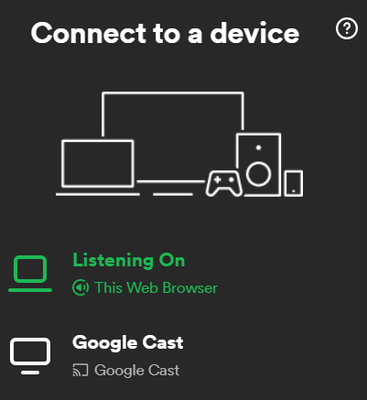- Home
- Help
- Desktop Windows
- Device not showing on laptop
Help Wizard
Step 1
Type in your question below and we'll check to see what answers we can find...
Loading article...
Submitting...
If you couldn't find any answers in the previous step then we need to post your question in the community and wait for someone to respond. You'll be notified when that happens.
Simply add some detail to your question and refine the title if needed, choose the relevant category, then post.
Just quickly...
Before we can post your question we need you to quickly make an account (or sign in if you already have one).
Don't worry - it's quick and painless! Just click below, and once you're logged in we'll bring you right back here and post your question. We'll remember what you've already typed in so you won't have to do it again.
FAQs
Please see below the most popular frequently asked questions.
Loading article...
Loading faqs...
Ongoing Issues
Please see below the current ongoing issues which are under investigation.
Loading issue...
Loading ongoing issues...
Help categories
Account & Payment
Using Spotify
Listen Everywhere
Device not showing on laptop
Solved!- Mark as New
- Bookmark
- Subscribe
- Mute
- Subscribe to RSS Feed
- Permalink
- Report Inappropriate Content
I have spotify Premium.
Playing from my Android phone, I can select all my devices, and all my Chromecasts.
Playing from my PC running the Spotify app, and win 10, none of my Chromecasts show. I have a chromecast in every room, and its a little anoying, that I have to start Spotify on my phone, in order to select the device. After the device is selected on my phone, I can control the playlist from my PC, just as I want.
Is there a fix to show all my chromecasts on my PC's ??
Solved! Go to Solution.
- Labels:
-
Windows
- Subscribe to RSS Feed
- Mark Topic as New
- Mark Topic as Read
- Float this Topic for Current User
- Bookmark
- Subscribe
- Printer Friendly Page
Accepted Solutions
- Mark as New
- Bookmark
- Subscribe
- Mute
- Subscribe to RSS Feed
- Permalink
- Report Inappropriate Content
Hey @FrankBJensen,
Sorry for the late response.
As you can see here, it’s currently not possible to discover a Chromecast device from the desktop app. Use a mobile/tablet to discover and launch Spotify on Chromecast. Once running Spotify Connect can be used to control playback from any device, including desktop.
Hope this helps!
- Mark as New
- Bookmark
- Subscribe
- Mute
- Subscribe to RSS Feed
- Permalink
- Report Inappropriate Content
Hi @FrankBJensen,
Have you tried the steps bellow?
https://support.spotify.com/uk/article/spotify-on-google-cast/
Also, you can use the Spotify web player, and just cast the tab with the chrome extension. 🙂
- Mark as New
- Bookmark
- Subscribe
- Mute
- Subscribe to RSS Feed
- Permalink
- Report Inappropriate Content
Yes, I tried these steps. And yes, I can use the web player.
What fails is this point 4:
- Tap the Now Playing bar at the bottom of the screen and select DEVICES AVAILABLE.
And what I find strange is
- On my cell phone I have my chromecasts available (amongst other devices).
- On my PCs running WIN10, I do NOT have my chromecasts available (Other devices are available).
What is the reason for this? Is it by design?
- Mark as New
- Bookmark
- Subscribe
- Mute
- Subscribe to RSS Feed
- Permalink
- Report Inappropriate Content
Hey @FrankBJensen,
Sorry for the late response.
As you can see here, it’s currently not possible to discover a Chromecast device from the desktop app. Use a mobile/tablet to discover and launch Spotify on Chromecast. Once running Spotify Connect can be used to control playback from any device, including desktop.
Hope this helps!
- Mark as New
- Bookmark
- Subscribe
- Mute
- Subscribe to RSS Feed
- Permalink
- Report Inappropriate Content
Okay, thats what I am doing already, just thought there was an easier way 🙂
Thanx for answer.
- Mark as New
- Bookmark
- Subscribe
- Mute
- Subscribe to RSS Feed
- Permalink
- Report Inappropriate Content
No problem, you're welcome 🙂
- Mark as New
- Bookmark
- Subscribe
- Mute
- Subscribe to RSS Feed
- Permalink
- Report Inappropriate Content
Any plans to add this functionality? The link in the reply here is dead now, and it's been almost three years since the feature was desired and not available.
- Mark as New
- Bookmark
- Subscribe
- Mute
- Subscribe to RSS Feed
- Permalink
- Report Inappropriate Content
Hey there @fronc,
Thanks for posting about that here in the Community!
Just to confirm, are you using a regular Chromecast device to listen to your TV or a Chromecast Audio to use as speakers?
Although it’s not possible to find a Chromecast Audio device from the Spotify desktop app, you can still use it to control the music - there's more info on this here.
However, if you're using it to control a regular Chromecast device, we'd recommend taking a look at this support site article instead.
There's also an idea about this that you can add your support and feedback to. To find more info on how ideas get implemented, we'd recommend taking a look at this Spotify Answer.
Let us know how you get on! We'll be right here if you need more help.
Have a lovely day 🙂
- Mark as New
- Bookmark
- Subscribe
- Mute
- Subscribe to RSS Feed
- Permalink
- Report Inappropriate Content
Spotify, What are you doing with our money???
Does nobody even think about software there? This is SO BASIC I can't believe it wasn't implemented on desktop at the same time as mobile.
Do the teams talk to each other? How about an Equalizer for the desktop app while you're at it. YOU ALREADY HAVE IT. Just implement it there as well.
- Mark as New
- Bookmark
- Subscribe
- Mute
- Subscribe to RSS Feed
- Permalink
- Report Inappropriate Content
This is just nonsense. The app is just glitchy. My Chromecast TV consistently shows up under Devices, but neither of my Google Homes nor my Chromecast Audio do. They will randomly show up, but there's no identifiable pattern and they disappear if I restart the app.
- Mark as New
- Bookmark
- Subscribe
- Mute
- Subscribe to RSS Feed
- Permalink
- Report Inappropriate Content
Hey @Mendelj3,
Thanks for your post on the Community!
We're sorry to hear you're experiencing issues with this feature, as stated in the status of the idea posted above, this should be available on all desktop devices. To help you out we'd need some more info, could you share the make, model, OS version and Spotify version of your device? Also have you tried any troubleshooting steps, such as a clean reinstall of the app, switching to a different internet connection or resetting your Google Home and Chromecast devices?
The intermittent character of your issue points to temporary connectivity issues. These can be due to a multitude of factors but these troubleshooting steps are good point to start.
Let us know how things work out, we'll be keeping an eye out for your reply.
- Mark as New
- Bookmark
- Subscribe
- Mute
- Subscribe to RSS Feed
- Permalink
- Report Inappropriate Content
I'm using the latest version of the Desktop app from the Windows Store on a Dell XPS 13 (7390) running Windows 10. I have tried reinstalling the app.
It does not make sense that the issue is due to connectivity issues because all the devices are on the same Wi-Fi network, yet only the Chromecast TV shows up in devices menu. The TV is always there without fail, the other devices have only appeared once or twice, but haven't in at least a year. Furthermore all the devices consistently show on my phone.


- Mark as New
- Bookmark
- Subscribe
- Mute
- Subscribe to RSS Feed
- Permalink
- Report Inappropriate Content
Hey @Mendelj3,
Thanks for reaching out about this in the Community!
Can you let us know if you can see more devices when using the WebPlayer on your computer, or is it the same as on your Desktop app?
Looking forward to your reply.
- Mark as New
- Bookmark
- Subscribe
- Mute
- Subscribe to RSS Feed
- Permalink
- Report Inappropriate Content
The Web player just shows one unidentified Cast device, which I assume is the TV
- Mark as New
- Bookmark
- Subscribe
- Mute
- Subscribe to RSS Feed
- Permalink
- Report Inappropriate Content
Hey @Mendelj3,
Thanks for getting back to us.
Could you try clearing the hosts file with these steps to see if anything changes?
It's also a good idea to try downloading the app from our website to see if that makes a difference.
Just to double-check-can you see the devices when you log in to another account?
Keep us posted.
- Mark as New
- Bookmark
- Subscribe
- Mute
- Subscribe to RSS Feed
- Permalink
- Report Inappropriate Content
I installed the version from the website and it didn't make a difference. There were no host files to clear. I don't have another account to check whether that makes a difference.
- Mark as New
- Bookmark
- Subscribe
- Mute
- Subscribe to RSS Feed
- Permalink
- Report Inappropriate Content
Hey @Mendelj3,
Thanks for the reply.
Could you create a new free account for testing purposes and try to find the Chromecast devices on the desktop app with it?
Have you already tried resetting your router or connecting the PC through a hot spot on your phone?
Let us know how that went,
Cheers!
- Mark as New
- Bookmark
- Subscribe
- Mute
- Subscribe to RSS Feed
- Permalink
- Report Inappropriate Content
As of the latest update (Spotify for Windows
1.2.0.1165.gabf054ab) this issue seems to be resolved. Hopefully it stays this way.
UPDATE: It is no longer working.
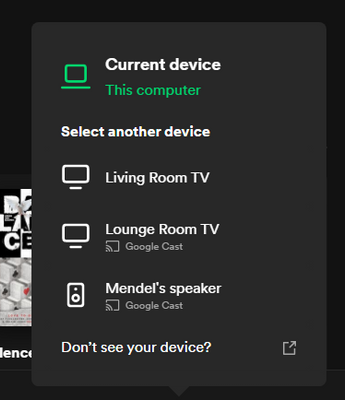
- Mark as New
- Bookmark
- Subscribe
- Mute
- Subscribe to RSS Feed
- Permalink
- Report Inappropriate Content
This is NOT true. I have ALWAYS been able to see ALL my Chromecast devices on my windows 11 laptop until Jan 3rd, 2023.
- Mark as New
- Bookmark
- Subscribe
- Mute
- Subscribe to RSS Feed
- Permalink
- Report Inappropriate Content
You're right, I just checked and my Google Home speakers are once again not showing on the desktop app. This is ridiculous.
Suggested posts
Let's introduce ourselves!
Hey there you, Yeah, you! 😁 Welcome - we're glad you joined the Spotify Community! While you here, let's have a fun game and get…