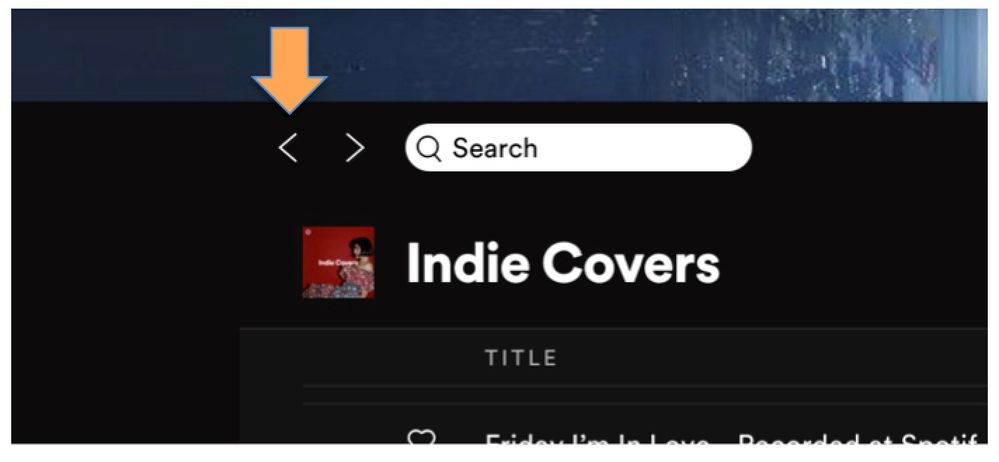- Home
- Help
- Desktop Windows
- How to go back to playlist that is currently playi...
Help Wizard
Step 1
Type in your question below and we'll check to see what answers we can find...
Loading article...
Submitting...
If you couldn't find any answers in the previous step then we need to post your question in the community and wait for someone to respond. You'll be notified when that happens.
Simply add some detail to your question and refine the title if needed, choose the relevant category, then post.
Just quickly...
Before we can post your question we need you to quickly make an account (or sign in if you already have one).
Don't worry - it's quick and painless! Just click below, and once you're logged in we'll bring you right back here and post your question. We'll remember what you've already typed in so you won't have to do it again.
FAQs
Please see below the most popular frequently asked questions.
Loading article...
Loading faqs...
Ongoing Issues
Please see below the current ongoing issues which are under investigation.
Loading issue...
Loading ongoing issues...
Help categories
Account & Payment
Using Spotify
Listen Everywhere
How to go back to playlist that is currently playing to know Playlist Name?
How to go back to playlist that is currently playing to know Playlist Name?
- Mark as New
- Bookmark
- Subscribe
- Mute
- Subscribe to RSS Feed
- Permalink
- Report Inappropriate Content
Plan
Free
Country
Philippines
Device
Laptop Acer
Operating System
Windows 10
My Question or Issue
How do I go back to the playlist that I am currently playing to view the Playlist Name and Songs available?
If you can see the image I attached, clicking the artis name or song title does not take me to the playlist playing.
Thank you for helping!
- Labels:
-
current
-
Windows 10

- Subscribe to RSS Feed
- Mark Topic as New
- Mark Topic as Read
- Float this Topic for Current User
- Bookmark
- Subscribe
- Printer Friendly Page
- Mark as New
- Bookmark
- Subscribe
- Mute
- Subscribe to RSS Feed
- Permalink
- Report Inappropriate Content
A quick workaround to see upcoming songs would be to click onto the 3rd symbol from the right showing three lines and a triangle in the bottom right-hand corner.
If I'll find a better solution, I'll tell you 🙂
- Mark as New
- Bookmark
- Subscribe
- Mute
- Subscribe to RSS Feed
- Permalink
- Report Inappropriate Content
Ahh yes that is the Play Queue. Thank you for that.
- Mark as New
- Bookmark
- Subscribe
- Mute
- Subscribe to RSS Feed
- Permalink
- Report Inappropriate Content
Click on the back arrow at the top. Clicking on the forward arrow would bring you to any playlist you may have been visiting while the current song was playing.
- Mark as New
- Bookmark
- Subscribe
- Mute
- Subscribe to RSS Feed
- Permalink
- Report Inappropriate Content
Hey there @Trevor_Belmont,
Thanks for posting about this here in the Community!
Great tips from @jppazsoldan and @songassistant 🙂
Another thing you can try is clicking on the song/podcast image when something is playing - it should take you straight to the playlist/album/playlist radio or podcast this song/podcast is playing from:
Hope this helps! Don't hesitate to give us a shout if there's anything else we can help with - we'll be happy to lend a hand.
Have a lovely day 🙂
- Mark as New
- Bookmark
- Subscribe
- Mute
- Subscribe to RSS Feed
- Permalink
- Report Inappropriate Content
Just had the same question. Looks like one way to do it is to go to "Recently Played" on the left under Your Library. The currently playing playlist should be the top entry. Simply click on it to be returned to that playlist.
Once you do that, of course you can add it to your library so you don't lose it again 🙂
- Mark as New
- Bookmark
- Subscribe
- Mute
- Subscribe to RSS Feed
- Permalink
- Report Inappropriate Content
This no longer works. How can you get back to the current playlist now?
- Mark as New
- Bookmark
- Subscribe
- Mute
- Subscribe to RSS Feed
- Permalink
- Report Inappropriate Content
Hey there,
Thanks for posting in this thread!
@totokoo - To open the playlist you're currently listening to, simply click on the playlist title at the top of the Now Playing View. You can open the Now Playing View by clicking the album artwork at the bottom left corner, or by clicking the Now Playing View icon next to the progress bar in the bottom right corner.
Hope this clears things up, cheers!
Suggested posts
Let's introduce ourselves!
Hey there you, Yeah, you! 😁 Welcome - we're glad you joined the Spotify Community! While you here, let's have a fun game and get…