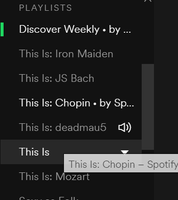- Home
- Help
- Desktop Windows
- Organizing playlists into folders
Help Wizard
Step 1
Type in your question below and we'll check to see what answers we can find...
Loading article...
Submitting...
If you couldn't find any answers in the previous step then we need to post your question in the community and wait for someone to respond. You'll be notified when that happens.
Simply add some detail to your question and refine the title if needed, choose the relevant category, then post.
Just quickly...
Before we can post your question we need you to quickly make an account (or sign in if you already have one).
Don't worry - it's quick and painless! Just click below, and once you're logged in we'll bring you right back here and post your question. We'll remember what you've already typed in so you won't have to do it again.
FAQs
Please see below the most popular frequently asked questions.
Loading article...
Loading faqs...
Ongoing Issues
Please see below the current ongoing issues which are under investigation.
Loading issue...
Loading ongoing issues...
Help categories
Account & Payment
Using Spotify
Listen Everywhere
Organizing playlists into folders
Organizing playlists into folders
- Mark as New
- Bookmark
- Subscribe
- Mute
- Subscribe to RSS Feed
- Permalink
- Report Inappropriate Content
I'm using Spotify 1.0.44.100.ga60c0ce1 on Windows and cannot, for the life of me, drag existing playlists into playlist folders.
I tried dragging playlists onto folder from the side bar (dragging the list items onto the folder items with the arrow dropdown indicator) or dragging playlists onto the main screen of a playlist folder, when selected, but neither method work.
For instance, here I'm dragging a playlist on an open folder: the mouse pointer changes to an arrow with a "+" sign, but when I release the button, the selected playlist is reordered but not added to the folder.
- Labels:
-
Windows
- Subscribe to RSS Feed
- Mark Topic as New
- Mark Topic as Read
- Float this Topic for Current User
- Bookmark
- Subscribe
- Printer Friendly Page
- Mark as New
- Bookmark
- Subscribe
- Mute
- Subscribe to RSS Feed
- Permalink
- Report Inappropriate Content
I am having the same problem. If this bug is a bug, please fix asap!
- Mark as New
- Bookmark
- Subscribe
- Mute
- Subscribe to RSS Feed
- Permalink
- Report Inappropriate Content
Hello!
Have you reinstalled the client? It is weird that you mention that. I am able to do so. I literally just attempted to create a folder and put existing playlists in it and it worked.
Which Windows version do you have? I am running Windows 10, 64 bit with the Spotify version 1.0.44.100.ga60c0ce1
Attaching proof:

- Mark as New
- Bookmark
- Subscribe
- Mute
- Subscribe to RSS Feed
- Permalink
- Report Inappropriate Content
Hi KYo - I uninstalled and re-installed Spotify yesterday to try and fix this but it didn't work. I'm running the same - Windows 10 64 bit, Spotify version 1.0.44.100.ga60c0ce1.
Same as the original post, when I drag an existing playlist onto the folder, the mouse turns into a + icon, but when you drop it, the playlist moves next to the folder, not into it.
- Mark as New
- Bookmark
- Subscribe
- Mute
- Subscribe to RSS Feed
- Permalink
- Report Inappropriate Content
Hello liz651!
I got a few questions. After you uninstalled, did you delete the C:\Users\USERNAME\AppData\Local\Spotify folder?
If not, try it.
Other option is to delete the cache. Head to C:\Users\USERNAME\AppData\Local\Spotify\Storage and delete all the files and folders in it.
Try doing any of those.
If still nothing happens, let me know and I'll try to think of something.
Best of luck!
- Mark as New
- Bookmark
- Subscribe
- Mute
- Subscribe to RSS Feed
- Permalink
- Report Inappropriate Content
Hi,
I tried uninstalling and reinstalling Spotify (and deleted the local app data folder), but the issue persists: I'm still unable to drag playlistf onto folders just like before. 😞
- Mark as New
- Bookmark
- Subscribe
- Mute
- Subscribe to RSS Feed
- Permalink
- Report Inappropriate Content
I have tried Desktop Spotify on another computer and I appear to be able to organize playlists in folders as intended.
As unlikely as it seems, the only obvious difference between these computers is their resolution and thus whether Spotify works in High-DPI mode or not.
In High DPI mode (on the high resolution Surface Pro 3) adding a playlist to a folder does not work.
- Mark as New
- Bookmark
- Subscribe
- Mute
- Subscribe to RSS Feed
- Permalink
- Report Inappropriate Content
This is the stupid workaround I found:
I create inside the new folder (nummber one) another empty folder (right click on the first one and select create folder). NOW I can move playlists to folder number one. After I moved at least one playlist there, I get rid of the still empty folder number 2 that is inside the first one.
- Mark as New
- Bookmark
- Subscribe
- Mute
- Subscribe to RSS Feed
- Permalink
- Report Inappropriate Content
Thanks everyone for the help. I have a Surface Pro 3 so I'm using the workaround with great success!
- Mark as New
- Bookmark
- Subscribe
- Mute
- Subscribe to RSS Feed
- Permalink
- Report Inappropriate Content
I can confirm as well: thanks for the workaround, it also works (for some unknown reason 😄) on my Surface Pro 3!
- Mark as New
- Bookmark
- Subscribe
- Mute
- Subscribe to RSS Feed
- Permalink
- Report Inappropriate Content
I can confirm:
A) the same issue which has been present for a couple of months on my 5K (Hi Res) mac using windows 10.
B) Work around works for me.
However I will add I do not have the problem with spotify running in hi-res on the mac OS.
Suggested posts
Let's introduce ourselves!
Hey there you, Yeah, you! 😁 Welcome - we're glad you joined the Spotify Community! While you here, let's have a fun game and get…