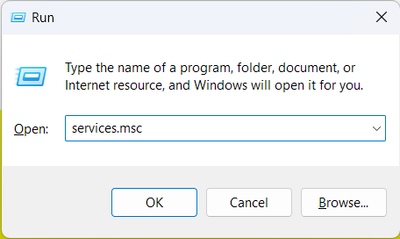- Home
- Help
- Desktop Windows
- Play button on keyboard not working. Other button...
Help Wizard
Step 1
Type in your question below and we'll check to see what answers we can find...
Loading article...
Submitting...
If you couldn't find any answers in the previous step then we need to post your question in the community and wait for someone to respond. You'll be notified when that happens.
Simply add some detail to your question and refine the title if needed, choose the relevant category, then post.
Just quickly...
Before we can post your question we need you to quickly make an account (or sign in if you already have one).
Don't worry - it's quick and painless! Just click below, and once you're logged in we'll bring you right back here and post your question. We'll remember what you've already typed in so you won't have to do it again.
FAQs
Please see below the most popular frequently asked questions.
Loading article...
Loading faqs...
Ongoing Issues
Please see below the current ongoing issues which are under investigation.
Loading issue...
Loading ongoing issues...
Help categories
Account & Payment
Using Spotify
Listen Everywhere
Play button on keyboard not working. Other buttons skip, volume, etc. work
Play button on keyboard not working. Other buttons skip, volume, etc. work
- Mark as New
- Bookmark
- Subscribe
- Mute
- Subscribe to RSS Feed
- Permalink
- Report Inappropriate Content
Windows 10
Logitech MX Keys keyboard
The pause/play button is not functioning with Spotify. The other buttons, skip, volume, etc. are working as intended. I tried to disable the keymapping in Chrome, disable the Spotify desktop overlay, and re-installing the app. None of these provided a solution. I also noticed that the play button was not working on an older Logitech keyboard prior to buying the MX Keys. Is this a Logitech related issue?
Thanks,
Walter
- Subscribe to RSS Feed
- Mark Topic as New
- Mark Topic as Read
- Float this Topic for Current User
- Bookmark
- Subscribe
- Printer Friendly Page
- Mark as New
- Bookmark
- Subscribe
- Mute
- Subscribe to RSS Feed
- Permalink
- Report Inappropriate Content
I had this issue a few years ago, and there are many different fixes.
Remember to restart your Spotify application after you try each fix by going to File, Exit
Sometimes, disabling the Show desktop overlay when using media keys option in your Spotify preferences can help.
If you use Chrome, sometimes the Google Play Music extension can cause issues. Google Play Music has been deprecated, I believe, but this extension may still be installed. If it is, I recommend uninstalling it.
Your next options are to disable/restart some of your background services in Windows.
Press Win+R, and type services.msc
Try stopping the Windows Media Player Network Sharing Service.
If this doesn't help, try restarting the Human Interface Device Service.
Hope this helps 🙂
- Mark as New
- Bookmark
- Subscribe
- Mute
- Subscribe to RSS Feed
- Permalink
- Report Inappropriate Content
Sorry, I didn't fully read your post and went into autopilot. You can ignore any steps I repeated that you've already tried.
- Mark as New
- Bookmark
- Subscribe
- Mute
- Subscribe to RSS Feed
- Permalink
- Report Inappropriate Content
I am also having this same issue with my Logitech MX Keys Keyboard. All other buttons work, but the Play/Pause button.
I thought it was a something with the physical button, but it worked perfectly fine when I remapped it to a different function. There is only an issue with that key when using Spotify.
I tried the fixes outlined by @kaworu_bloodpaw, but nothing helped. Even a restart of my computer did not fix. 😞
- Mark as New
- Bookmark
- Subscribe
- Mute
- Subscribe to RSS Feed
- Permalink
- Report Inappropriate Content
Hey @AmandaF5
Is this the exact keyboard you have?
Do you have LogiOptions+ and the Firmware Update tool installed? If not, can you install those and check for any firmware updates for your keyboard?
Is your keyboard connected via Bluetooth or USB?
Does the play/pause key not work only with Spotify, or does it not work with any app?
- Mark as New
- Bookmark
- Subscribe
- Mute
- Subscribe to RSS Feed
- Permalink
- Report Inappropriate Content
It appeared to doing the action twice with every press, so a pause, followed by a play, meaning the pause didn't work and the music kept playing.
Disabling the 'Play/Pause' action and assigning 'None' within Logi Options+ worked for me.
- Mark as New
- Bookmark
- Subscribe
- Mute
- Subscribe to RSS Feed
- Permalink
- Report Inappropriate Content
That's interesting @mrthriftynz
Thanks for the update! I hope it works for the others.
- Mark as New
- Bookmark
- Subscribe
- Mute
- Subscribe to RSS Feed
- Permalink
- Report Inappropriate Content
Just in case anyone else has issues with this.
Press FN+ESC keys together and check the results.
It should switch you between F-Keys and Media Keys on your MX Keys keyboard. Leave it set to Media Keys, and it will control the media keys correctly. See attached.
This is on Win11, but should work for Win10 also.


Suggested posts
Let's introduce ourselves!
Hey there you, Yeah, you! 😁 Welcome - we're glad you joined the Spotify Community! While you here, let's have a fun game and get…