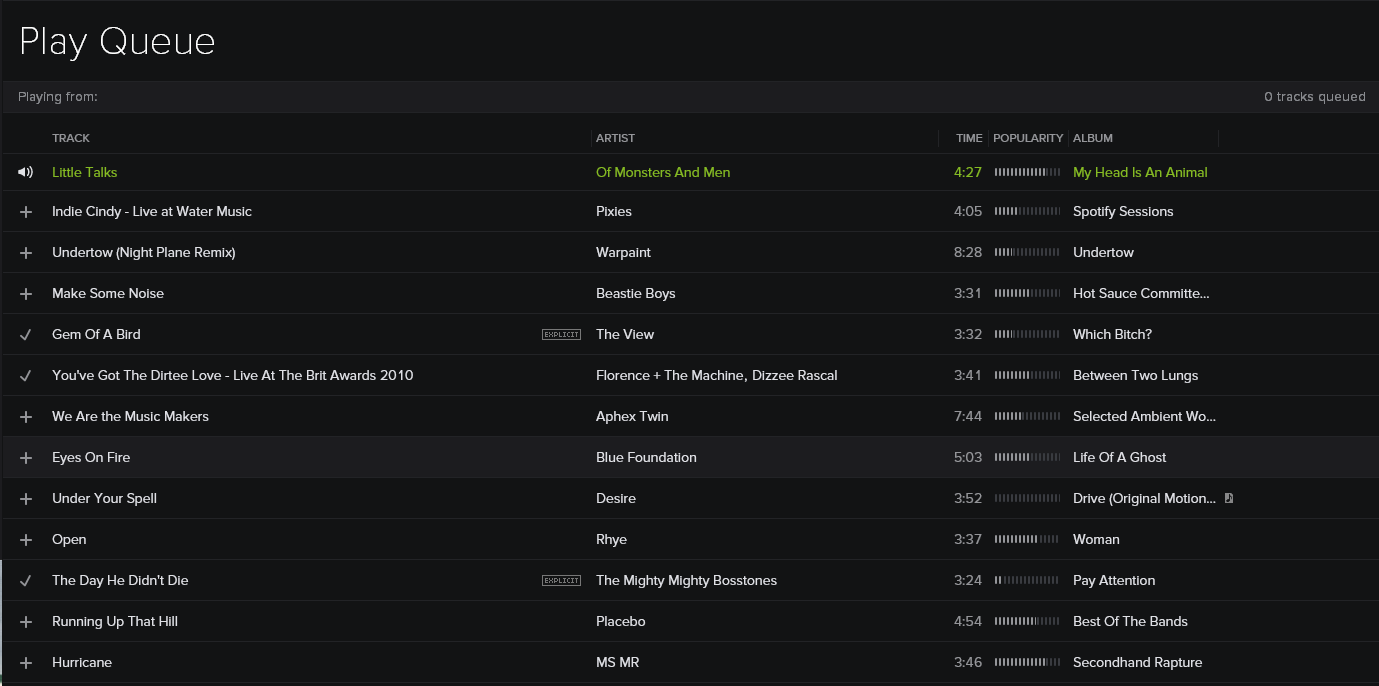- Home
- Help
- Desktop Windows
- [Title Update] Opening the Android App randomly ki...
Help Wizard
Step 1
Type in your question below and we'll check to see what answers we can find...
Loading article...
Submitting...
If you couldn't find any answers in the previous step then we need to post your question in the community and wait for someone to respond. You'll be notified when that happens.
Simply add some detail to your question and refine the title if needed, choose the relevant category, then post.
Just quickly...
Before we can post your question we need you to quickly make an account (or sign in if you already have one).
Don't worry - it's quick and painless! Just click below, and once you're logged in we'll bring you right back here and post your question. We'll remember what you've already typed in so you won't have to do it again.
FAQs
Please see below the most popular frequently asked questions.
Loading article...
Loading faqs...
Ongoing Issues
Please see below the current ongoing issues which are under investigation.
Loading issue...
Loading ongoing issues...
Help categories
Account & Payment
Using Spotify
Listen Everywhere
[Title Update] Opening the Android App randomly kills playback on PC
[Title Update] Opening the Android App randomly kills playback on PC
- Mark as New
- Bookmark
- Subscribe
- Mute
- Subscribe to RSS Feed
- Permalink
- Report Inappropriate Content
I know I'm not losing my connection to the internet, but on 2 pcs now I'll get a couple of songs in, and then 1/2 way throught the 3rd or 4th song in, playback stops, and the active playing song changes to the same song (on both pcs) in one of my random playlists, but remains paused.
Anyone else experience this?
My Phone is a Galaxy S4 with Android 4.4.2
- Labels:
-
Windows
- Subscribe to RSS Feed
- Mark Topic as New
- Mark Topic as Read
- Float this Topic for Current User
- Bookmark
- Subscribe
- Printer Friendly Page
- Mark as New
- Bookmark
- Subscribe
- Mute
- Subscribe to RSS Feed
- Permalink
- Report Inappropriate Content
Okay I know exactly what's happening now but I don't know how to fix it, here's the sequence of events:
Open spotify, search for an album and start playing. A few songs in (between 1 and 4), music pauses - and always actually mid-track. Active track changes to something in a playlist I have and remains paused. Go back to album and resume original song that was interrupted, and boom, cycle repeats 1-4 songs later.
This is happening on my laptop and PC. I checked the play queue, and the playlist is a shuffled one I last played on my Android.
I check my phone, and Spotify is open on that. I very recently checked some option that I believe informs the phone what track is playing on the PC, could this be interfering with the PC playback?
Spotify is obviously confused because it says 0 tracks are queued in the play queue:
- Mark as New
- Bookmark
- Subscribe
- Mute
- Subscribe to RSS Feed
- Permalink
- Report Inappropriate Content
Yep. I've got the same problem. It also erases everything that has been queued up (except one element). It's quite annoying having to restart the song whenever it pauses.
- Mark as New
- Bookmark
- Subscribe
- Mute
- Subscribe to RSS Feed
- Permalink
- Report Inappropriate Content
So I know the problem definitely only occurs because of the Android app. I have been listening fine for several hours now and I happen to open Spotify on my phone. It reports what is playing on my PC, and then midway through the next song playback on my PC stops.
I'm not sure if it's when the app is soft-killed by Android, or from launching Android while music is playing on the PC, or launching from Android while the PC app is just open even.
Totally ruins Spotify and I hope it's fixed soon, I will try and update the title and flag the devs.
- Mark as New
- Bookmark
- Subscribe
- Mute
- Subscribe to RSS Feed
- Permalink
- Report Inappropriate Content
I have now wittled down this persistent problem solely to Spotify Connect, a 'feature' which we can't really turn off. Really, really dreadful feature guys. Spotify auto-opening on my android when I'm sitting at a computer to drain my battery is one thing, but it's literally ruining the desktop experience for me. I have tried this Windows 7 and 8.1.
Here are many other people with similar probelms with this feature.
Spotify version is 0.9.14.13.gba5645ad on PC for example, and 1.7.0.830 on Android.
- Mark as New
- Bookmark
- Subscribe
- Mute
- Subscribe to RSS Feed
- Permalink
- Report Inappropriate Content
Same issue here only with the OS X desktop client. Randomly switches to the app on my Android phone while listening on the desktop, kills my desktop play queue.
OS X version 0.9.14.13.gba564ad Android 1.7.0.830
- Mark as New
- Bookmark
- Subscribe
- Mute
- Subscribe to RSS Feed
- Permalink
- Report Inappropriate Content
I don't even have to open the Android app. It suffices to be on the network, and the mere presence of the Android device destroys the PC playing, including its queue. Now keeping the Android app in Off-line mode when @home, listening in the PC, and so far it seems to keep this buggy, misbehaving "synchronisation" feature calm.
- Mark as New
- Bookmark
- Subscribe
- Mute
- Subscribe to RSS Feed
- Permalink
- Report Inappropriate Content
Awesome okay that sounds like some kind of a solution, will give it a go thanks.
Suggested posts
Let's introduce ourselves!
Hey there you, Yeah, you! 😁 Welcome - we're glad you joined the Spotify Community! While you here, let's have a fun game and get…