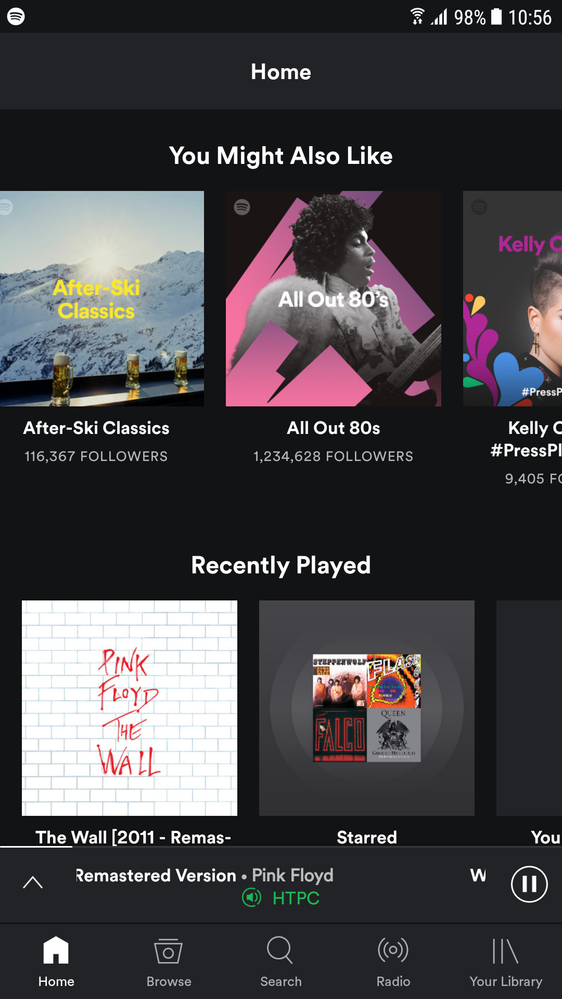- Home
- Help
- Desktop Windows
- Where is "You might also like"?
Help Wizard
Step 1
Type in your question below and we'll check to see what answers we can find...
Loading article...
Submitting...
If you couldn't find any answers in the previous step then we need to post your question in the community and wait for someone to respond. You'll be notified when that happens.
Simply add some detail to your question and refine the title if needed, choose the relevant category, then post.
Just quickly...
Before we can post your question we need you to quickly make an account (or sign in if you already have one).
Don't worry - it's quick and painless! Just click below, and once you're logged in we'll bring you right back here and post your question. We'll remember what you've already typed in so you won't have to do it again.
FAQs
Please see below the most popular frequently asked questions.
Loading article...
Loading faqs...
Ongoing Issues
Please see below the current ongoing issues which are under investigation.
Loading issue...
Loading ongoing issues...
Help categories
Account & Payment
Using Spotify
Listen Everywhere
Where is "You might also like"?
Solved!- Mark as New
- Bookmark
- Subscribe
- Mute
- Subscribe to RSS Feed
- Permalink
- Report Inappropriate Content
In the Android app, Spotify starts on top with a collection of playlists based on my interests. This section is called "You might also like".
Is there anything like this in the desktop app? For me it only shows some local playlists (those are all in Norwegian, while I have everything set up in English), charts, and Genres & Moods. Under "Genres & Moods" I can find playlists but these are again sorted by (local!) popularity, not by my own taste.
Solved! Go to Solution.
- Labels:
-
Windows
- Subscribe to RSS Feed
- Mark Topic as New
- Mark Topic as Read
- Float this Topic for Current User
- Bookmark
- Subscribe
- Printer Friendly Page
Accepted Solutions
- Mark as New
- Bookmark
- Subscribe
- Mute
- Subscribe to RSS Feed
- Permalink
- Report Inappropriate Content
Thanks. Release Radar and Discover Weekly are not available for new users, apparently you need to have played a lot before they come up. Release Radar just came up today for me, and Discover Weekly says "Nearly there".
The radio feature was also not giving many good results, but "You might also like" did have good songs. I guess it is all because I have not used the app so much yet.
- Mark as New
- Bookmark
- Subscribe
- Mute
- Subscribe to RSS Feed
- Permalink
- Report Inappropriate Content
Hey!
Welcome to the Boards!
At the bottom of your playlists on Desktop/Mac, as long as you're online there should be a 'Recommended Songs' list of songs which match your listening (for the most part!).
Could this be the feature you're looking for? Otherwise, there's always Discover Weekly and Release Radar you can use 🙂
Let me know if this helps 🙂
- James
- Mark as New
- Bookmark
- Subscribe
- Mute
- Subscribe to RSS Feed
- Permalink
- Report Inappropriate Content
Hi James, thanks for the reply.
The "Recommended Songs" at the bottom of each playlist is also available on mobile. However, that is something else than the "You might also like".
"Recommended Songs" is, as far as I understand it, just a list of 5 recommendations, created by an algorithm, based on the songs in the open playlist. Playing them will only play those 5 songs.
"You might also like" is a collection of human-created playlists which, again as far as I can tell, is based on you total play history. One can also subscribe to these playlists.
In other words two very different concepts, and I would like to know if I can access the "You might also like" recommendations on desktop. (Apart from subscribing to them on mobile, and then accessing them on desktop.)
- Mark as New
- Bookmark
- Subscribe
- Mute
- Subscribe to RSS Feed
- Permalink
- Report Inappropriate Content
Hey,
I'm not actually aware of any feature that you're describing.
Are you sure it wasn't a playlist you were following?
- James
- Mark as New
- Bookmark
- Subscribe
- Mute
- Subscribe to RSS Feed
- Permalink
- Report Inappropriate Content
"You might also like" is on top of the home screen on my Android phone. As you can see, it's a collection of playlists, based on my combined music taste.
- Mark as New
- Bookmark
- Subscribe
- Mute
- Subscribe to RSS Feed
- Permalink
- Report Inappropriate Content
Oh ok, now I understand. I had personally never used that feature.
I'll ask around, see if I can get you an answer.
For now, I recommend you use Discover Weekly, Release Radar, and "Recommended Songs" features, they're pretty similar, the only difference was that "You might also like" was playlists rather. They're all based off your listening history 🙂
- James
- Mark as New
- Bookmark
- Subscribe
- Mute
- Subscribe to RSS Feed
- Permalink
- Report Inappropriate Content
Thanks. Release Radar and Discover Weekly are not available for new users, apparently you need to have played a lot before they come up. Release Radar just came up today for me, and Discover Weekly says "Nearly there".
The radio feature was also not giving many good results, but "You might also like" did have good songs. I guess it is all because I have not used the app so much yet.
Suggested posts
Let's introduce ourselves!
Hey there you, Yeah, you! 😁 Welcome - we're glad you joined the Spotify Community! While you here, let's have a fun game and get…