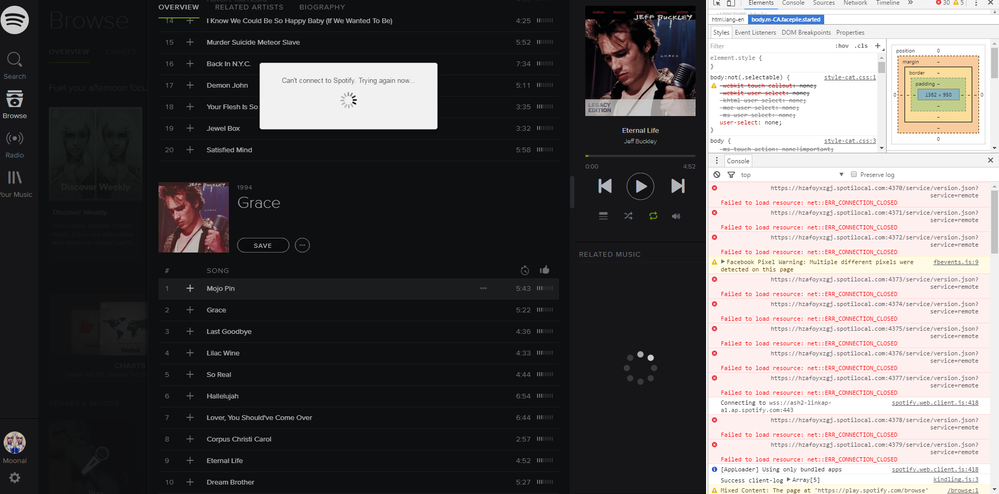Help Wizard
Step 1
Type in your question below and we'll check to see what answers we can find...
Loading article...
Submitting...
If you couldn't find any answers in the previous step then we need to post your question in the community and wait for someone to respond. You'll be notified when that happens.
Simply add some detail to your question and refine the title if needed, choose the relevant category, then post.
Just quickly...
Before we can post your question we need you to quickly make an account (or sign in if you already have one).
Don't worry - it's quick and painless! Just click below, and once you're logged in we'll bring you right back here and post your question. We'll remember what you've already typed in so you won't have to do it again.
FAQs
Please see below the most popular frequently asked questions.
Loading article...
Loading faqs...
Ongoing Issues
Please see below the current ongoing issues which are under investigation.
Loading issue...
Loading ongoing issues...
Help categories
Account & Payment
Using Spotify
Listen Everywhere
Help! Web Player Not Working
Help! Web Player Not Working
- Mark as New
- Bookmark
- Subscribe
- Mute
- Subscribe to RSS Feed
- Permalink
- Report Inappropriate Content
Due to where I work I cannot download the desktop app. At work I have access to three web browsers; Chrome, IE and Firefox. Web player only works in Firefox. However, now web player won't work due to a 'your connection is not private' error. I have spent the last three hours searching the web trying to fix the Firefox error and searching through Spotify community forums for a fix; issue still remains. I have cleared my cookies, used a different address for the web player and nothing works.
Any help is greatly appreciated! I am going through Spotify music withdrawal.
- Labels:
-
Web Player
- Subscribe to RSS Feed
- Mark Topic as New
- Mark Topic as Read
- Float this Topic for Current User
- Bookmark
- Subscribe
- Printer Friendly Page
- Mark as New
- Bookmark
- Subscribe
- Mute
- Subscribe to RSS Feed
- Permalink
- Report Inappropriate Content
Hello @staciebrockway,
Welcome to Spotify Community!
Any chance you are working behind a corporate firewall?
If yes, can you try this link and let me know if it works for you:
- Mark as New
- Bookmark
- Subscribe
- Mute
- Subscribe to RSS Feed
- Permalink
- Report Inappropriate Content
gives me the same issue; web player will work for a few minutes and then
its as if the connection is lost and the music stops playing.
- Mark as New
- Bookmark
- Subscribe
- Mute
- Subscribe to RSS Feed
- Permalink
- Report Inappropriate Content
I'm having a similar issue - I have to use the web player because of a corporate firewall, and the site was working fine until last week. Now it will perhaps play 1 track (if I'm lucky) and will then start skipping through all the tracks. I will eventually get the following warning: "Can't connect to Spotify. Trying again now".
I've deleted cookies and all browsing history, tried different browsers, rebooted, used the http?=1 url but nothing has worked. This is very frustrating especially since I have a Premium membership I'd like to put to good use.
- Mark as New
- Bookmark
- Subscribe
- Mute
- Subscribe to RSS Feed
- Permalink
- Report Inappropriate Content
Yes, very same issue for me. My web player started to not work fairly recently as well and I too have Premium. In fact, as I type this my connection has been lost...I am being forced to listen to my colleagues instead of music. The horror!
- Mark as New
- Bookmark
- Subscribe
- Mute
- Subscribe to RSS Feed
- Permalink
- Report Inappropriate Content
It sucks because the desktop app also won't connect due to the firewall, which is why I started using the web player in the first place. Very frustrating!
- Mark as New
- Bookmark
- Subscribe
- Mute
- Subscribe to RSS Feed
- Permalink
- Report Inappropriate Content
Hello @heydollface and @staciebrockway,
Can you check the javascript output in the console?
If you are using chrome you can find the developer console by pressing Ctrl+Shift+I.
When the issue occurs check for errors ( text in red ) and if there are any send screenshot to me so I can take a look 🙂
- Mark as New
- Bookmark
- Subscribe
- Mute
- Subscribe to RSS Feed
- Permalink
- Report Inappropriate Content
- Mark as New
- Bookmark
- Subscribe
- Mute
- Subscribe to RSS Feed
- Permalink
- Report Inappropriate Content
Hi @Dreadlord,
It worked fine for 2 days after my message, and has stopped working again today. There are a lot of errors in red - let me know if you want me to cut and paste any of it. Here is a screenshot:
- Mark as New
- Bookmark
- Subscribe
- Mute
- Subscribe to RSS Feed
- Permalink
- Report Inappropriate Content
- Mark as New
- Bookmark
- Subscribe
- Mute
- Subscribe to RSS Feed
- Permalink
- Report Inappropriate Content
Hey @staciebrockway,
Sorry for the delay.
Can you send me your console output like the guy above so I can take a look?
Suggested posts
Let's introduce ourselves!
Hey there you, Yeah, you! 😁 Welcome - we're glad you joined the Spotify Community! While you here, let's have a fun game and get…