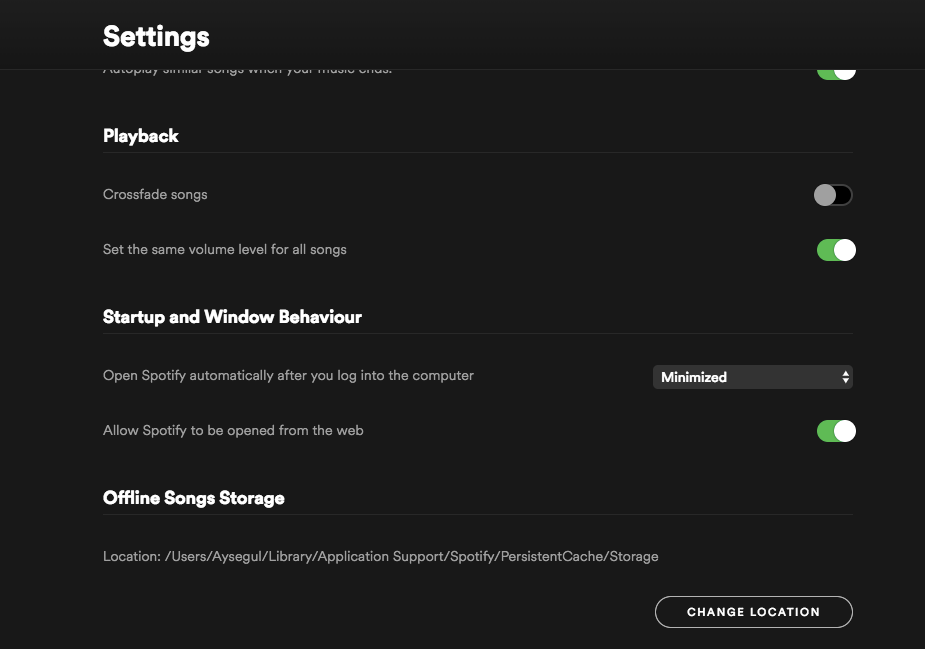Help Wizard
Step 1
Type in your question below and we'll check to see what answers we can find...
Loading article...
Submitting...
If you couldn't find any answers in the previous step then we need to post your question in the community and wait for someone to respond. You'll be notified when that happens.
Simply add some detail to your question and refine the title if needed, choose the relevant category, then post.
Just quickly...
Before we can post your question we need you to quickly make an account (or sign in if you already have one).
Don't worry - it's quick and painless! Just click below, and once you're logged in we'll bring you right back here and post your question. We'll remember what you've already typed in so you won't have to do it again.
FAQs
Please see below the most popular frequently asked questions.
Loading article...
Loading faqs...
Ongoing Issues
Please see below the current ongoing issues which are under investigation.
Loading issue...
Loading ongoing issues...
Help categories
Account & Payment
Using Spotify
Listen Everywhere
Keeps Freezing
Keeps Freezing
- Mark as New
- Bookmark
- Subscribe
- Mute
- Subscribe to RSS Feed
- Permalink
- Report Inappropriate Content
- Subscribe to RSS Feed
- Mark Topic as New
- Mark Topic as Read
- Float this Topic for Current User
- Bookmark
- Subscribe
- Printer Friendly Page
- Mark as New
- Bookmark
- Subscribe
- Mute
- Subscribe to RSS Feed
- Permalink
- Report Inappropriate Content
Hey @aysyilmz, welcome to the Spotify Community!
To start, can you let us know the make and model of the device, operating system, and version of Spotify you're using?
Also, we'd like to get some more detailed info about what's going on. When Spotify Freezes, it's just for a few seconds and it continues to play, or do you have to close it in order to have it to work again?
Does this happen while playing an Specific album/playlist or is it random?
Keep us posted.
- Mark as New
- Bookmark
- Subscribe
- Mute
- Subscribe to RSS Feed
- Permalink
- Report Inappropriate Content
I have a Macbook Air (13-inch, Early 2015) with macOS High Sierra and I'm using the latest version of Spotify. The freezes were lasting 30-40 seconds and reappearing after a minute or so. They neither stopped the music from playing nor made me restart the app but they were frequent and they prevented me from using the app decently. The app was freezing whether I was listening to music or not. Today I reinstalled the app and it seems to be okay at the moment. Will let you know if I face the problem again.
- Mark as New
- Bookmark
- Subscribe
- Mute
- Subscribe to RSS Feed
- Permalink
- Report Inappropriate Content
Hey @aysyilmz!
We're glad to hear it's working fine after the reinstallation.
In case the issue comes back, try turning off Hardware Acceleration under the Spotify Settings, and let us know if it makes any difference.
We'll keep an eye out for any updates.
“Music acts like a magic key, to which the most tightly closed heart opens.”
― Maria Augusta von Trapp
- Mark as New
- Bookmark
- Subscribe
- Mute
- Subscribe to RSS Feed
- Permalink
- Report Inappropriate Content
Hello, I started facing the same problem again but I don't see "hardware acceleration" on my settings.
- Mark as New
- Bookmark
- Subscribe
- Mute
- Subscribe to RSS Feed
- Permalink
- Report Inappropriate Content
Just to check, do you use any firewalls or antivirus that may be blocking Spotify? If possible, try checking for any unusual processor usage on your device.
We'll see what else to suggest.
- Mark as New
- Bookmark
- Subscribe
- Mute
- Subscribe to RSS Feed
- Permalink
- Report Inappropriate Content
I had an antivirus program but I recently deleted it. I also use my Mac's own firewall, would that create a problem?
- Mark as New
- Bookmark
- Subscribe
- Mute
- Subscribe to RSS Feed
- Permalink
- Report Inappropriate Content
Hey @aysyilmz!
Hardware acceleration should be at the very bottom of the Advanced Settings. Click the arrow next to your username > Settings > Show Advanced Settings > Compatibility, and turn off Hardware Acceleration there.
About the firewall, try making sure Spotify is set as an exeption to see if it helps.
Keep us posted.
“Music acts like a magic key, to which the most tightly closed heart opens.”
― Maria Augusta von Trapp
- Mark as New
- Bookmark
- Subscribe
- Mute
- Subscribe to RSS Feed
- Permalink
- Report Inappropriate Content
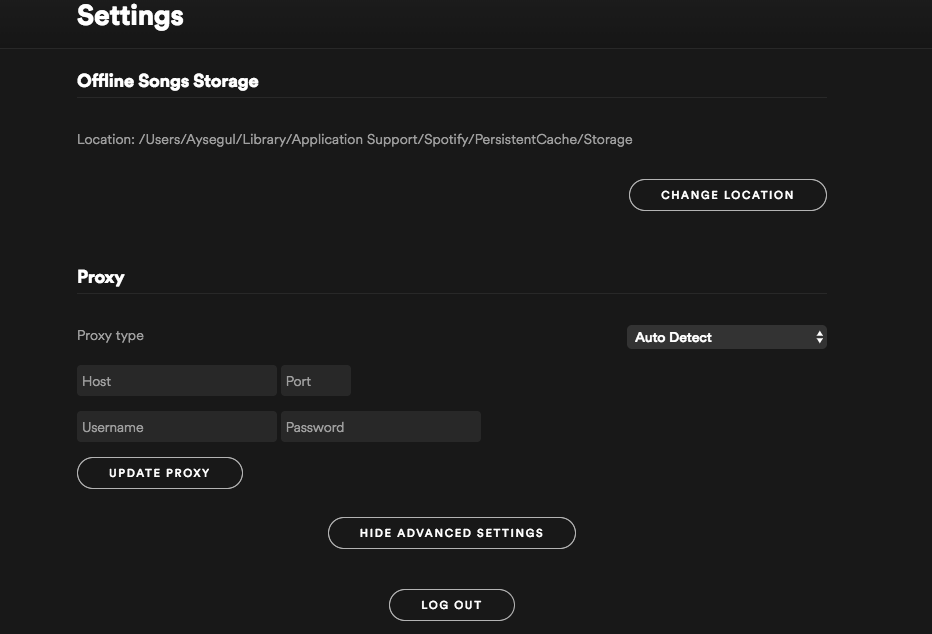
- Mark as New
- Bookmark
- Subscribe
- Mute
- Subscribe to RSS Feed
- Permalink
- Report Inappropriate Content
Thanks for the screenshot.
What Spotify version are you running? Also, have you noticed any decrease in performance or crashes when using other programs?
Lastly, when this happens, do you usually have a lot of other programs open?
Let us know.
- Mark as New
- Bookmark
- Subscribe
- Mute
- Subscribe to RSS Feed
- Permalink
- Report Inappropriate Content
I should be using the latest version, I reinstalled it a few days ago because of the problem. None of my programs freeze or crash and I don't have any other programs open when it happens.
- Mark as New
- Bookmark
- Subscribe
- Mute
- Subscribe to RSS Feed
- Permalink
- Report Inappropriate Content
Thanks for getting back to us with this information.
Just to confirm, is it only the Spotify app that's freezing or does the Macbook stops responding every few minutes?
Also, are you using your device's speakers, headphones, or other output when this happens?
Keep us in the loop.
“Music acts like a magic key, to which the most tightly closed heart opens.”
― Maria Augusta von Trapp
- Mark as New
- Bookmark
- Subscribe
- Mute
- Subscribe to RSS Feed
- Permalink
- Report Inappropriate Content
It's only the Spotify app that's freezing. When I try to open and use other apps when it freezes, they work just fine. I use headphones. By the way, is there a reason why I can't see the "hardware acceleration" option?
- Mark as New
- Bookmark
- Subscribe
- Mute
- Subscribe to RSS Feed
- Permalink
- Report Inappropriate Content
Thanks for getting back in touch.
We'll need to know the exact version you're running. You can find your Spotify version by going to Help > About Spotify.
Also, does the app crash at all if you control Spotify on your computer with Spotify Connect?
Let us know.
- Mark as New
- Bookmark
- Subscribe
- Mute
- Subscribe to RSS Feed
- Permalink
- Report Inappropriate Content
1.0.75.483.g7ff4a0dc this is it I think?
Yes, I mean it crashes whenever I use it on my computer. When I'm controlling Spotify on my computer with my phone, it still crashes if I scroll or click on something on my computer but I can change the song through my phone.
- Mark as New
- Bookmark
- Subscribe
- Mute
- Subscribe to RSS Feed
- Permalink
- Report Inappropriate Content
Hey @aysyilmz!
Does the same happen if you use a different Spotify account? You can create a Free account to test this out or use the account of a friend or family member.
Keep us posted.
“Music acts like a magic key, to which the most tightly closed heart opens.”
― Maria Augusta von Trapp
- Mark as New
- Bookmark
- Subscribe
- Mute
- Subscribe to RSS Feed
- Permalink
- Report Inappropriate Content
Hello, Spotify just went back to normal when I deleted all my songs. I now remember doing the same thing last month because of the same problem. I only had around 700-800 songs and it should have been even more if I hadn't deleted it all last month. Having no songs on my library seems to be temporarily fixing it but how do I solve this problem?
- Mark as New
- Bookmark
- Subscribe
- Mute
- Subscribe to RSS Feed
- Permalink
- Report Inappropriate Content
That's odd.
Just to confirm, are the songs you deleted part of your local files or songs from the Spotify catalog? You should be able to have up to 10.000 songs saved in Your Library without any inconvenience.
We'll see what we can suggest.
“Music acts like a magic key, to which the most tightly closed heart opens.”
― Maria Augusta von Trapp
- Mark as New
- Bookmark
- Subscribe
- Mute
- Subscribe to RSS Feed
- Permalink
- Report Inappropriate Content
They were all from the Spotify catalog. I had already deleted my local files but it didn’t have an effect.
- Mark as New
- Bookmark
- Subscribe
- Mute
- Subscribe to RSS Feed
- Permalink
- Report Inappropriate Content
Got it @aysyilmz!
We can see that there's a new update for the Spotify app. Could you make sure to use the latest version (1.0.77) and check if the Hardware Acceleration option is available?
Also, keep in mind that the app is going to work perfectly even if you have a lot of saved songs. In the meantime, try to download some playlists and activate the Offline Mode in your app following these steps.
Let us know if the app behaves the same way.
Suggested posts
Let's introduce ourselves!
Hey there you, Yeah, you! 😁 Welcome - we're glad you joined the Spotify Community! While you here, let's have a fun game and get…