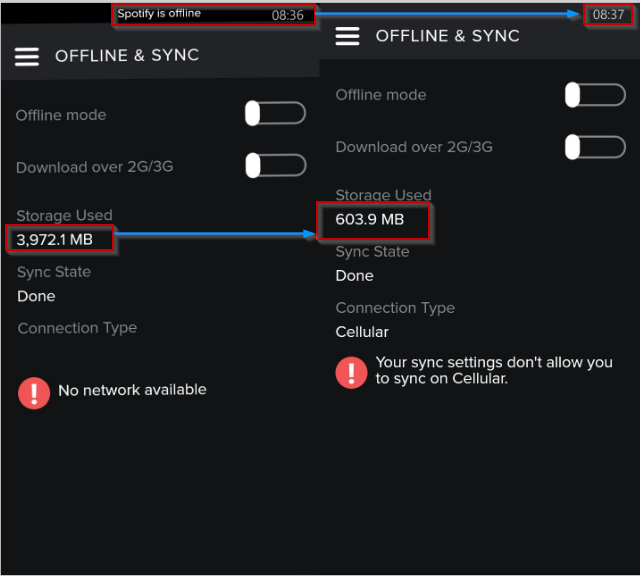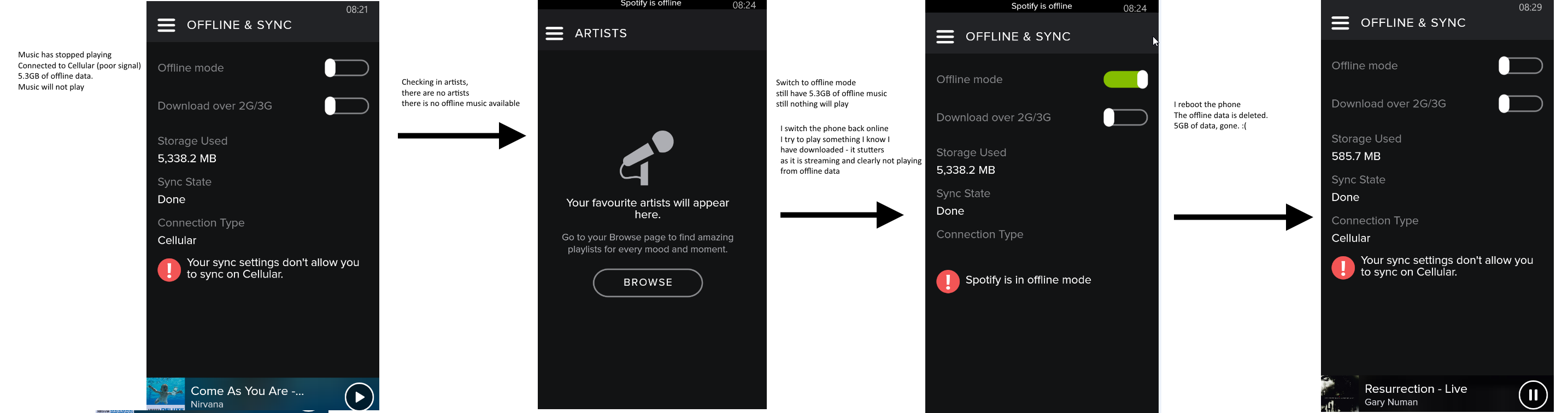Help Wizard
Step 1
Type in your question below and we'll check to see what answers we can find...
Loading article...
Submitting...
If you couldn't find any answers in the previous step then we need to post your question in the community and wait for someone to respond. You'll be notified when that happens.
Simply add some detail to your question and refine the title if needed, choose the relevant category, then post.
Just quickly...
Before we can post your question we need you to quickly make an account (or sign in if you already have one).
Don't worry - it's quick and painless! Just click below, and once you're logged in we'll bring you right back here and post your question. We'll remember what you've already typed in so you won't have to do it again.
FAQs
Please see below the most popular frequently asked questions.
Loading article...
Loading faqs...
Ongoing Issues
Please see below the current ongoing issues which are under investigation.
Loading issue...
Loading ongoing issues...
Help categories
Account & Payment
Using Spotify
Listen Everywhere
New Spotify Update For WP8 Sucks!
New Spotify Update For WP8 Sucks!
- Mark as New
- Bookmark
- Subscribe
- Mute
- Subscribe to RSS Feed
- Permalink
- Report Inappropriate Content
- Labels:
-
WP 8
- Subscribe to RSS Feed
- Mark Topic as New
- Mark Topic as Read
- Float this Topic for Current User
- Bookmark
- Subscribe
- Printer Friendly Page
- Mark as New
- Bookmark
- Subscribe
- Mute
- Subscribe to RSS Feed
- Permalink
- Report Inappropriate Content
I seriously dont understand how they are not able to make an app which is as good as the ones for android & iphone. No lags, no sudden pause, no crashes. The app right now feels like some cheap copy of spotify...
- Mark as New
- Bookmark
- Subscribe
- Mute
- Subscribe to RSS Feed
- Permalink
- Report Inappropriate Content
Same here. I even tried taking the playlist offline, but it still doesn't play. Songs get paused just when they start to play, sometimes the app crashes completely.
- Mark as New
- Bookmark
- Subscribe
- Mute
- Subscribe to RSS Feed
- Permalink
- Report Inappropriate Content
- Mark as New
- Bookmark
- Subscribe
- Mute
- Subscribe to RSS Feed
- Permalink
- Report Inappropriate Content
Nokia Lumia 930 fully updated + Spotify and the user experience is far below what I have experienced in the iOS + Android. No other apps installed on phone. Fully updated to 8.1 and Spotify version 5.1.5529. It takes about 45 seconds to open my list of playlists and then 30+ seconds to open the playlists.
Fantastic device, the OS is nice shame about how bad the Spotify experience this should never have reached end users.
- Mark as New
- Bookmark
- Subscribe
- Mute
- Subscribe to RSS Feed
- Permalink
- Report Inappropriate Content
- Mark as New
- Bookmark
- Subscribe
- Mute
- Subscribe to RSS Feed
- Permalink
- Report Inappropriate Content
- Mark as New
- Bookmark
- Subscribe
- Mute
- Subscribe to RSS Feed
- Permalink
- Report Inappropriate Content
This has been driving me nuts! I got Spotify Premium in June and was very happy during the trial period. But after starting to pay for premiumn, things started to go wrong. For starters, I can no longer connect using my PlayStation3. (tried everything short of factory reset on the console). It just doesn't work now the trial is over.
But the main problem, the WindowsPhone app keeps deleting my offline data. It's getting really annoying! It only does it when I'm on the move and on mobile data (so, when I really need offline data!) and, importantly, when there is a weak signal.
I'm pretty sure the app is trying to dial home over 3G, probably to check for updates to my subscriptions etc. I suspect this is the case because it sits there for ages and ages and ages when on a weak signal. On WiFi it just opens straight away. If there is enough signal to get through, then eventually it loads up. If it doesn't get through, then I eventually get into the app, but all my music has gone. If I check offline settings, the data has vanished.
When I set off this morning, I had over 3GB of offline music (some of it downloaded 2 nights ago, so it's not that I haven't logged on in 30 days), and now I only have 600MB and apparently no offline music available to play.
I have to download it all again.
Why am I paying for premium?
![wp_ss_20151103_0001[1].png](/spotify/attachments/spotify/002/21854/1/wp_ss_20151103_0001%5B1%5D.png)
![wp_ss_20151103_0002[1].png](/spotify/attachments/spotify/002/21854/2/wp_ss_20151103_0002%5B1%5D.png)
- Mark as New
- Bookmark
- Subscribe
- Mute
- Subscribe to RSS Feed
- Permalink
- Report Inappropriate Content
SpotifyCares reset my offline devices. It's worked for a while (since last post) but has gone wrong again this morning. So that's 2 weeks between device wipes from Spotify.
Scenario : In a crap 3G area and Spotify stops playing (even though I am playing offline music, not streaming) So I set it offline, can see all my data still there. Set it online, and my data all vanishes. These two screenshots should illustrate:
- Mark as New
- Bookmark
- Subscribe
- Mute
- Subscribe to RSS Feed
- Permalink
- Report Inappropriate Content
...and....it's done it again. Seems to be every 2 - 4 weeks that my device get's wiped. It's definately related to my connectivity. I suspect if the phone can't dial home when it wants to, then it just wipes the device.
This is getting very annoying.
https://community.spotify.com/spotify/attachments/spotify/002/22491/1/2015-12-11-spotify-deletes-dat...

- Mark as New
- Bookmark
- Subscribe
- Mute
- Subscribe to RSS Feed
- Permalink
- Report Inappropriate Content
- Mark as New
- Bookmark
- Subscribe
- Mute
- Subscribe to RSS Feed
- Permalink
- Report Inappropriate Content
very poor is an understatement. The app is simply not functional as it should be and as icing on the cake it lacks some of the most wanted features. How's that for Windows hatred?
Suggested posts
Let's introduce ourselves!
Hey there you, Yeah, you! 😁 Welcome - we're glad you joined the Spotify Community! While you here, let's have a fun game and get…