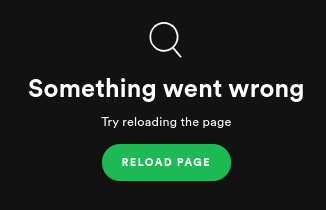Help Wizard
Step 1
Type in your question below and we'll check to see what answers we can find...
Loading article...
Submitting...
If you couldn't find any answers in the previous step then we need to post your question in the community and wait for someone to respond. You'll be notified when that happens.
Simply add some detail to your question and refine the title if needed, choose the relevant category, then post.
Just quickly...
Before we can post your question we need you to quickly make an account (or sign in if you already have one).
Don't worry - it's quick and painless! Just click below, and once you're logged in we'll bring you right back here and post your question. We'll remember what you've already typed in so you won't have to do it again.
FAQs
Please see below the most popular frequently asked questions.
Loading article...
Loading faqs...
Ongoing Issues
Please see below the current ongoing issues which are under investigation.
Loading issue...
Loading ongoing issues...
Help categories
Account & Payment
Using Spotify
Listen Everywhere
Spotify online always telling me to reload
Spotify online always telling me to reload
- Mark as New
- Bookmark
- Subscribe
- Mute
- Subscribe to RSS Feed
- Permalink
- Report Inappropriate Content
So whenever I go to play.spotify.com, there is a pop up on the top of the page that says "Ooops. Something went wrong. Reload". No matter how many times I reload, the page gives me the same error message. Does anyone know a fix?
- Labels:
-
Web Player

- Subscribe to RSS Feed
- Mark Topic as New
- Mark Topic as Read
- Float this Topic for Current User
- Bookmark
- Subscribe
- Printer Friendly Page
- Mark as New
- Bookmark
- Subscribe
- Mute
- Subscribe to RSS Feed
- Permalink
- Report Inappropriate Content
Hey @kendallcmcd11! Welcome to the Spotify Community. ^^
Are you still not able to use your web player properly?
If yes, could you try to clear your browser cache/cookies to see if that makes any difference?
Peace
- Mark as New
- Bookmark
- Subscribe
- Mute
- Subscribe to RSS Feed
- Permalink
- Report Inappropriate Content
Hi,
I have a similar problem. When I open up Spotify, a pop-up appears telling me to reload the page. After I reload the page, the same pop-up appears telling me to reload the page. This pattern keeps on repeating and won't stop. Could you please offer some solutions?
Meow!
- Mark as New
- Bookmark
- Subscribe
- Mute
- Subscribe to RSS Feed
- Permalink
- Report Inappropriate Content
Hey there @kendallcmcd11, @Tama_Super_Cat,
Thanks for reaching out to the Community about this.
We suggest you first restart the device on which you experience this issue. This basic step is very simple, but often overlooked.
It's also a good idea to try opening the web player in a private/incognito window. This step makes sure you avoid issues with your browser's cache. If that doesn't do the trick try again in a different kind of browser.
It's also a good idea to test if you observe the same under a different network. If it works with another connection, it's best to contact the service provider of the original network for more information. For example, some shared or public networks (e.g. schools/work/office) might restrict access to certain services, which would explain what happened here.
Hope this helps. Keep us posted.
- Mark as New
- Bookmark
- Subscribe
- Mute
- Subscribe to RSS Feed
- Permalink
- Report Inappropriate Content
I also had this problem today.
I fixed by deleting cookies/site data for Spotify.
Now I can login and it works okay.
Search Google for how to clear cookies for a specific site for your browser.
- Mark as New
- Bookmark
- Subscribe
- Mute
- Subscribe to RSS Feed
- Permalink
- Report Inappropriate Content
Hey @otanauk,
Glad to hear you've managed to fix this for yourself!
It's good to either open the web player in an Incognito Window like @Ivan suggested or delete the cache of the browser. That ought to do it in the future as well.
Let us know if there's anything else we can help you with.
Have a nice day!
- Mark as New
- Bookmark
- Subscribe
- Mute
- Subscribe to RSS Feed
- Permalink
- Report Inappropriate Content
When I try to search up a song, it keeps saying this even though I've tried so many things to resolve this issue:
Suggested posts
Let's introduce ourselves!
Hey there you, Yeah, you! 😁 Welcome - we're glad you joined the Spotify Community! While you here, let's have a fun game and get…