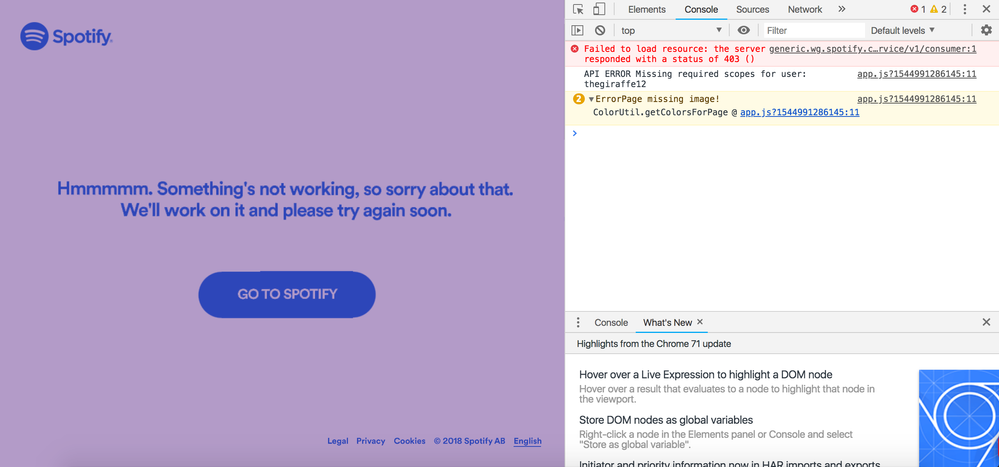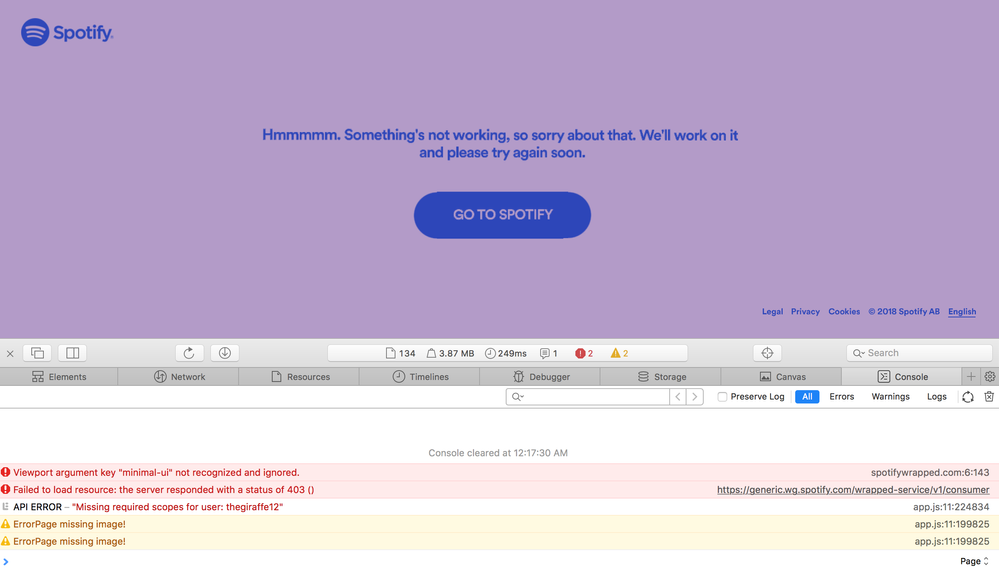Help Wizard
Step 1
Type in your question below and we'll check to see what answers we can find...
Loading article...
Submitting...
If you couldn't find any answers in the previous step then we need to post your question in the community and wait for someone to respond. You'll be notified when that happens.
Simply add some detail to your question and refine the title if needed, choose the relevant category, then post.
Just quickly...
Before we can post your question we need you to quickly make an account (or sign in if you already have one).
Don't worry - it's quick and painless! Just click below, and once you're logged in we'll bring you right back here and post your question. We'll remember what you've already typed in so you won't have to do it again.
FAQs
Please see below the most popular frequently asked questions.
Loading article...
Loading faqs...
Ongoing Issues
Please see below the current ongoing issues which are under investigation.
Loading issue...
Loading ongoing issues...
Help categories
Account & Payment
Using Spotify
Listen Everywhere
Wrapped 2018 "hmmmm. something's not working"
Solved!- Mark as New
- Bookmark
- Subscribe
- Mute
- Subscribe to RSS Feed
- Permalink
- Report Inappropriate Content
Plan
Premium for Students
Country
United States
Device
iPhone X
Operating System
iOS 10
My Question or Issue
I can't get wrapped 2018 to work. I get the message Hmmmmm. Something's not working, so sorry about that. We'll work on it and please try again soon.
Solved! Go to Solution.
- Labels:
-
music
- Subscribe to RSS Feed
- Mark Topic as New
- Mark Topic as Read
- Float this Topic for Current User
- Bookmark
- Subscribe
- Printer Friendly Page
Accepted Solutions
- Mark as New
- Bookmark
- Subscribe
- Mute
- Subscribe to RSS Feed
- Permalink
- Report Inappropriate Content
UPDATE:
Just saw in the other feed that someone finally had it start working. So I just checked and it finally is loading properly and working! So I assume they have it all worked out.
- Mark as New
- Bookmark
- Subscribe
- Mute
- Subscribe to RSS Feed
- Permalink
- Report Inappropriate Content
Same problem in Firefox, Chromium, Chrome on Linux and in Android
- Mark as New
- Bookmark
- Subscribe
- Mute
- Subscribe to RSS Feed
- Permalink
- Report Inappropriate Content
Same here. Tried cookie clearing and all the browsers I have installed, including the one on my Android phone.
- Mark as New
- Bookmark
- Subscribe
- Mute
- Subscribe to RSS Feed
- Permalink
- Report Inappropriate Content
Same problem. Tried different internet clients, tried from home/school/cellular data but it shows me the same.
- Mark as New
- Bookmark
- Subscribe
- Mute
- Subscribe to RSS Feed
- Permalink
- Report Inappropriate Content
Same here. Doesn't matter what platform I use.
- Mark as New
- Bookmark
- Subscribe
- Mute
- Subscribe to RSS Feed
- Permalink
- Report Inappropriate Content
I've got the exact same problem. I've tried it on Android and on desktop Windows 10. Cleared cache and cookies but still nothing.
- Mark as New
- Bookmark
- Subscribe
- Mute
- Subscribe to RSS Feed
- Permalink
- Report Inappropriate Content
Same problem.
Here's what the console says in Chrome:
Firefox (Developer Edition):
Safari:
Seems to be a common problem for lots of people. Please fix.
- Mark as New
- Bookmark
- Subscribe
- Mute
- Subscribe to RSS Feed
- Permalink
- Report Inappropriate Content
Hey all! This is a common issue that Spotify is aware of and is currently in the proccess of addressing. More information on the issue can be found here, go ahead and vote for that topic to let the developers know you're having the issue as well! Make sure to leave a comment with the information requested in that topic so the devlopers are able to address it efficiently! And @thegiraffe12, definitely include those screenshots so the developers know where the error comes from!
- Mark as New
- Bookmark
- Subscribe
- Mute
- Subscribe to RSS Feed
- Permalink
- Report Inappropriate Content
I have the same problem with my Spotify Account. I really hope that it will get fixed soon.

- Mark as New
- Bookmark
- Subscribe
- Mute
- Subscribe to RSS Feed
- Permalink
- Report Inappropriate Content
@thegiraffe12 can you type "page.firstLayout" (without the quotes) in the console of chrome and let me know what it says?
Also: does it generate a popup when you click "connect to spotify"?
- Mark as New
- Bookmark
- Subscribe
- Mute
- Subscribe to RSS Feed
- Permalink
- Report Inappropriate Content
UPDATE:
Just saw in the other feed that someone finally had it start working. So I just checked and it finally is loading properly and working! So I assume they have it all worked out.
Suggested posts
Let's introduce ourselves!
Hey there you, Yeah, you! 😁 Welcome - we're glad you joined the Spotify Community! While you here, let's have a fun game and get…