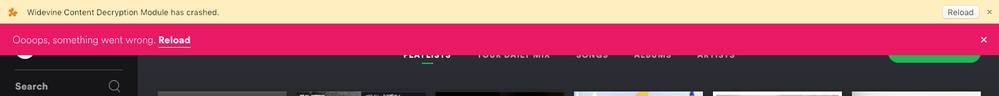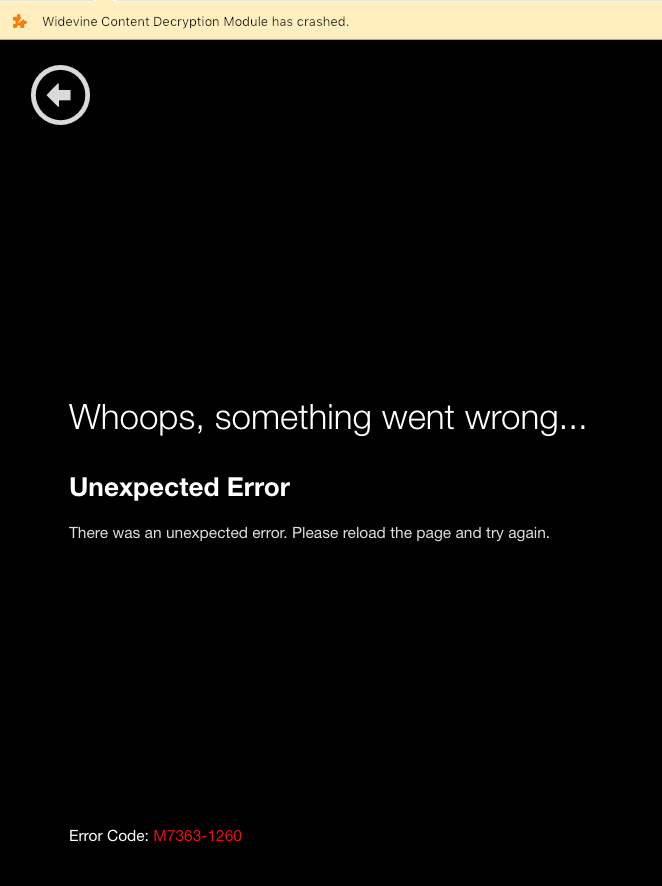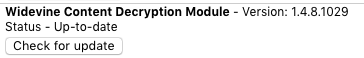Help Wizard
Step 1
Type in your question below and we'll check to see what answers we can find...
Loading article...
Submitting...
If you couldn't find any answers in the previous step then we need to post your question in the community and wait for someone to respond. You'll be notified when that happens.
Simply add some detail to your question and refine the title if needed, choose the relevant category, then post.
Just quickly...
Before we can post your question we need you to quickly make an account (or sign in if you already have one).
Don't worry - it's quick and painless! Just click below, and once you're logged in we'll bring you right back here and post your question. We'll remember what you've already typed in so you won't have to do it again.
FAQs
Please see below the most popular frequently asked questions.
Loading article...
Loading faqs...
Ongoing Issues
Please see below the current ongoing issues which are under investigation.
Loading issue...
Loading ongoing issues...
Help categories
Account & Payment
Using Spotify
Listen Everywhere
"Widevine" Module Can't Stop Crashing in new Chrome
"Widevine" Module Can't Stop Crashing in new Chrome
- Mark as New
- Bookmark
- Subscribe
- Mute
- Subscribe to RSS Feed
- Permalink
- Report Inappropriate Content
I updated Chrome today (10/18/2017) and now Spotify web player can't stop crashing. Anybody else having this problem?
Firefox seems to still work fine.
PS: Why is it such an elaborate topic secret mission just to post on here? I literally had to Google "how tf do you post on spotify forum" and even then it took me to some where "ask the community" page before finally taking you to the post something page.
- Labels:
-
Web Player
- Subscribe to RSS Feed
- Mark Topic as New
- Mark Topic as Read
- Float this Topic for Current User
- Bookmark
- Subscribe
- Printer Friendly Page
- Mark as New
- Bookmark
- Subscribe
- Mute
- Subscribe to RSS Feed
- Permalink
- Report Inappropriate Content
Hmm, that sounds wierd. I think it's the Google's fault. Sounds like the new update is buggy. You should go to Twitter and hit them with @Google and tell them their buggy update.
- Mark as New
- Bookmark
- Subscribe
- Mute
- Subscribe to RSS Feed
- Permalink
- Report Inappropriate Content
I've noticed Netflix won't work any more either and keeps blaming this wack Widevine module
I've checked Chrome's "compenents" page and it says WIdevine is up to date
- Mark as New
- Bookmark
- Subscribe
- Mute
- Subscribe to RSS Feed
- Permalink
- Report Inappropriate Content
i have te exact same problem . has anyone found a solution?
thanks!
- Mark as New
- Bookmark
- Subscribe
- Mute
- Subscribe to RSS Feed
- Permalink
- Report Inappropriate Content
hi i managed to solve it. i went to the directory:
/Applications/Google Chrome.app/Contents/Versions/62.0.3202.75/Google Chrome Framework.framework/Versions/A/Libraries/WidevineCdm/_platform_specific/mac_x64
and renamed the dynamic libraries like this:
mv libwidevinecdm.dylib _libwidevinecdm.dylib
mv libwidevinecdm.dylib.sig _libwidevinecdm.dylib.sig
then I restarted chrome and entered the components page
chrome://components
And clicked to update widevine. which updated to a newer version:
- Mark as New
- Bookmark
- Subscribe
- Mute
- Subscribe to RSS Feed
- Permalink
- Report Inappropriate Content
hi i managed to solve it. i went to the directory:
/Applications/Google Chrome.app/Contents/Versions/62.0.3202.75/Google Chrome Framework.framework/Versions/A/Libraries/WidevineCdm/_platform_specific/mac_x64
and renamed the dynamic libraries like this:
mv libwidevinecdm.dylib _libwidevinecdm.dylib
mv libwidevinecdm.dylib.sig _libwidevinecdm.dylib.sig
then I restarted chrome and entered the components page
chrome://components
And clicked to update widevine. which updated to a newer version:
- Mark as New
- Bookmark
- Subscribe
- Mute
- Subscribe to RSS Feed
- Permalink
- Report Inappropriate Content
Thanks kazuakiba.
I'm not a programmer though and I have no idea how to do Mr. Robot stuff like that.
- Mark as New
- Bookmark
- Subscribe
- Mute
- Subscribe to RSS Feed
- Permalink
- Report Inappropriate Content
Nevermind, I thought you were talking about doing some Terminal MSDOS weirdness, I didn't know you literaly meant just renaming a file. That seems to have done it though.
What does that "mv" mean?
- Mark as New
- Bookmark
- Subscribe
- Mute
- Subscribe to RSS Feed
- Permalink
- Report Inappropriate Content
hi,
sorry i posted the solution for mac. i thought it was implicit.
mv stands for move. moving can rename a file if you move it to a different name.
did renaming the file alos work in windows? that is good to know. I think chrome has a bug and is not updating widevine after install.
- Mark as New
- Bookmark
- Subscribe
- Mute
- Subscribe to RSS Feed
- Permalink
- Report Inappropriate Content
I'm on Mac also, I just thought you were talking about coding something, which I know nothing about. But yes, this seems to have fixed the problem for everything using Widevine, including Netflix.
So "mv" could have been any letters? You just had to rename the files so that Widevine would think they were missing and download the correct or fixed files?
- Mark as New
- Bookmark
- Subscribe
- Mute
- Subscribe to RSS Feed
- Permalink
- Report Inappropriate Content
Well, that worked for a day, then Google updated Chrome and it stopped working again.
I went through your steps, the file names still had the "mv" at the start, so I removed it, restarted, tried to update the Widevine component, it said it was already up to date, restarted Chrome, didn't work, re-added the "mv," re-started Chrome, tried to update Widevine, no update, re-started Chrome, still didn't work, back to the Spotify messageboards. idk
Suggested posts
Let's introduce ourselves!
Hey there you, Yeah, you! 😁 Welcome - we're glad you joined the Spotify Community! While you here, let's have a fun game and get…