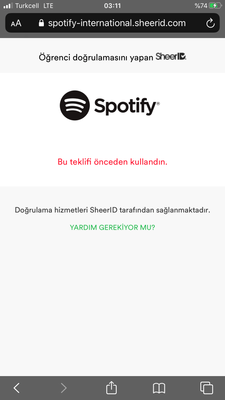- Home
- Help
- Premium Student
- Öğrenciler için Premium yenileme sorunu
Help Wizard
Step 1
Type in your question below and we'll check to see what answers we can find...
Loading article...
Submitting...
If you couldn't find any answers in the previous step then we need to post your question in the community and wait for someone to respond. You'll be notified when that happens.
Simply add some detail to your question and refine the title if needed, choose the relevant category, then post.
Just quickly...
Before we can post your question we need you to quickly make an account (or sign in if you already have one).
Don't worry - it's quick and painless! Just click below, and once you're logged in we'll bring you right back here and post your question. We'll remember what you've already typed in so you won't have to do it again.
FAQs
Please see below the most popular frequently asked questions.
Loading article...
Loading faqs...
Ongoing Issues
Please see below the current ongoing issues which are under investigation.
Loading issue...
Loading ongoing issues...
Help categories
Account & Payment
Using Spotify
Listen Everywhere
Öğrenciler için Premium yenileme sorunu
Öğrenciler için Premium yenileme sorunu
- Mark as New
- Bookmark
- Subscribe
- Mute
- Subscribe to RSS Feed
- Permalink
- Report Inappropriate Content
Plan
Premium for Students
Country
Turkey/Turkish
Device
Xiaomi Mi9 SE, Windows 10 Pro
Operating System
Android Q, Windows 10
My Question or Issue
Merhabalar, ben Türkiyede yaşıyorum ve Türkiyede eğitim görüyorum. Spotify Öğrenci hesabını kullandım. Şimdi öğrenci hesabımı yenilemek istediğimde bu teklifi kullandın gibi hata alıyorum. Sanıyorum ki Öğrenciler için Premiuim'u şuana kadar sadece 2 yıl kullandım. Okulum 2 yıl daha sürecek ama neden öğrenci hesabımı 2 yıl daha uzatamıyorum?
- Labels:
-
Premium for Students
- Subscribe to RSS Feed
- Mark Topic as New
- Mark Topic as Read
- Float this Topic for Current User
- Bookmark
- Subscribe
- Printer Friendly Page
Hi @sakultakim,
Welcome to the Community! We hope you don't mind us answering in English 🙂
Sorry to hear you're having difficulties renewing your Student discount, but no worries - help's on the way!
In order to renew the discount, you can either log into your college/uni's portal or upload proof of your enrollment, to verify your Student status again.
If you upload proof of enrollment, you need to wait for SheerID to email you with your eligibility status. This can take a few days. When you try to re-apply for the discount again, while your verification is still in process, you'll see the message that this offer has already been used.
Check your inbox for a confirmation from SheerID to activate your discount. It will include a link that is valid for 7 days. If you don't hear from them, check the spam and junk folders of your inbox in case the mail from SheerID got filtered. You can also get in touch with the team from SheerID here, so that they can check your status again.
For full info on Premium Student check out this support page.
Hope this helps! Give us a shout if you have any further questions.
- Mark as New
- Bookmark
- Subscribe
- Mute
- Subscribe to RSS Feed
- Permalink
- Report Inappropriate Content
Hi @sakultakim,
Welcome to the Community! We hope you don't mind us answering in English 🙂
Sorry to hear you're having difficulties renewing your Student discount, but no worries - help's on the way!
In order to renew the discount, you can either log into your college/uni's portal or upload proof of your enrollment, to verify your Student status again.
If you upload proof of enrollment, you need to wait for SheerID to email you with your eligibility status. This can take a few days. When you try to re-apply for the discount again, while your verification is still in process, you'll see the message that this offer has already been used.
Check your inbox for a confirmation from SheerID to activate your discount. It will include a link that is valid for 7 days. If you don't hear from them, check the spam and junk folders of your inbox in case the mail from SheerID got filtered. You can also get in touch with the team from SheerID here, so that they can check your status again.
For full info on Premium Student check out this support page.
Hope this helps! Give us a shout if you have any further questions.
- Mark as New
- Bookmark
- Subscribe
- Mute
- Subscribe to RSS Feed
- Permalink
- Report Inappropriate Content
- Mark as New
- Bookmark
- Subscribe
- Mute
- Subscribe to RSS Feed
- Permalink
- Report Inappropriate Content
Hey @ogzhn17,
Thanks for reaching out to us and welcome to the Community 🙂
Hope you don't mind us replying in English as it's the Community's official language.
We'd suggest you open an incognito window on your PC. Sometimes the cache can lead to different issues. Then you can head here and try activating the Student discount. After you've been verified by SheerID, you should receive an email with a link for activation. You can click on the link to activate the offer. The last step will be update your payment details. That way the changes can take effect from your next billing date.
If you receive an error message, you can send us a screenshot of it. We'll investigate this further.
Hope this helps. If you have questions, we are here for you.
- Mark as New
- Bookmark
- Subscribe
- Mute
- Subscribe to RSS Feed
- Permalink
- Report Inappropriate Content
Gizli sekmeden yapmama rağmen aynı hatayı tekrardan alıyorum ilgilenirseniz sevinirim.
- Mark as New
- Bookmark
- Subscribe
- Mute
- Subscribe to RSS Feed
- Permalink
- Report Inappropriate Content
- Mark as New
- Bookmark
- Subscribe
- Mute
- Subscribe to RSS Feed
- Permalink
- Report Inappropriate Content
I completely agree I received such an error at the end of the 2nd year, although it gives the right to use for 4 years and canceled the subscription.
- Mark as New
- Bookmark
- Subscribe
- Mute
- Subscribe to RSS Feed
- Permalink
- Report Inappropriate Content
Thanks for your posts and the troubleshooting you've done so far.
We recommend that you get in touch with our partner SheerID, as they are responsible for the student verification process. As @Xenia mentioned, you can get in touch with them here.
Once you're verified, you can activate the student discount via a link you'll receive from them by email. You'll have to reenter your payment details and the discount will be applied from next month, provided you haven't reached the four year limit.
Hope this helps. Keep us posted on your progress.
Suggested posts
Let's introduce ourselves!
Hey there you, Yeah, you! 😁 Welcome - we're glad you joined the Spotify Community! While you here, let's have a fun game and get…