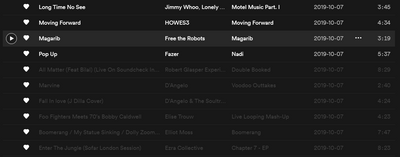- Home
- Help
- Your Library
- How do I delete unavailable local files from my li...
Help Wizard
Step 1
Type in your question below and we'll check to see what answers we can find...
Loading article...
Submitting...
If you couldn't find any answers in the previous step then we need to post your question in the community and wait for someone to respond. You'll be notified when that happens.
Simply add some detail to your question and refine the title if needed, choose the relevant category, then post.
Just quickly...
Before we can post your question we need you to quickly make an account (or sign in if you already have one).
Don't worry - it's quick and painless! Just click below, and once you're logged in we'll bring you right back here and post your question. We'll remember what you've already typed in so you won't have to do it again.
FAQs
Please see below the most popular frequently asked questions.
Loading article...
Loading faqs...
Ongoing Issues
Please see below the current ongoing issues which are under investigation.
Loading issue...
Loading ongoing issues...
Help categories
Account & Payment
Using Spotify
Listen Everywhere
How do I delete unavailable local files from my liked songs (I reached my max. liked songs).
How do I delete unavailable local files from my liked songs (I reached my max. liked songs).
- Mark as New
- Bookmark
- Subscribe
- Mute
- Subscribe to RSS Feed
- Permalink
- Report Inappropriate Content
Plan
Premium
Country
Netherlands
Device
HP Pavilion
Operating System
Windows 10
My Question or Issue
So, recently I reached my maximum amount of liked songs (which is a whole other problem). I looked into my library and found out that i had some old local files that I had deleted from my computer, so they were not available anymore.
I have the feeling that they are still taking up space for my liked songs (I can't unlike them), because when I check my phone I only have 9.911 liked songs and I can't see the missing songs.
I tried to delete it with the web-player, but the songs also don't show up.
Is there any way I can free up this space for my precious liked songs.
PS: am I the only one who is seeing more and more problems with my Spotify lately. Because I have the feeling Spotify is just letting their users solve everything and not helping out.
- Subscribe to RSS Feed
- Mark Topic as New
- Mark Topic as Read
- Float this Topic for Current User
- Bookmark
- Subscribe
- Printer Friendly Page
- Mark as New
- Bookmark
- Subscribe
- Mute
- Subscribe to RSS Feed
- Permalink
- Report Inappropriate Content
- Mark as New
- Bookmark
- Subscribe
- Mute
- Subscribe to RSS Feed
- Permalink
- Report Inappropriate Content
Hello @Neo-soulguy and @endrjoo,
Thank you for reaching out here in the Community!
Please, select the songs you want to remove from your Liked Songs and press delete on your keyboard.
It should remove those local files from your playlist.
I hope it helps!
- Mark as New
- Bookmark
- Subscribe
- Mute
- Subscribe to RSS Feed
- Permalink
- Report Inappropriate Content
Anyhow, thanks @Emilia_8
- Mark as New
- Bookmark
- Subscribe
- Mute
- Subscribe to RSS Feed
- Permalink
- Report Inappropriate Content
- Mark as New
- Bookmark
- Subscribe
- Mute
- Subscribe to RSS Feed
- Permalink
- Report Inappropriate Content
In the meantime I already worked my way around it, but this would have been easier. Never thought that it could be that easy.
I selected all the songs and put them in a new playlist. That way I was able to unlike them on my phone.
Thanks for your time.
- Mark as New
- Bookmark
- Subscribe
- Mute
- Subscribe to RSS Feed
- Permalink
- Report Inappropriate Content
Hi @Neo-soulguy,
Thanks for getting back!
It's great to hear that you were able to resolve your issue.
Have a wonderful day!
- Mark as New
- Bookmark
- Subscribe
- Mute
- Subscribe to RSS Feed
- Permalink
- Report Inappropriate Content
I'm not sure if it worked entirely, tho. My Spotify has been a bit of a mess lately (especially when it comes to synchronizing between my devices, but it looks oke for now.
Spotify shows a different amount of liked songs on my different devices, so that's why I'm not sure.
- Mark as New
- Bookmark
- Subscribe
- Mute
- Subscribe to RSS Feed
- Permalink
- Report Inappropriate Content
Hi @Neo-soulguy,
You might have different settings regarding displaying unavailable content on your devices.
There's an option to hide or display unavailable content:
Mobile and tablet
- Tap Home
- Tap Settings
- Switch Show unplayable songs off (grey) or on (green)
Desktop
- Click the arrow
in the top-right corner and select Settings.
- Under Display Options switch Show unavailable songs in playlists off (grey) or on (green)
If you still see some issues with synchronizing, I'd recommend performing clean reinstall of your Spotify app. It's different than regular reinstallation.
Just find your device in this article and follow the steps provided there.
I hope it helps!
- Mark as New
- Bookmark
- Subscribe
- Mute
- Subscribe to RSS Feed
- Permalink
- Report Inappropriate Content
Thanks so much for your time.
I've tried to clean reinstall, but the issue is still occurring.
I know I can hide unplayable songs, but the issue is also that they are taking up space in my liked songs library and I don't know if hiding unplayable songs is going to solve that.
- Mark as New
- Bookmark
- Subscribe
- Mute
- Subscribe to RSS Feed
- Permalink
- Report Inappropriate Content
Hello,
I have the exact same issue as OP but pressing delete does nothing for me.
I restarted and even reinstalled, that did not help.
Are there other solutions?
- Mark as New
- Bookmark
- Subscribe
- Mute
- Subscribe to RSS Feed
- Permalink
- Report Inappropriate Content
Hello @Deister,
Thank you for reaching out here in the Community!
There's currently an Ongoing Issue investigated.
If that's something you're experiencing, make sure to add your +VOTE there and provide there with all the information needed from the Status Update there.
Don't forget to subscribe to the topic as well, so you'll be notified with all the future updates regarding that case.
- Mark as New
- Bookmark
- Subscribe
- Mute
- Subscribe to RSS Feed
- Permalink
- Report Inappropriate Content
You're not alone on this one. I also thought I was the only one dealing with such problem. I hope spotify could do something about this.
- Mark as New
- Bookmark
- Subscribe
- Mute
- Subscribe to RSS Feed
- Permalink
- Report Inappropriate Content
**bleep** thank you so much!!
Suggested posts
Let's introduce ourselves!
Hey there you, Yeah, you! 😁 Welcome - we're glad you joined the Spotify Community! While you here, let's have a fun game and get…