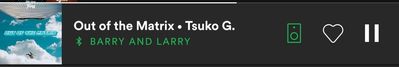- Home
- Help
- Your Library
- Now playing mobile
Help Wizard
Step 1
Type in your question below and we'll check to see what answers we can find...
Loading article...
Submitting...
If you couldn't find any answers in the previous step then we need to post your question in the community and wait for someone to respond. You'll be notified when that happens.
Simply add some detail to your question and refine the title if needed, choose the relevant category, then post.
Just quickly...
Before we can post your question we need you to quickly make an account (or sign in if you already have one).
Don't worry - it's quick and painless! Just click below, and once you're logged in we'll bring you right back here and post your question. We'll remember what you've already typed in so you won't have to do it again.
FAQs
Please see below the most popular frequently asked questions.
Loading article...
Loading faqs...
Ongoing Issues
Please see below the current ongoing issues which are under investigation.
Loading issue...
Loading ongoing issues...
Help categories
Account & Payment
Using Spotify
Listen Everywhere
Now playing mobile
Solved!- Mark as New
- Bookmark
- Subscribe
- Mute
- Subscribe to RSS Feed
- Permalink
- Report Inappropriate Content
Plan
Premium
Country
The Netherlands
Device
Samsung A71
Operating System
Android
My Question or Issue
Everyone around me has the same Spotify "now playing" screen in terms of how it looks (attachment 1)but I do not, I have no idea how to change this because my "now playing" screen won't update (attachment 2) whatever I try to do (reinstalling, restarting device, downloading an apk version of Google, clearing cache, logging out and in again)
Can someone please help me?
Attachment 1:
Attachtment 2:
Solved! Go to Solution.
- Subscribe to RSS Feed
- Mark Topic as New
- Mark Topic as Read
- Float this Topic for Current User
- Bookmark
- Subscribe
- Printer Friendly Page
Accepted Solutions
- Mark as New
- Bookmark
- Subscribe
- Mute
- Subscribe to RSS Feed
- Permalink
- Report Inappropriate Content
Hey @daniel_neleman,
Thanks for posting in the Spotify Community!
From the screenshot it looks like you are currently part of a test that Spotify is currently running with it's desktop experience. Spotify is always running tests and looking to improve the user experience in as many ways as possible, you can learn more about testing at Spotify here.
Right now, it's not possible to opt-out of these tests however if your not happy with the new experience I'd recommend adding a +VOTE here to show your interest to Spotify to returning back to what you had previously.
Hope you find this info helpful.
Cheers!
- Mark as New
- Bookmark
- Subscribe
- Mute
- Subscribe to RSS Feed
- Permalink
- Report Inappropriate Content
Hey @daniel_neleman,
Thanks for getting back to us.
We can't set a specific timeframe but it's a good idea to always keep your app up-to-date so you don't miss the latest improvements.
If you need anything else, the Community is here for you.
- Mark as New
- Bookmark
- Subscribe
- Mute
- Subscribe to RSS Feed
- Permalink
- Report Inappropriate Content
Hey @daniel_neleman,
Thanks for posting in the Spotify Community!
From the screenshot it looks like you are currently part of a test that Spotify is currently running with it's desktop experience. Spotify is always running tests and looking to improve the user experience in as many ways as possible, you can learn more about testing at Spotify here.
Right now, it's not possible to opt-out of these tests however if your not happy with the new experience I'd recommend adding a +VOTE here to show your interest to Spotify to returning back to what you had previously.
Hope you find this info helpful.
Cheers!
- Mark as New
- Bookmark
- Subscribe
- Mute
- Subscribe to RSS Feed
- Permalink
- Report Inappropriate Content
Hi,
Thank you for the response and sorry for me responding so late.
I +VOTE the thread you were talking about and I was wondering if/when Spotify will reverse the changes for my account?
I'd love to hear from you,
Greetings. Daniël
- Mark as New
- Bookmark
- Subscribe
- Mute
- Subscribe to RSS Feed
- Permalink
- Report Inappropriate Content
Hey @daniel_neleman,
Thanks for your reply.
This is not something that can be changed manually from us or the customer support team.
I know it sounds disappointing, but the best thing to do would be to wait. UI changes like this get rolled out to all accounts eventually.
Another possibility would be to create a new account, check if this new account has the UI you want and transfer your music library over. You can have a look at this guide to get a glimpse at the process. Note that your subscription can't be transferred. I didn't want to recommend this option initially, as it might seem like a big step. It's actually pretty simple and I've done it a couple of times over the years.
Don't hesitate to reach out again if you have questions.
- Mark as New
- Bookmark
- Subscribe
- Mute
- Subscribe to RSS Feed
- Permalink
- Report Inappropriate Content
Hello,
Thank you for your quick response.
The last question I have is if you can give me an estimate on how long it will take to get the different UI, or is it just random?
I'm asking this because the post you referred me to to +VOTE is from more than a year ago.
Thank you.
- Mark as New
- Bookmark
- Subscribe
- Mute
- Subscribe to RSS Feed
- Permalink
- Report Inappropriate Content
Hey @daniel_neleman,
Thanks for getting back to us.
We can't set a specific timeframe but it's a good idea to always keep your app up-to-date so you don't miss the latest improvements.
If you need anything else, the Community is here for you.
Suggested posts
Let's introduce ourselves!
Hey there you, Yeah, you! 😁 Welcome - we're glad you joined the Spotify Community! While you here, let's have a fun game and get…