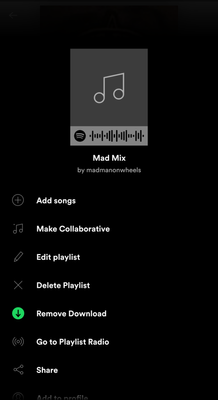- Home
- Help
- Your Library
- Playlist Cover Art & Code Not Showing Correctly
Help Wizard
Step 1
Type in your question below and we'll check to see what answers we can find...
Loading article...
Submitting...
If you couldn't find any answers in the previous step then we need to post your question in the community and wait for someone to respond. You'll be notified when that happens.
Simply add some detail to your question and refine the title if needed, choose the relevant category, then post.
Just quickly...
Before we can post your question we need you to quickly make an account (or sign in if you already have one).
Don't worry - it's quick and painless! Just click below, and once you're logged in we'll bring you right back here and post your question. We'll remember what you've already typed in so you won't have to do it again.
FAQs
Please see below the most popular frequently asked questions.
Loading article...
Loading faqs...
Ongoing Issues
Please see below the current ongoing issues which are under investigation.
Loading issue...
Loading ongoing issues...
Help categories
Account & Payment
Using Spotify
Listen Everywhere
Playlist Cover Art & Code Not Showing Correctly
Playlist Cover Art & Code Not Showing Correctly
- Mark as New
- Bookmark
- Subscribe
- Mute
- Subscribe to RSS Feed
- Permalink
- Report Inappropriate Content
Plan
Premium
Country
U.S.A.
Device
Google Pixel 3a XL
Operating System
Android version 11
My Question or Issue
This has gone on, with other playlists, but eventually got corrected, somehow. One of my playlists doesn't show the cover art or the corresponding color in the Spotify code, when I go to the options. I did check it, on my tablet, recently. It actually showed correctly, on there. It's not an issue with my phone, because I've signed out of the application, turned my phone off for a couple minutes, then signed back in. It still didn't do anything.
This is how it is, on my phone.
This is on my tablet.
- Labels:
-
Cover Art
-
Spotify Code
- Subscribe to RSS Feed
- Mark Topic as New
- Mark Topic as Read
- Float this Topic for Current User
- Bookmark
- Subscribe
- Printer Friendly Page
- Mark as New
- Bookmark
- Subscribe
- Mute
- Subscribe to RSS Feed
- Permalink
- Report Inappropriate Content
Hi @MadmanOnWheels,
Thanks for reaching out about this in the Community!
To start, let us know if you've already tried performing a clean reinstall of the app on your phone. This is often an overlooked step, but it’s more thorough than a regular one and can be helpful to get rid of any cache that might be causing trouble.
If this doesn't do the trick, please try connecting your phone to a different Wifi/Mobile network and check how the covers show.
Keep us posted.
- Mark as New
- Bookmark
- Subscribe
- Mute
- Subscribe to RSS Feed
- Permalink
- Report Inappropriate Content
Doing a "clean" reinstallation is not going to help. I have brought this issue up, before, and did that, after one of y'all suggested it. It didn't do anything. The issue kept going on, until it just got fixed, somehow. I want y'all to send it up, and figure out how to get it fixed.
- Mark as New
- Bookmark
- Subscribe
- Mute
- Subscribe to RSS Feed
- Permalink
- Report Inappropriate Content
Hi @MadmanOnWheels,
Thank you for keeping us in the loop.
We're glad to know it's working well now. We can't confirm what was the root of the issue here, as this can be caused due to different reasons.
However, we suggest keeping the app up to date and not using any cache clearing tools, as they might affect the performance of the app.
If you need something else, you know where to find us.
- Mark as New
- Bookmark
- Subscribe
- Mute
- Subscribe to RSS Feed
- Permalink
- Report Inappropriate Content
The playlist that I am reporting the issue on, now, is still having the issue.
Y'all are supposed to bring these issues up with Spotify employees.
- Mark as New
- Bookmark
- Subscribe
- Mute
- Subscribe to RSS Feed
- Permalink
- Report Inappropriate Content
Hey @MadmanOnWheels,
Thanks for getting back to us 🙂
In case this happens only on your phone, it could be a device-related issue.
If you're using an SD card, it's a good idea to remove it, reinstall Spotify and then to try running the app without the SD. Sometimes the SD card can lead to issues with the cache.
If the issue persists, could you send us the URI of the playlist? We'll look into this further.
Keep us in the loop.
- Mark as New
- Bookmark
- Subscribe
- Mute
- Subscribe to RSS Feed
- Permalink
- Report Inappropriate Content
Also, I don't have a memory card in this phone; the Pixels don't have slots for external memory. And again, reinstalling didn't help anything, last time.
Here's the link to my playlist, though you should be able to scan the code that's in the images, in my original post.
https://open.spotify.com/playlist/53dpKzJDLSgw54lMXOU4We?si=Tm2_lhO6QxystzbLinGXqg&utm_source=copy-l...
- Mark as New
- Bookmark
- Subscribe
- Mute
- Subscribe to RSS Feed
- Permalink
- Report Inappropriate Content
Hey @MadmanOnWheels,
Thanks for the info 🙂
We tried on our end but couldn't reproduce this.
In this case we'd suggest you head here and contact our support team. The folks there can check your account and give you more information about it.
If you need anything else, the Community is here for you.
Suggested posts
Let's introduce ourselves!
Hey there you, Yeah, you! 😁 Welcome - we're glad you joined the Spotify Community! While you here, let's have a fun game and get…