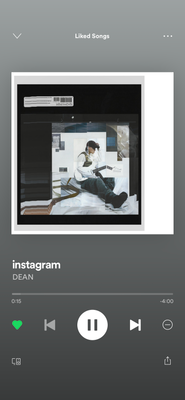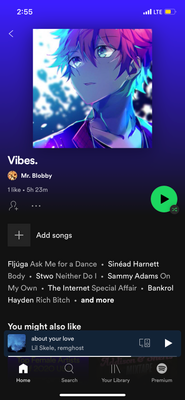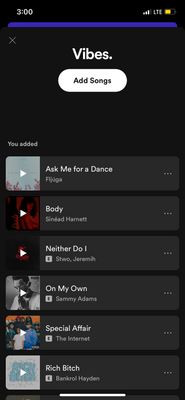- Home
- Help
- Your Library
- Spotify won't play full songs
Help Wizard
Step 1
Type in your question below and we'll check to see what answers we can find...
Loading article...
Submitting...
If you couldn't find any answers in the previous step then we need to post your question in the community and wait for someone to respond. You'll be notified when that happens.
Simply add some detail to your question and refine the title if needed, choose the relevant category, then post.
Just quickly...
Before we can post your question we need you to quickly make an account (or sign in if you already have one).
Don't worry - it's quick and painless! Just click below, and once you're logged in we'll bring you right back here and post your question. We'll remember what you've already typed in so you won't have to do it again.
FAQs
Please see below the most popular frequently asked questions.
Loading article...
Loading faqs...
Ongoing Issues
Please see below the current ongoing issues which are under investigation.
Loading issue...
Loading ongoing issues...
Help categories
Account & Payment
Using Spotify
Listen Everywhere
Spotify won't play full songs
Solved!- Mark as New
- Bookmark
- Subscribe
- Mute
- Subscribe to RSS Feed
- Permalink
- Report Inappropriate Content
- Plan
Free
Country
USA
Device
Samsung Galaxy A51
Operating System
Android 10
My Question or Issue
My Spotify account won't play full songs on my phone unless I click "Shuffle Play". Otherwise, whenever I click on a song it will just play a demo clip that's about 5-10 seconds long. My acount has never done this on other devices, and when I tried it out on my computer earlier it worked fine. I've already tried linking Spotify to my Samsung account and redownloading the app twice, but it still didn't fix the problem. I included a screenshot of it playing a demo clip, and I know that all of the songs I tried playing aren't blocked. Please help me if you can, thank you!
Edit: I found out that the web player will work just fine, it's only the app that's having problems.
Solved! Go to Solution.

- Subscribe to RSS Feed
- Mark Topic as New
- Mark Topic as Read
- Float this Topic for Current User
- Bookmark
- Subscribe
- Printer Friendly Page
Hey @RemotePanda,
Thanks for the post.
This looks like you're using a free account. On a free account you can only play playlists and albums in Shuffle mode and can't select individual songs manually.
Learn more about the differences between Spotify subscriptions here.
Hope this clears things up.
Accepted Solutions
- Mark as New
- Bookmark
- Subscribe
- Mute
- Subscribe to RSS Feed
- Permalink
- Report Inappropriate Content
Hey there @M-kins and @Paul126,
Thanks for posting about this here in the Community!
It sounds like you're having troubles playing music on demand on the mobile app.
Keep in mind that your Liked Songs playlist is not a Pick and Play playlist, which would explain what is happening here.
When you’re using the free service, you can listen to any track fully via Shuffle Play, as you noticed.
You can also select any track on Pick and Play playlists (playlists without the Shuffle icon ) to listen to the full track rather than a just a short preview.
You can find more on how Shuffle works on Free across different platforms by taking a look at this support site article or our Spotify Answer.
Hope this info is helpful but don't hesitate to give us a shout if there's anything else.
Have a lovely day 🙂
- Mark as New
- Bookmark
- Subscribe
- Mute
- Subscribe to RSS Feed
- Permalink
- Report Inappropriate Content
- Mark as New
- Bookmark
- Subscribe
- Mute
- Subscribe to RSS Feed
- Permalink
- Report Inappropriate Content
Hey there @M-kins and @Paul126,
Thanks for posting about this here in the Community!
It sounds like you're having troubles playing music on demand on the mobile app.
Keep in mind that your Liked Songs playlist is not a Pick and Play playlist, which would explain what is happening here.
When you’re using the free service, you can listen to any track fully via Shuffle Play, as you noticed.
You can also select any track on Pick and Play playlists (playlists without the Shuffle icon ) to listen to the full track rather than a just a short preview.
You can find more on how Shuffle works on Free across different platforms by taking a look at this support site article or our Spotify Answer.
Hope this info is helpful but don't hesitate to give us a shout if there's anything else.
Have a lovely day 🙂
- Mark as New
- Bookmark
- Subscribe
- Mute
- Subscribe to RSS Feed
- Permalink
- Report Inappropriate Content
Just another thing. When i create a playlist and add on the left hand side
all the songs come up with a white triangle for short song?
Thanks Again
- Mark as New
- Bookmark
- Subscribe
- Mute
- Subscribe to RSS Feed
- Permalink
- Report Inappropriate Content
Oh, ok. I've only ever used Spotify mobile on a tablet and it worked differently, so I thought that was how it would work on all app versions. Sorry!
- Mark as New
- Bookmark
- Subscribe
- Mute
- Subscribe to RSS Feed
- Permalink
- Report Inappropriate Content
Hey again!
No worries @M-kins! Spotify free on tablets is closer to the desktop experience. For example, tablets get no offline tracks and ads but can play any song on demand.
@Paul126 - to make sure we're on the same page, could you share a screenshot of what you see? Just make sure that there's no sensitive or private info displayed. We'll be happy to take a closer look 🙂
Keep us posted!
- Mark as New
- Bookmark
- Subscribe
- Mute
- Subscribe to RSS Feed
- Permalink
- Report Inappropriate Content
I’ve tried everything and looked every possible spot for the shuffle play option to turn off but they replaced it with some sort of hide or un-hide option for the song, My playlist aren’t even playing the full song, just a 5-10 second snippet. I cannot find the option to turn off shuffle on my iPhone..
- Mark as New
- Bookmark
- Subscribe
- Mute
- Subscribe to RSS Feed
- Permalink
- Report Inappropriate Content
I can’t seem to be able to just pick a song from any of my tracks without the shuffle for Spotify picking something else, not only that but Spotify replaced the symbol that has two arrows crossing each other with a minus symbol that allows u to hide or un-hide that
song. I can’t find the option that allows me to play the song on repeat.. it was the two arrows that cross but that symbol isn’t there anymore…..
- Mark as New
- Bookmark
- Subscribe
- Mute
- Subscribe to RSS Feed
- Permalink
- Report Inappropriate Content
Hey @RemotePanda,
Thanks for the post.
This looks like you're using a free account. On a free account you can only play playlists and albums in Shuffle mode and can't select individual songs manually.
Learn more about the differences between Spotify subscriptions here.
Hope this clears things up.
- Mark as New
- Bookmark
- Subscribe
- Mute
- Subscribe to RSS Feed
- Permalink
- Report Inappropriate Content
I had to give up my premium due to not getting paid for a month. I plan on getting it again once I get paid but shuffle play or not, it's not playing any songs fully in any playlist. I use Spotify to play music while I sleep but it literally isn't playing ANYTHING. This is honestly super annoying.
I've given up. I'll just go to YouTube live.
- Mark as New
- Bookmark
- Subscribe
- Mute
- Subscribe to RSS Feed
- Permalink
- Report Inappropriate Content
So I don’t know how to fix this. It’s been very annoying… Spotify just will play 5 or 10 second of the song and move on. I don’t know why… please help me it’s driving me insane!!!
- Mark as New
- Bookmark
- Subscribe
- Mute
- Subscribe to RSS Feed
- Permalink
- Report Inappropriate Content
Thanks for posting in the Community.
Could you check the post from @Alex? It describes the differences between an account with a Premium subscription and a free account.
But also make sure to let us know, if you're experiencing this issue on an account with a Premium subscription.
Hope this helps,
Cheers!
- Mark as New
- Bookmark
- Subscribe
- Mute
- Subscribe to RSS Feed
- Permalink
- Report Inappropriate Content
That implementation is just dumb. When I search for a song, I want to listen to it. Now. Not to something "similar" or having to put things into the proper kind of playlist. I want to play it with the press of one button.
- Mark as New
- Bookmark
- Subscribe
- Mute
- Subscribe to RSS Feed
- Permalink
- Report Inappropriate Content
I CANT EVEN PUT A SONG FOR MY VIDEOS I TRIED EVERY SETTING BUT ITS NOT WORKING
- Mark as New
- Bookmark
- Subscribe
- Mute
- Subscribe to RSS Feed
- Permalink
- Report Inappropriate Content
Hey @Beanoanpanther,
Thank you for your reply in this thread.
At this point, we don’t have enough information regarding what you're experiencing. With being said, would you mind sending us a full description of the inconvenience you're having?
We'll be on the lookout for your response.
- Mark as New
- Bookmark
- Subscribe
- Mute
- Subscribe to RSS Feed
- Permalink
- Report Inappropriate Content
Myself not working I can't even play any songs even when I search them
- Mark as New
- Bookmark
- Subscribe
- Mute
- Subscribe to RSS Feed
- Permalink
- Report Inappropriate Content
Hey @Watermelon_X,
Thank you for your reply in this thread.
In this case, we'd like to gather as much info as possible. Would you mind letting us know what device you're using and what troubleshooting you've tried so far? This'll help us avoid repeating steps.
In case you're experiencing this issue on our Desktop App, we'd recommend that you check our Ongoing issue that is under investigation right now. Check out the status message and try troubleshooting that's mentioned. You can also leave your relevant feedback and follow the thread for updates.
Hope this helps. We'll be on the lookout for your reply.
- Mark as New
- Bookmark
- Subscribe
- Mute
- Subscribe to RSS Feed
- Permalink
- Report Inappropriate Content
I'm very, tried of this "Spotify premium" stuff. I'm probably not, going to be the only person deleting Spotify.
- Mark as New
- Bookmark
- Subscribe
- Mute
- Subscribe to RSS Feed
- Permalink
- Report Inappropriate Content
I have Spotify premium but it is still cutting my songs short it won't let me listen to the full song
- Mark as New
- Bookmark
- Subscribe
- Mute
- Subscribe to RSS Feed
- Permalink
- Report Inappropriate Content
I pay premium and still have the same issue. What am I paying so much money for if I can't play a damn song WHEN I WANT?
Suggested posts
Let's introduce ourselves!
Hey there you, Yeah, you! 😁 Welcome - we're glad you joined the Spotify Community! While you here, let's have a fun game and get…