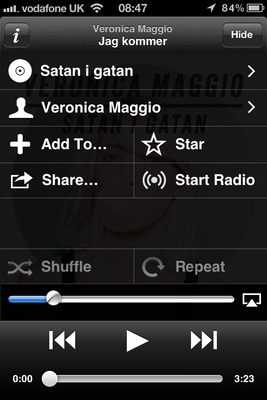Help Wizard
Step 1
Type in your question below and we'll check to see what answers we can find...
Loading article...
Submitting...
If you couldn't find any answers in the previous step then we need to post your question in the community and wait for someone to respond. You'll be notified when that happens.
Simply add some detail to your question and refine the title if needed, choose the relevant category, then post.
Just quickly...
Before we can post your question we need you to quickly make an account (or sign in if you already have one).
Don't worry - it's quick and painless! Just click below, and once you're logged in we'll bring you right back here and post your question. We'll remember what you've already typed in so you won't have to do it again.
FAQs
Please see below the most popular frequently asked questions.
Loading article...
Loading faqs...
Ongoing Issues
Please see below the current ongoing issues which are under investigation.
Loading issue...
Loading ongoing issues...
Help categories
Account & Payment
Using Spotify
Listen Everywhere
Airport express stream button doesn't show up
Airport express stream button doesn't show up
- Mark as New
- Bookmark
- Subscribe
- Mute
- Subscribe to RSS Feed
- Permalink
- Report Inappropriate Content
I play Spotify over airport express in my home but it doesn't show up any longer. Please help.
- Subscribe to RSS Feed
- Mark Topic as New
- Mark Topic as Read
- Float this Topic for Current User
- Bookmark
- Subscribe
- Printer Friendly Page
- Mark as New
- Bookmark
- Subscribe
- Mute
- Subscribe to RSS Feed
- Permalink
- Report Inappropriate Content
Same for me. Went to play some music today since an app update (to 0.5.4) and the airplay icon is gone from the Album art screen where it used to be, and I can't find it anywhere else.
Has it been removed, or can I just not find it?
- Mark as New
- Bookmark
- Subscribe
- Mute
- Subscribe to RSS Feed
- Permalink
- Report Inappropriate Content
Hello,
The Airplay icon should still be there... Try closing down the app from the multitask menu and opening it again.
- Mark as New
- Bookmark
- Subscribe
- Mute
- Subscribe to RSS Feed
- Permalink
- Report Inappropriate Content
I've worked it out for me at least (for the ipad)
Turns out that if the airplay device is powered off, the icon just disappears (as opposed to being greyed out, or not listing the device in the available airplay devices list)
Poor usability, but seems to be consistent across Apple's own apps, so maybe it is part of the OS?
- Mark as New
- Bookmark
- Subscribe
- Mute
- Subscribe to RSS Feed
- Permalink
- Report Inappropriate Content
worked out for me to, but only on the iphone, not on ipad3
- Mark as New
- Bookmark
- Subscribe
- Mute
- Subscribe to RSS Feed
- Permalink
- Report Inappropriate Content
I can get the icon to appear on an Ipad but not on the Imac or Iphone 4S.
I have restarted the app, closed down the phone and restarted but the icon does not appear.
Ditto Imac.
It does appear in Itunes. If I follow the instructions on the idiots guide in the faq of spotify there is no opportunity to select the Airplay device in the dropdown menu (but itunes is connected to it).
Possibly mixing up too many separate problems in the same question but the all relate to non appearing Airport express buttons in spotify
- Mark as New
- Bookmark
- Subscribe
- Mute
- Subscribe to RSS Feed
- Permalink
- Report Inappropriate Content
I got my ipad and iphone 4S working by playing a track, then hitting information i, the stram icon will then appear,, (very much as per David below)
but I cant get my desktop imac to stream,, will stream easily through itunes, but not spotify,,
any answers ?????
- Mark as New
- Bookmark
- Subscribe
- Mute
- Subscribe to RSS Feed
- Permalink
- Report Inappropriate Content
@Phil1957 wrote:
I got my ipad and iphone 4S working by playing a track, then hitting information i, the stram icon will then appear,, (very much as per David below)
but I cant get my desktop imac to stream,, will stream easily through itunes, but not spotify,,
any answers ?????
The desktop version of Spotify does not support airplay.
Main topic requesting it be added is here.
Peter
Peter
Spotify Community Mentor and Troubleshooter
Spotify Last.FM Twitter LinkedIn Meet Peter Rock Star Jam 2014
If this post was helpful, please add kudos below!
- Mark as New
- Bookmark
- Subscribe
- Mute
- Subscribe to RSS Feed
- Permalink
- Report Inappropriate Content
Hi,
I can't find the Aiport Express icon when using Spotify on my Macbook 10.6.8.
The Airport Express is on and connected to my computer, working perfectly with ITunes.
Please advise. Thank you
- Mark as New
- Bookmark
- Subscribe
- Mute
- Subscribe to RSS Feed
- Permalink
- Report Inappropriate Content
As far as I know, iTunes is the only application allowed to use Airplay on the desktop end of things. Right now Spotify (all desktop clients) don't have this option because Apple hasn't opened up the desktop Airplay platform.
If you update your version of OS X (10.8 minimum, I believe), you'll be able to click the volume button in the taskbar while holding "alt" and see your Airplay speaker name as an audio output option. Using it this way will send all system audio to your Airplay speaker.
Hope this helps.
- Mark as New
- Bookmark
- Subscribe
- Mute
- Subscribe to RSS Feed
- Permalink
- Report Inappropriate Content
Thank you very much . Really help!
- Mark as New
- Bookmark
- Subscribe
- Mute
- Subscribe to RSS Feed
- Permalink
- Report Inappropriate Content
I have big problems with Airplay with the new update 0.9.0.8... My Airplay to my Airport Express has stopped working. Spotify cant find the Express. Dont know if this has been reported or solved but searched for answers and couldnt find any.
PLS help if someone know answer.
of course I tried variuos resets and also forgot wifi and reconnected, nothing worked.
helpful for any wisdom!
I have been able before upgrade and im using an Ipad
- Mark as New
- Bookmark
- Subscribe
- Mute
- Subscribe to RSS Feed
- Permalink
- Report Inappropriate Content
Anyone knows an answer to this?
Still cannot connect through Apple Express....
update: Got help! SOLVED
Suggested posts
Let's introduce ourselves!
Hey there you, Yeah, you! 😁 Welcome - we're glad you joined the Spotify Community! While you here, let's have a fun game and get…