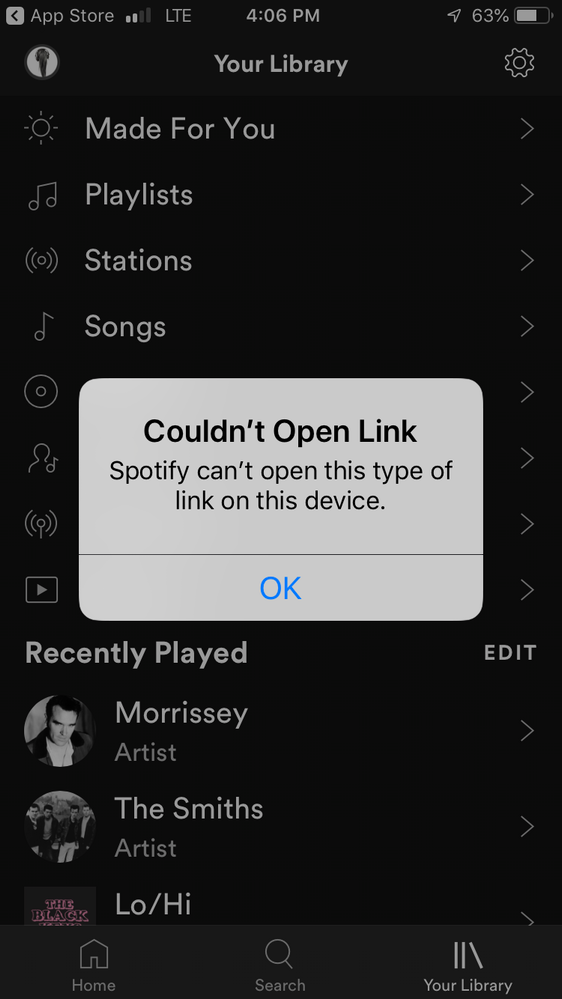Help Wizard
Step 1
Type in your question below and we'll check to see what answers we can find...
Loading article...
Submitting...
If you couldn't find any answers in the previous step then we need to post your question in the community and wait for someone to respond. You'll be notified when that happens.
Simply add some detail to your question and refine the title if needed, choose the relevant category, then post.
Just quickly...
Before we can post your question we need you to quickly make an account (or sign in if you already have one).
Don't worry - it's quick and painless! Just click below, and once you're logged in we'll bring you right back here and post your question. We'll remember what you've already typed in so you won't have to do it again.
FAQs
Please see below the most popular frequently asked questions.
Loading article...
Loading faqs...
Ongoing Issues
Please see below the current ongoing issues which are under investigation.
Loading issue...
Loading ongoing issues...
Help categories
Account & Payment
Using Spotify
Listen Everywhere
Can’t access my artists in library
Can’t access my artists in library
- Mark as New
- Bookmark
- Subscribe
- Mute
- Subscribe to RSS Feed
- Permalink
- Report Inappropriate Content
I’m getting a message in my library that doesn’t allow me to access specific songs that I have saved for each artist. I can’t get to the songs that I have saved & it is extremely frustrating. I’m able to do it on the desktop version but can’t do it on iOS. Please help!
Plan
Premium
Country
Device
iPhone 8
Operating System
My Question or Issue
- Subscribe to RSS Feed
- Mark Topic as New
- Mark Topic as Read
- Float this Topic for Current User
- Bookmark
- Subscribe
- Printer Friendly Page
- Mark as New
- Bookmark
- Subscribe
- Mute
- Subscribe to RSS Feed
- Permalink
- Report Inappropriate Content
Hi @MrsMcdub, thanks for writing.
Can you please try restarting your device? If that doesn't help, try a quick clean reinstall of the app. Just follow these steps.
If you're still having trouble, could you let me know the exact version of Spotify and the exact version of the operating system you're running?
Hope this helps 🙂
- Mark as New
- Bookmark
- Subscribe
- Mute
- Subscribe to RSS Feed
- Permalink
- Report Inappropriate Content
Thank you for responding. I’ve already tried deleting & reinstalling as well as restarting my phone. I’m on iOS 12 & the Spotify version is 8.4.96. When I click on an artist it takes me to their page instead of the songs I have saved for that artist.
- Mark as New
- Bookmark
- Subscribe
- Mute
- Subscribe to RSS Feed
- Permalink
- Report Inappropriate Content
Hi, I'm having the exact same problem. I talked to a agent and he said that this is part of the new update and that right now theres nothing I can do except follow the artist. I also don't want to see the artist's profile, I wan't to see the songs and albums I've saved for that artist. I deleted the app and reinstalled it and althought it looked like the old version the issue was not resolved. Honestly it ruined the app and is a real inconvience.
- Mark as New
- Bookmark
- Subscribe
- Mute
- Subscribe to RSS Feed
- Permalink
- Report Inappropriate Content
Hey @MrsMcdub ,
Could you please to update their OS to the latest available? It's also a good idea to try the following and then let me know how it goes:
- Try a different internet connection with your mobile device (for example, from 3G/4G to a WiFi network) to see if the issue persists.
- Access your account on a different device to see if you still get the same error message.
Thanks!
- Mark as New
- Bookmark
- Subscribe
- Mute
- Subscribe to RSS Feed
- Permalink
- Report Inappropriate Content
Hey @stephanienrl , thanks for writing.
Sorry you're not enjoying the new look! You can leave feedback in our Ideas Exchange, by adding your +VOTE and comment here. Keep in mind that in the new look, albums or artists in your collection will link directly to the catalogue view, not to a list of saved songs in Your Library.
Let me know if you have any other questions!
- Mark as New
- Bookmark
- Subscribe
- Mute
- Subscribe to RSS Feed
- Permalink
- Report Inappropriate Content
Hi @MrsMcdub,
When you mentioned that when you clik on an artist it takes you to their page (...), does that means you can no longer see that error message shared in your first screenshot?
- Mark as New
- Bookmark
- Subscribe
- Mute
- Subscribe to RSS Feed
- Permalink
- Report Inappropriate Content
Hi @stephanienrl , thanks for writing.
That's right, in the new mobile version any songs by the artist which you have saved individually will appear in the Favorite Songs playlist under Playlists, while saved albums by artists will appear under Albums.
You can support this idea - if it gets enough votes it might be implemented!
- Mark as New
- Bookmark
- Subscribe
- Mute
- Subscribe to RSS Feed
- Permalink
- Report Inappropriate Content
I was looking for the same issues.
What I really don't get is what's the point of the artist tab in the new update? It doesn't lead to the songs we download and cannot be used offline. What are we suppose to it for?
Do the people that make Spotify updates a really use Spotify? It's quite obvious this update's a nightmare.
Suggested posts
Let's introduce ourselves!
Hey there you, Yeah, you! 😁 Welcome - we're glad you joined the Spotify Community! While you here, let's have a fun game and get…