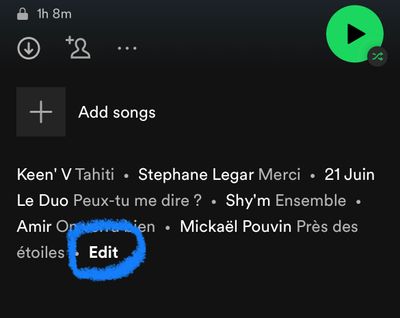Help Wizard
Step 1
Type in your question below and we'll check to see what answers we can find...
Loading article...
Submitting...
If you couldn't find any answers in the previous step then we need to post your question in the community and wait for someone to respond. You'll be notified when that happens.
Simply add some detail to your question and refine the title if needed, choose the relevant category, then post.
Just quickly...
Before we can post your question we need you to quickly make an account (or sign in if you already have one).
Don't worry - it's quick and painless! Just click below, and once you're logged in we'll bring you right back here and post your question. We'll remember what you've already typed in so you won't have to do it again.
FAQs
Please see below the most popular frequently asked questions.
Loading article...
Loading faqs...
Ongoing Issues
Please see below the current ongoing issues which are under investigation.
Loading issue...
Loading ongoing issues...
Help categories
Account & Payment
Using Spotify
Listen Everywhere
Can’t see album covers because “More” button has been replaced with “edit” on created playlists
Can’t see album covers because “More” button has been replaced with “edit” on created playlists
- Mark as New
- Bookmark
- Subscribe
- Mute
- Subscribe to RSS Feed
- Permalink
- Report Inappropriate Content
Plan-free
country- US
device- iPhone 13 (IOS)
problem-
On my own created playlists the “more” button has been replaced with an a button titled “edit” and when I click that button it opens my playlist but it does not show any of the album covers, only a white circle with a dash in the middle. I used to be able to preview the songs in my playlist but now I can only delete them. Pictures are attached bellow.
when I click edit:
- Subscribe to RSS Feed
- Mark Topic as New
- Mark Topic as Read
- Float this Topic for Current User
- Bookmark
- Subscribe
- Printer Friendly Page
- Mark as New
- Bookmark
- Subscribe
- Mute
- Subscribe to RSS Feed
- Permalink
- Report Inappropriate Content
Plan
Free/Premium
Country
Device
(iPhone 8, Samsung Galaxy 9, Macbook Pro late 2016)
Operating System
(iOS 10, Android Oreo, Windows 10,etc.)
My Question or Issue
On IOS, I'm unable to click "and more" on my playlists on Spotify. I understand that non-premium users cannot view songs on an artist's discography, however I should be able to access the song list on my own playlists that I've created. I am unsure if this is a glitch or how to fix it. I would appreciate help to resolve this issue, thank you.
- Mark as New
- Bookmark
- Subscribe
- Mute
- Subscribe to RSS Feed
- Permalink
- Report Inappropriate Content
I am having this issue as well!! It has been a huge inconvenience and concern for the past few days. I have already tried to reboot and reinstall the app multiple times and nothing has been working. Please fix this Spotify! Thank you.
- Mark as New
- Bookmark
- Subscribe
- Mute
- Subscribe to RSS Feed
- Permalink
- Report Inappropriate Content
i am also having this issue, i cant view or remove the songs on my own playlist??? doesn’t make any sense as to why
- Mark as New
- Bookmark
- Subscribe
- Mute
- Subscribe to RSS Feed
- Permalink
- Report Inappropriate Content
I am having the same problem, and it is very frustrating. I am very unhappy with this glitch or update, and would like to be able to see the songs on my own playlist. now i can’t even remove songs I no longer like either. Please fix!!
- Mark as New
- Bookmark
- Subscribe
- Mute
- Subscribe to RSS Feed
- Permalink
- Report Inappropriate Content
Same but only on my phone. On my Mac it works.
- Mark as New
- Bookmark
- Subscribe
- Mute
- Subscribe to RSS Feed
- Permalink
- Report Inappropriate Content
This keeps happening to me as well. Redownloading the app doesn’t help at all. Might find a new music app bc Spotify has been way to buggy for me.
- Mark as New
- Bookmark
- Subscribe
- Mute
- Subscribe to RSS Feed
- Permalink
- Report Inappropriate Content
I have the exact same problem on my IPhone! It’s really annoying and I hope that it didn’t become a thing exclusively reserved to premium users.
- Mark as New
- Bookmark
- Subscribe
- Mute
- Subscribe to RSS Feed
- Permalink
- Report Inappropriate Content
Hi folks!
Thanks for getting in touch about this.
First up, we'd recommend logging out and then logging back in two times in a row on your phone. It sounds a bit odd, but it forces a sync between the account and your device.
If this doesn't do the trick, it's well worth running a clean reinstall by following these steps to get rid of any cached files that might be causing trouble. This one is more thorough than the usual one.
If nothing changes, please you provide us with the following info so we can investigate further:
- your device's make, model and version of operating system
- the version of your Spotify app
- a screen recording where we can see the issue happening
We'll be on the lookout for your replies.
- Mark as New
- Bookmark
- Subscribe
- Mute
- Subscribe to RSS Feed
- Permalink
- Report Inappropriate Content
Yes the double log out has worked! Thank you for your response
- Mark as New
- Bookmark
- Subscribe
- Mute
- Subscribe to RSS Feed
- Permalink
- Report Inappropriate Content
Yes, logging out and in a few time worked! Thank you so much.
- Mark as New
- Bookmark
- Subscribe
- Mute
- Subscribe to RSS Feed
- Permalink
- Report Inappropriate Content
it worked, thank u sm!!!
- Mark as New
- Bookmark
- Subscribe
- Mute
- Subscribe to RSS Feed
- Permalink
- Report Inappropriate Content
Hey folks,
Fantastic news! Give us a shout if it starts misbehaving again; we're always here to help.
Have a good one 🙂
- Mark as New
- Bookmark
- Subscribe
- Mute
- Subscribe to RSS Feed
- Permalink
- Report Inappropriate Content
not a huge deal, but while it does work when logging out and then re-logging into the app, i have to do it every time. i was wondering if there was a way to stop it from happening all together, instead of having to log out every time? it’s just a bit annoying. thank you!
- Mark as New
- Bookmark
- Subscribe
- Mute
- Subscribe to RSS Feed
- Permalink
- Report Inappropriate Content
Hey @bigdilfenergy,
Thanks for getting in touch about this.
The folks at our tech team are currently looking into this, so make sure to vote for the Ongoing Issue here, if you haven't already. Make sure to provide us with the info we're asking for in the Status update in the comments.
It'll also be useful to Subscribe via the three-dots menu in the top right corner next to the title. We'll be sure to keep you updated with any news on the matter there.
Hope you find this useful. Keep us posted if you have any questions.
- Mark as New
- Bookmark
- Subscribe
- Mute
- Subscribe to RSS Feed
- Permalink
- Report Inappropriate Content
The latest iPhone app release rudely removed the “more…” option in the song share sheet. I use this button every damned day. Now I can’t share to my friends on Telegram or other less popular networks unless I copy and paste. The iOS share sheet is ESSENTIAL PLATFORM SUPPORT. Please fix this ASAP!!!
- Mark as New
- Bookmark
- Subscribe
- Mute
- Subscribe to RSS Feed
- Permalink
- Report Inappropriate Content
Hey there @user-removed,
Thanks for getting in touch about this here in the Community.
You should still be able to see the album covers and listen to the preview of the songs.
Could you let us know if the issue persists when you tap on "Add songs" instead of "Edit"?
If so, it's well worth running a clean reinstall to get rid of any cached files that might be causing trouble. This one is more thorough than the usual one.
We'll be on the lookout for your reply.
- Mark as New
- Bookmark
- Subscribe
- Mute
- Subscribe to RSS Feed
- Permalink
- Report Inappropriate Content
I am able to see the album covers when I click add songs. I have cleared the cache and reinstalled the app multiple times with no luck.
- Mark as New
- Bookmark
- Subscribe
- Mute
- Subscribe to RSS Feed
- Permalink
- Report Inappropriate Content
Plan
Free
Country
United States
Device
iPhone 7
Operating System
iOS 15.5
My Question or Issue
When I go on my playlists it says “edit” instead of “and more” so now I can’t preview songs. I also can’t see what songs are in other peoples playlists because the “and more” button doesn’t do anything when I touch it. This happened as soon as my plan switched to free and I tried clearing my cache, signing out, and uninstalling the app but none of that worked.
- Mark as New
- Bookmark
- Subscribe
- Mute
- Subscribe to RSS Feed
- Permalink
- Report Inappropriate Content
This it happening to me now, has been going on for a few weeks. Worked months ago. It also happens to other playlists, in my case, not just my own. I've tried everything lister here and in other threads but it still doesn't work. So annoying. I have an iphone 13 pro, ios 15.5
Suggested posts
Let's introduce ourselves!
Hey there you, Yeah, you! 😁 Welcome - we're glad you joined the Spotify Community! While you here, let's have a fun game and get…