Help Wizard
Step 1
Type in your question below and we'll check to see what answers we can find...
Loading article...
Submitting...
If you couldn't find any answers in the previous step then we need to post your question in the community and wait for someone to respond. You'll be notified when that happens.
Simply add some detail to your question and refine the title if needed, choose the relevant category, then post.
Just quickly...
Before we can post your question we need you to quickly make an account (or sign in if you already have one).
Don't worry - it's quick and painless! Just click below, and once you're logged in we'll bring you right back here and post your question. We'll remember what you've already typed in so you won't have to do it again.
FAQs
Please see below the most popular frequently asked questions.
Loading article...
Loading faqs...
Ongoing Issues
Please see below the current ongoing issues which are under investigation.
Loading issue...
Loading ongoing issues...
Help categories
Account & Payment
Using Spotify
Listen Everywhere
I don’t have access to all of my saved songs because of the new update
I don’t have access to all of my saved songs because of the new update
- Mark as New
- Bookmark
- Subscribe
- Mute
- Subscribe to RSS Feed
- Permalink
- Report Inappropriate Content
After I updated my Spotify I didn’t have access to a section or a playlist that had all of my saved songs. I read some other posts about people who had the same problem. They said that if I like the song then it will appear in a favorites playlist. If I look at the options for a song that I saved before the update, it says that I’ve “liked” the song. So it should be saved to my favorites playlist but that playlist is currently empty for me. Please fix this.
Also I’d like to mention that because I don’t use premium, I always used the shuffle all songs feature to play all my saved songs. I think I can say the same for other people who don’t use premium. So again, please fix this, Spotify.
- Subscribe to RSS Feed
- Mark Topic as New
- Mark Topic as Read
- Float this Topic for Current User
- Bookmark
- Subscribe
- Printer Friendly Page
- Mark as New
- Bookmark
- Subscribe
- Mute
- Subscribe to RSS Feed
- Permalink
- Report Inappropriate Content
Hey @user-removed, thanks for reaching out! 🙂
That's not cool! Any songs, playlists, artists, albums, and podcasts you saved before the app was updated can still be found in Your Library. Songs you saved should be in your Favorite Songs playlists. If they don't show up there, could you send over a screenshot of how this playlist looks on your end? I'd love to get to the bottom of this.
Thanks, have an amazing day!
- Mark as New
- Bookmark
- Subscribe
- Mute
- Subscribe to RSS Feed
- Permalink
- Report Inappropriate Content
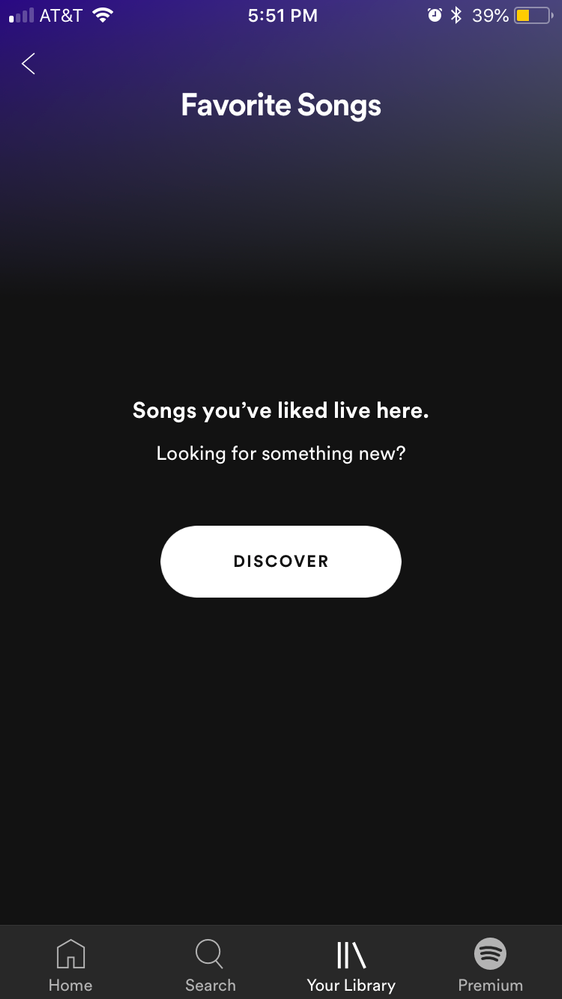
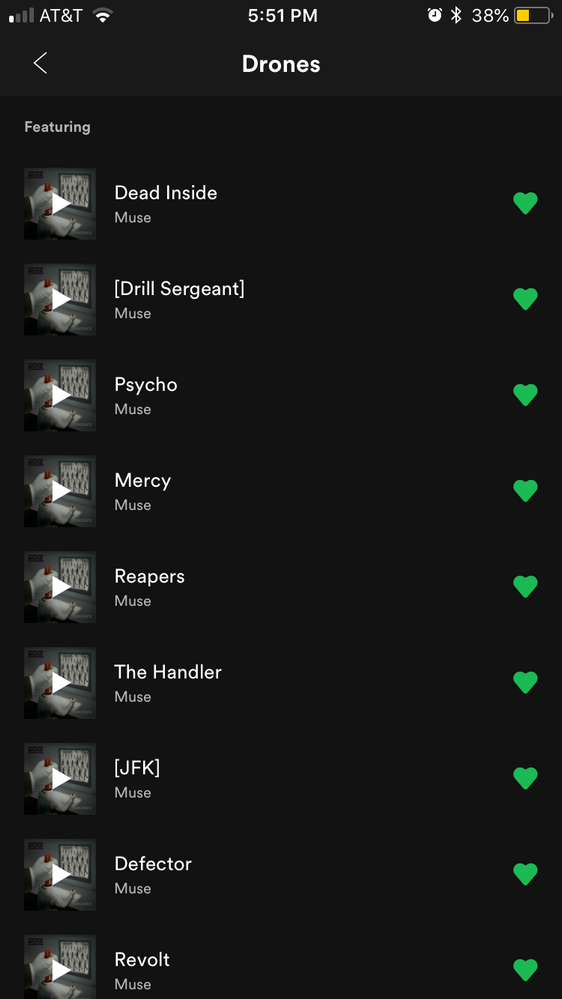
@Huib thanks for the help!
- Mark as New
- Bookmark
- Subscribe
- Mute
- Subscribe to RSS Feed
- Permalink
- Report Inappropriate Content
This happening to me too. It say I only have 20 songs saved. But in reality when I go to desktop player I have close to 7000 songs.
- Mark as New
- Bookmark
- Subscribe
- Mute
- Subscribe to RSS Feed
- Permalink
- Report Inappropriate Content
I am also having this problem. It only shows six liked songs on my Favorites Playlist, and these are all songs that I saved individually (not part of an album) prior to the update. All the songs I saved as part of albums (which have green hearts beside them when I view the album) aren’t on the Favorites Playlist at all. As of now I have no way to shuffle all my liked songs. 😞
- Mark as New
- Bookmark
- Subscribe
- Mute
- Subscribe to RSS Feed
- Permalink
- Report Inappropriate Content
Hey folks!
Sorry for the delay here! I'd love to dive into this. Could you let me know your Spotify, OS and device versions? Also, a reinstall of the app might help here. Here's how. Let me know how you get on! 🙂
Have a lovely day!
- Mark as New
- Bookmark
- Subscribe
- Mute
- Subscribe to RSS Feed
- Permalink
- Report Inappropriate Content
I have an iPhone 7 with iOS 11.3.1, running Spotify version 8.4.53.689. I was e-mailing back and forth with service reps last night, but nothing really came of it. After deleting and reinstalling Spotify, they tried to revert my song list to a date right before the most recent update and that didn’t help either. All my liked songs are there in the Albums tab, but none of them except for 7 have transferred to the Favorites Playlist since the update.
- Mark as New
- Bookmark
- Subscribe
- Mute
- Subscribe to RSS Feed
- Permalink
- Report Inappropriate Content
I have the same phone as you, all of my software is updated, and I’m running a 8.4.53.689 version of Spotify as well. However even after reinstalling the app, none of my songs were saved to the “Favorites” playlist.
- Mark as New
- Bookmark
- Subscribe
- Mute
- Subscribe to RSS Feed
- Permalink
- Report Inappropriate Content
After two days of e-mailing back and forth with Customer Support and trying different things to get all my liked songs to move to the “right” place, I finally got an explanation:
”Keep in mind that any previously saved songs by saving a full album will not show under Favourites, but will appear under Album instead.
Only saved individual tracks are listed under Favourites.”
This is probably your issue as well. Hopefully they change back to the old listening experience, because I find this one to be a little restrictive compared to the last version. 😞 It’s going to take me forever to unlike and relike all the songs saved under Albums, just so that they’ll show up under my Favorites Playlist.
- Mark as New
- Bookmark
- Subscribe
- Mute
- Subscribe to RSS Feed
- Permalink
- Report Inappropriate Content
Ohhh thanks so much!!
- Mark as New
- Bookmark
- Subscribe
- Mute
- Subscribe to RSS Feed
- Permalink
- Report Inappropriate Content
I am also having this same problem.
I see the post that says only individual tracks saved will show in the Favorites playlist and really that is terrible.
Also, is there a way to like a song on the desktop version? If i can use that to re-like songs, that would be easier than doing it on my phone.
- Mark as New
- Bookmark
- Subscribe
- Mute
- Subscribe to RSS Feed
- Permalink
- Report Inappropriate Content
This is not a solution. It is an explanation of what happened.
A solution would be to explain how you go about changing the desktop app to mirror what is on the mobile app.
Or giving instructions as to how to change the songs liked on an album to liked individually.
If you can provide that, it would be appreciated.
The desktop app is much better than the mobile app. Right now the mobile app is unusable and terrible.
Suggested posts
Let's introduce ourselves!
Hey there you, Yeah, you! 😁 Welcome - we're glad you joined the Spotify Community! While you here, let's have a fun game and get…