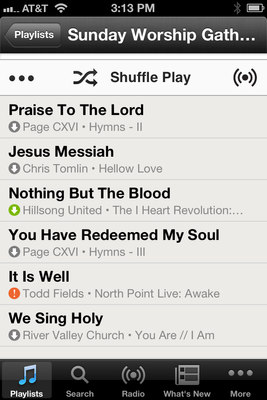Help Wizard
Step 1
Type in your question below and we'll check to see what answers we can find...
Loading article...
Submitting...
If you couldn't find any answers in the previous step then we need to post your question in the community and wait for someone to respond. You'll be notified when that happens.
Simply add some detail to your question and refine the title if needed, choose the relevant category, then post.
Just quickly...
Before we can post your question we need you to quickly make an account (or sign in if you already have one).
Don't worry - it's quick and painless! Just click below, and once you're logged in we'll bring you right back here and post your question. We'll remember what you've already typed in so you won't have to do it again.
FAQs
Please see below the most popular frequently asked questions.
Loading article...
Loading faqs...
Ongoing Issues
Please see below the current ongoing issues which are under investigation.
Loading issue...
Loading ongoing issues...
Help categories
Account & Payment
Using Spotify
Listen Everywhere
Not able to sync songs for offline playlist(s) Iphone 4s, latest install, latest updates for iOS.
Solved!- Mark as New
- Bookmark
- Subscribe
- Mute
- Subscribe to RSS Feed
- Permalink
- Report Inappropriate Content
As the subject states; I cant properly sync my songs on my iphone. It s EXTREMELY slow. Ive been looking arond the iOS Forums for solutions, and I've tried most of it, and nothing works.
Also, spotify won't let me sync more than 19 songs at a time, before it crashes, and then I have to reboot Spotify, and sync another 19 songs, reboot, sync another 19 songs and so on.
New Iphone 4S with latest updates.
Latest install of Spotify from App Store.
Version 0.5.4.13
Not jailbroken
Tele 2 as mobile phone operator, Norway
Latest update on Spotify for PC
Username: Rubenyow
Tried:
reinstalling, reboot, plug in and out of mac, sync with and without a PC/MAC, deleting cache, safari data etc, resynced, tried different qualities, making new playlists, deleting playlists, and so on!
Please help!
Note:
I have been paying for spotify since early closed beta. Please keep it that way.
Solved! Go to Solution.
- Subscribe to RSS Feed
- Mark Topic as New
- Mark Topic as Read
- Float this Topic for Current User
- Bookmark
- Subscribe
- Printer Friendly Page
Accepted Solutions
- Mark as New
- Bookmark
- Subscribe
- Mute
- Subscribe to RSS Feed
- Permalink
- Report Inappropriate Content
Hi! I'm using version 0.7.1.23 Spotify on my iphone 4. You can find the 'Sync Over 2G/3G' in Spotify under Settings. Select 'Music Quality' and scroll down to the bottom. You'll see a switch to select 'ON'.
It definitely does work -- but have noticed that on a few occassions I had to go back into my Settings and Switch the 'Sync over 2G/3G' on and off for it to actually sync. Its kinda a pain but it does resolve the issue.
You can also turn on/off your phone and it syncs right away but who has time for that.
Hope this helps.
- Mark as New
- Bookmark
- Subscribe
- Mute
- Subscribe to RSS Feed
- Permalink
- Report Inappropriate Content
Please update the app!
- Mark as New
- Bookmark
- Subscribe
- Mute
- Subscribe to RSS Feed
- Permalink
- Report Inappropriate Content
I've just changed a few bits in your accounts, could you guys try re-syncing and trying again?
Check out how we're doing over @SpotifyStatus
Question answered? Just click 'Accept as solution' to help other users out. Easy.
Who's your Spotify Star?
- Mark as New
- Bookmark
- Subscribe
- Mute
- Subscribe to RSS Feed
- Permalink
- Report Inappropriate Content
- Mark as New
- Bookmark
- Subscribe
- Mute
- Subscribe to RSS Feed
- Permalink
- Report Inappropriate Content
- Mark as New
- Bookmark
- Subscribe
- Mute
- Subscribe to RSS Feed
- Permalink
- Report Inappropriate Content
- Mark as New
- Bookmark
- Subscribe
- Mute
- Subscribe to RSS Feed
- Permalink
- Report Inappropriate Content
hi !
i have a iPhone 4 , not jail broken.
for some reason every time i try and make a new playlist in offline mode , my phone wont show me if a song is syncing or not.
also one of my songs has a (!) mark next to it.
any help?
- Mark as New
- Bookmark
- Subscribe
- Mute
- Subscribe to RSS Feed
- Permalink
- Report Inappropriate Content
Same here. Trying to sinc a playlist on my iPhone for offline play and no dice. Not sure when this problem started, as I hadn't tried it any time in the past few weeks until yesterday, but it's still not syncing today.
Any help would be appreciated.
- Mark as New
- Bookmark
- Subscribe
- Mute
- Subscribe to RSS Feed
- Permalink
- Report Inappropriate Content
Also, as mentioned, turn your phone off every now and then. It actualy helps.
- Mark as New
- Bookmark
- Subscribe
- Mute
- Subscribe to RSS Feed
- Permalink
- Report Inappropriate Content
I have tried turning off my phone and turning it on multiple times. I have also restarted the app multiple times. I have 4G LTE and Wifi on my iphone 5 and spotify still doesn't sync my offline playlists.
- Mark as New
- Bookmark
- Subscribe
- Mute
- Subscribe to RSS Feed
- Permalink
- Report Inappropriate Content
My playlists wont sync PLEASE FIX IT
- Mark as New
- Bookmark
- Subscribe
- Mute
- Subscribe to RSS Feed
- Permalink
- Report Inappropriate Content
MY SONGS WOND SYNC ON MY I POD PLEASE HELP ME
- Mark as New
- Bookmark
- Subscribe
- Mute
- Subscribe to RSS Feed
- Permalink
- Report Inappropriate Content
Hey 🙂
Have you tried a clean reinstallation of the app?
Also can you describe what happens when you try to make a playlist available offline?
Peter
Peter
Spotify Community Mentor and Troubleshooter
Spotify Last.FM Twitter LinkedIn Meet Peter Rock Star Jam 2014
If this post was helpful, please add kudos below!
- Mark as New
- Bookmark
- Subscribe
- Mute
- Subscribe to RSS Feed
- Permalink
- Report Inappropriate Content
Description
I used to be able to sync my songs, but recently it just stopped. I did a clean install of the app, but to no avail.
A more detailed description, using numbered steps
1. First I tried toggling the avail offline switch
2. Then I deleted the app and reinstalled
3. Then tried syncing again, but it didn't work (see attached images)
What I expected to happen
To have all my playlist music synced for offline use
What actually happened
Only one song synced, the rest have a orange ! icon or gray download icon
My iPad/iPhone model
iPhone 4S
Device’s Operating System
6.0.1
Is your device jailbroken?
No
Approximately how many playlists do you have?
6 and 2 are synced for offline use
My mobile Spotify version
0.5.9.10
My provider and country
AT&T, US
My username
ChrisRBoggs
Do you have any screenshots you can attach to more clearly explain your issue?
Is there a fix for this or do I need to stop paying for the premium account?
- Mark as New
- Bookmark
- Subscribe
- Mute
- Subscribe to RSS Feed
- Permalink
- Report Inappropriate Content
I also have this issue. Apps won't go to availible offline after pressing YES available offline. Instead of a green up arrow next to the songs, or even the songs attempting to download, a gray up arrow appears and it doesn't appear to download anything at all.
Already tried deleting app and reinstalling.
- Mark as New
- Bookmark
- Subscribe
- Mute
- Subscribe to RSS Feed
- Permalink
- Report Inappropriate Content
Okay, i am an idiot and have fixed it by checking my options again!!!
- Mark as New
- Bookmark
- Subscribe
- Mute
- Subscribe to RSS Feed
- Permalink
- Report Inappropriate Content
Double post <sorry!>
- Mark as New
- Bookmark
- Subscribe
- Mute
- Subscribe to RSS Feed
- Permalink
- Report Inappropriate Content
Logout then login again, seems to get my syncing going again...
- Mark as New
- Bookmark
- Subscribe
- Mute
- Subscribe to RSS Feed
- Permalink
- Report Inappropriate Content
Same issue and I tried logging in and out, deleting the app, etc. Turns out I was low on disk space on the iPhone. Deleted some old Audible.com files and reopened the Spotify app.
It would be nice if they app threw up a little error message or something.
- Mark as New
- Bookmark
- Subscribe
- Mute
- Subscribe to RSS Feed
- Permalink
- Report Inappropriate Content
i have the same problem. i turned the offline mode on and now of my playlists will sync on the offline mode even though i set them to be avaible on offline mode
Suggested posts
Let's introduce ourselves!
Hey there you, Yeah, you! 😁 Welcome - we're glad you joined the Spotify Community! While you here, let's have a fun game and get…