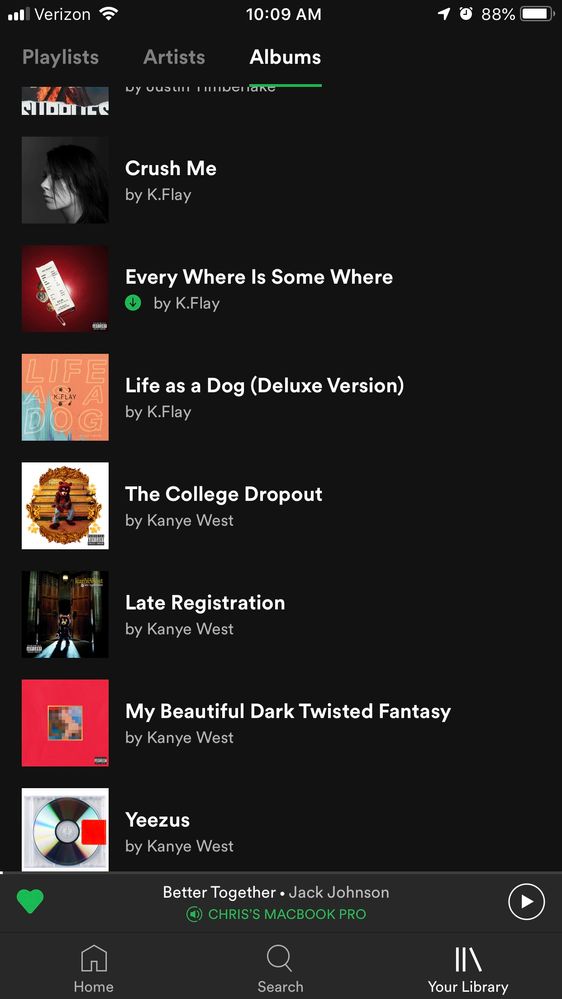Help Wizard
Step 1
Type in your question below and we'll check to see what answers we can find...
Loading article...
Submitting...
If you couldn't find any answers in the previous step then we need to post your question in the community and wait for someone to respond. You'll be notified when that happens.
Simply add some detail to your question and refine the title if needed, choose the relevant category, then post.
Just quickly...
Before we can post your question we need you to quickly make an account (or sign in if you already have one).
Don't worry - it's quick and painless! Just click below, and once you're logged in we'll bring you right back here and post your question. We'll remember what you've already typed in so you won't have to do it again.
FAQs
Please see below the most popular frequently asked questions.
Loading article...
Loading faqs...
Ongoing Issues
Please see below the current ongoing issues which are under investigation.
Loading issue...
Loading ongoing issues...
Help categories
Account & Payment
Using Spotify
Listen Everywhere
Old UI Appearing Then Disappearing
Old UI Appearing Then Disappearing
- Mark as New
- Bookmark
- Subscribe
- Mute
- Subscribe to RSS Feed
- Permalink
- Report Inappropriate Content
Plan
Premium
Country
US
Device
iPhone 7 Plus
Operating System
iOS 12.2.2 / Spotify 8.4.98.741
My Question or Issue
After installing Spotify from the iTunes store, my library is displayed using the old UI. However when attempting to view Playlists, Albums, or Artists, I receive an Error Message. After restarting the app, though, the library looks completely different. Screenshots are below.



- Subscribe to RSS Feed
- Mark Topic as New
- Mark Topic as Read
- Float this Topic for Current User
- Bookmark
- Subscribe
- Printer Friendly Page
- Mark as New
- Bookmark
- Subscribe
- Mute
- Subscribe to RSS Feed
- Permalink
- Report Inappropriate Content
You are not alone, you are now enjoying the new go screw yourself view Spotify has pushed through to thousands of paying customers. I cancelled my subscription, moved to Apple Music. Spotify support gives you the finger longtime if you complain.
Good luck.
https://community.spotify.com/t5/Live-Ideas/Bring-Spotify-s-old-UI-back/idi-p/4674895
- Mark as New
- Bookmark
- Subscribe
- Mute
- Subscribe to RSS Feed
- Permalink
- Report Inappropriate Content
This is what I was afraid of... Thank you for the response. I have already spoke my mind and voted on that thread. I had a sliver of hope in me that the old UI was making a come back and this was the beginning. I have also canceled and moved to Apple Music but my Spotify Premium expires April 11. Until then, I will hang on to hope.
- Mark as New
- Bookmark
- Subscribe
- Mute
- Subscribe to RSS Feed
- Permalink
- Report Inappropriate Content
I do not understand your fears I wish I had the new design.
- Mark as New
- Bookmark
- Subscribe
- Mute
- Subscribe to RSS Feed
- Permalink
- Report Inappropriate Content
Probably depends on how you interact with the application. For me the missing categories have made the app useless, hope you get yours updated soon then! And thanks for your useless comment!
- Mark as New
- Bookmark
- Subscribe
- Mute
- Subscribe to RSS Feed
- Permalink
- Report Inappropriate Content
You seem to be a very friendly person
- Mark as New
- Bookmark
- Subscribe
- Mute
- Subscribe to RSS Feed
- Permalink
- Report Inappropriate Content
Well thank you, let’s be best friends!
- Mark as New
- Bookmark
- Subscribe
- Mute
- Subscribe to RSS Feed
- Permalink
- Report Inappropriate Content
The new design has a lot of wasted space. Additionally, the artist and album tabs lack the alphabet on the right hand side of the screen requiring you to scroll down to the first letter of the artist you are trying to listen to. Yes, you can simply search but having the option to jump to a specific letter is helpful. Example below:
- Mark as New
- Bookmark
- Subscribe
- Mute
- Subscribe to RSS Feed
- Permalink
- Report Inappropriate Content
You‘re right, maybe they will add this feature later, hopefully.
- Mark as New
- Bookmark
- Subscribe
- Mute
- Subscribe to RSS Feed
- Permalink
- Report Inappropriate Content
Its like a car manufacturer released a remodeled vehicle and stripped it of common accessories such as air conditioning, leaving the consumer thinking, "Man, I hope the add air conditioning to the next model!" This whole new UI update seems to be simply poorly executed and planned out.
Suggested posts
Let's introduce ourselves!
Hey there you, Yeah, you! 😁 Welcome - we're glad you joined the Spotify Community! While you here, let's have a fun game and get…