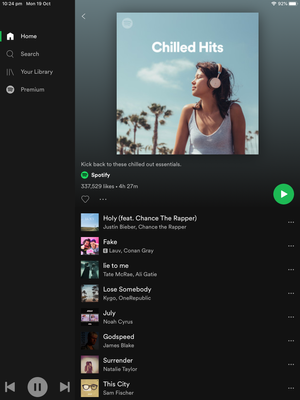Help Wizard
Step 1
Type in your question below and we'll check to see what answers we can find...
Loading article...
Submitting...
If you couldn't find any answers in the previous step then we need to post your question in the community and wait for someone to respond. You'll be notified when that happens.
Simply add some detail to your question and refine the title if needed, choose the relevant category, then post.
Just quickly...
Before we can post your question we need you to quickly make an account (or sign in if you already have one).
Don't worry - it's quick and painless! Just click below, and once you're logged in we'll bring you right back here and post your question. We'll remember what you've already typed in so you won't have to do it again.
FAQs
Please see below the most popular frequently asked questions.
Loading article...
Loading faqs...
Ongoing Issues
Please see below the current ongoing issues which are under investigation.
Loading issue...
Loading ongoing issues...
Help categories
Account & Payment
Using Spotify
Listen Everywhere
Shuffle play unavailable in playlist
Shuffle play unavailable in playlist
- Mark as New
- Bookmark
- Subscribe
- Mute
- Subscribe to RSS Feed
- Permalink
- Report Inappropriate Content
Plan
Free
Country
Uk
Device
IPad Air 2
Operating System
iOS 13.6
My Question or Issue
Shuffle play option on my playlist has disappeared from Spotify app on iPad. I can only play my playlist in the order I added the songs to playlist.
- Subscribe to RSS Feed
- Mark Topic as New
- Mark Topic as Read
- Float this Topic for Current User
- Bookmark
- Subscribe
- Printer Friendly Page
- Mark as New
- Bookmark
- Subscribe
- Mute
- Subscribe to RSS Feed
- Permalink
- Report Inappropriate Content
- Mark as New
- Bookmark
- Subscribe
- Mute
- Subscribe to RSS Feed
- Permalink
- Report Inappropriate Content
Hey @Kitty77, thanks for reaching out to the Community!
Could you try restarting your device? If that doesn't help, try a clean reinstall of the app following these steps.
You can also send me a screenshot of what you're seeing and I'll take a closer look.
Let me know how this goes!
- Mark as New
- Bookmark
- Subscribe
- Mute
- Subscribe to RSS Feed
- Permalink
- Report Inappropriate Content
Hi,
I deleted and reinstalled the app and still the same, I have attached a screenshot. It just shows that I can only play my playlist and don’t have a shuffle play option
thanks

- Mark as New
- Bookmark
- Subscribe
- Mute
- Subscribe to RSS Feed
- Permalink
- Report Inappropriate Content
Hey @Kitty77,
Thanks for the screenshot.
Could you let me know if the shuffle option is available when you log in on another device or in the Spotify web player? If it doesn’t, attach a screenshot of what you see on the other device or the web player so we can isolate the issue.
Let me know how you get on!
- Mark as New
- Bookmark
- Subscribe
- Mute
- Subscribe to RSS Feed
- Permalink
- Report Inappropriate Content
- Mark as New
- Bookmark
- Subscribe
- Mute
- Subscribe to RSS Feed
- Permalink
- Report Inappropriate Content
Hey all,
Do you guys not see the shuffle button on all playlists and artist pages or just on certain ones?
Does the app behaves the same way on a different network, such as WiFi or cellular connection?
Keep me posted.
- Mark as New
- Bookmark
- Subscribe
- Mute
- Subscribe to RSS Feed
- Permalink
- Report Inappropriate Content
Hello,
I get the shuffle play option on my phone -google pixel 3, it’s just my iPad app doesn’t give me the shuffle option.
its all playlist pages that shuffle play doesn’t appear, please see attached screenshots However I just checked the artist page and actually the shuffle play does appear! But it doesn’t help me with my playlist😭
I can only use WiFi on my iPad
thanks


- Mark as New
- Bookmark
- Subscribe
- Mute
- Subscribe to RSS Feed
- Permalink
- Report Inappropriate Content
Hey all,
In this case, I’d recommend checking out this ongoing issue thread to add your +VOTE and subscribe in order to be notified as soon as Spotify has an update.
Hope that helps!
- Mark as New
- Bookmark
- Subscribe
- Mute
- Subscribe to RSS Feed
- Permalink
- Report Inappropriate Content
Hi Billy-J
Thanks for you help.
I don't see the shuffle button on any of my playlists, no matter whether they are ones I've put together or ones from Spotify like the Daily Mixes.
And no, it doesn't matter what type of network I use the app on, there's no shuffle option.
Really weird - it simply disappeared. All I have is the green Play button. I believe it happened after an update but can't prove it or pinpoint the update. I lost the shuffle option about 2 months ago.
There's posts about turning shuffle on and off but I can't see any option to do that in my settings. I have the Free version, not Premium.
I only use Spotify on the ipad so I don't know if I have shuffle on the phone like Kitty77 did.
- Mark as New
- Bookmark
- Subscribe
- Mute
- Subscribe to RSS Feed
- Permalink
- Report Inappropriate Content
Hey there @JessieG101,
Thanks for keeping us in the loop.
As this issue has already been fixed make sure you get the latest available version of the Spotify app. The best way to do this is by running a clean reinstall of the app on your iPad.
If you still can't see the Shuffle option after the clean reinstall, send us a screenshot showing how the playlist looks. Just attach the image to your next response to us by using the Insert Photos option in the post editor. This way we can take a closer look and advise.
Keep us posted. We're always one reply away 🙂
- Mark as New
- Bookmark
- Subscribe
- Mute
- Subscribe to RSS Feed
- Permalink
- Report Inappropriate Content
Hi Ivan thanks for your reply and suggestion.
I tried to do a clean install. When it got to the offload app stage the app size information disappeared quickly and then it simply hung. I let it go for a while thinking it might take some time but gave up after an hour.
How long should this stage take?
if I go to the app icon on my home screen and tap it, (while it’s still hanging in offload stage) it says loading then installing before it opens.
- Mark as New
- Bookmark
- Subscribe
- Mute
- Subscribe to RSS Feed
- Permalink
- Report Inappropriate Content
Hi @JessieG101,
Thanks for your reply and the screenshot.
Offloading and deleting the app should take no longer than a few minutes. If it's frozen and nothing happens, try to switch off your device, wait a bit and then power it back on. If the app hasn't been deleted try the process once more.
Let us know how you get on with this.
- Mark as New
- Bookmark
- Subscribe
- Mute
- Subscribe to RSS Feed
- Permalink
- Report Inappropriate Content
Hi Alex thanks for the advice
Followed all those steps and was able to delete the app. When I reinstalled there still wasn’t the shuffle option so I followed the clean install process again. Sorry to say but still no shuffle.
Is there anything in the Spotify settings that relates to turning shuffle on/off that I’ve completely missed? (I’m using free version)
Is there anything in the iPad settings that could be affecting this?
Thanks again to the team for your support
- Mark as New
- Bookmark
- Subscribe
- Mute
- Subscribe to RSS Feed
- Permalink
- Report Inappropriate Content
Forgot to add this.Taken after the second install
- Mark as New
- Bookmark
- Subscribe
- Mute
- Subscribe to RSS Feed
- Permalink
- Report Inappropriate Content
Hi @JessieG101,
Thanks for the info and the clarification.
Could you try playing a song and clicking on the album art on the side, check out if you can see the shuffle option there. Note that not every playlist would have the shuffle option on a free account.
Thanks.
- Mark as New
- Bookmark
- Subscribe
- Mute
- Subscribe to RSS Feed
- Permalink
- Report Inappropriate Content
Yes, it’s there. Was it as simple as that all this time? I knew I was missing something or doing something wrong! I never tap album art so it never occurred to me to go there.
Thank you so much for your help and patience!
- Mark as New
- Bookmark
- Subscribe
- Mute
- Subscribe to RSS Feed
- Permalink
- Report Inappropriate Content
Hey @JessieG101,
Thanks for keeping us posted 🙂
Glad to hear it worked out and the app is running smoothly.
If you have questions, don't hesitate to reach out to us. We'll be happy to help.
Stay safe!
Suggested posts
Let's introduce ourselves!
Hey there you, Yeah, you! 😁 Welcome - we're glad you joined the Spotify Community! While you here, let's have a fun game and get…