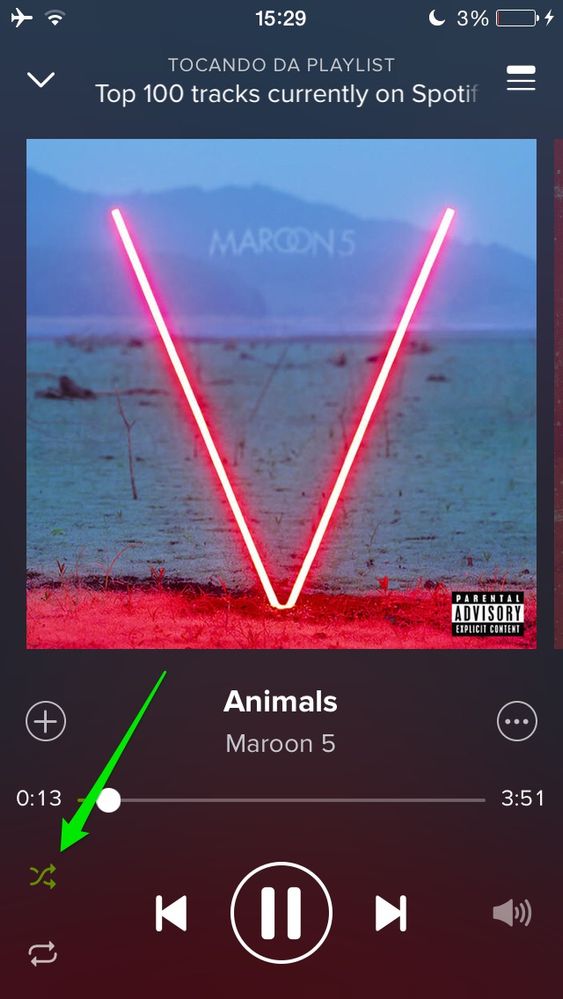Help Wizard
Step 1
Type in your question below and we'll check to see what answers we can find...
Loading article...
Submitting...
If you couldn't find any answers in the previous step then we need to post your question in the community and wait for someone to respond. You'll be notified when that happens.
Simply add some detail to your question and refine the title if needed, choose the relevant category, then post.
Just quickly...
Before we can post your question we need you to quickly make an account (or sign in if you already have one).
Don't worry - it's quick and painless! Just click below, and once you're logged in we'll bring you right back here and post your question. We'll remember what you've already typed in so you won't have to do it again.
FAQs
Please see below the most popular frequently asked questions.
Loading article...
Loading faqs...
Ongoing Issues
Please see below the current ongoing issues which are under investigation.
Loading issue...
Loading ongoing issues...
Help categories
Account & Payment
Using Spotify
Listen Everywhere
Songs always play in shuffle - iPhone 6 w/iOS 8.0.2
Solved!- Mark as New
- Bookmark
- Subscribe
- Mute
- Subscribe to RSS Feed
- Permalink
- Report Inappropriate Content
Every playlist plays in shuffle, it's very annoying. I have an iPhone 6 with iOS 8.0.2. This started before I even upgraded to the iPhone 6, I had a 4S up until 2 weeks ago and I had the same issue on that phone. Help!
Solved! Go to Solution.
- Subscribe to RSS Feed
- Mark Topic as New
- Mark Topic as Read
- Float this Topic for Current User
- Bookmark
- Subscribe
- Printer Friendly Page
Accepted Solutions
- Mark as New
- Bookmark
- Subscribe
- Mute
- Subscribe to RSS Feed
- Permalink
- Report Inappropriate Content
Hello everyone! Welcome to the community! @EmilioSparks8 @jennybel @discult
I'm not being able to reproduce the problem. First, check if the Shuffle Icon is grey/off (1st picture) and not green/on (2nd picture) on the Now Playing screen. You can access the Now Playing screen by tapping on the bar at the bottom of the screen with the name of the current track., anywhere on the app.
That small shuffle icon switches back ON every time you tap the big shuffle play button on any playlist. It won't turn off until you do the steps above again.
If that does not solve the issue, let me know. A small list of the steps you're taking everytime the issue happens would help me reproduce the problem better 😉
edit: let's hope the images show properly now .-.
- Mark as New
- Bookmark
- Subscribe
- Mute
- Subscribe to RSS Feed
- Permalink
- Report Inappropriate Content
If you can help find out the problem get back to me
Thank you
- Mark as New
- Bookmark
- Subscribe
- Mute
- Subscribe to RSS Feed
- Permalink
- Report Inappropriate Content
Hello @EmilioSparks8, welcome to the community!
Are you currently subscribed to premium? You are only allowed to play in Shuffle mode if you are a free user, here is a subscription comparison chart 🙂
Hope this helped 🙂
Don't forget to add your Kudos and mark as a solution if it helped you!
- Mark as New
- Bookmark
- Subscribe
- Mute
- Subscribe to RSS Feed
- Permalink
- Report Inappropriate Content
Hi. I have the same problem too! I'm a premium user, so it's very frustrating to have all my music play on shuffle mode.
I didn't use to have this problem, but I think they may have upgraded their app for iPhone recently. Is there any way to fix this? Thanks!
- Mark as New
- Bookmark
- Subscribe
- Mute
- Subscribe to RSS Feed
- Permalink
- Report Inappropriate Content
I too am having the same shuffle issue. On iOS8 with latest version of Spotify, with premium subscription, I can't turn shuffle off.
- Mark as New
- Bookmark
- Subscribe
- Mute
- Subscribe to RSS Feed
- Permalink
- Report Inappropriate Content
Hello everyone! Welcome to the community! @EmilioSparks8 @jennybel @discult
I'm not being able to reproduce the problem. First, check if the Shuffle Icon is grey/off (1st picture) and not green/on (2nd picture) on the Now Playing screen. You can access the Now Playing screen by tapping on the bar at the bottom of the screen with the name of the current track., anywhere on the app.
That small shuffle icon switches back ON every time you tap the big shuffle play button on any playlist. It won't turn off until you do the steps above again.
If that does not solve the issue, let me know. A small list of the steps you're taking everytime the issue happens would help me reproduce the problem better 😉
edit: let's hope the images show properly now .-.
- Mark as New
- Bookmark
- Subscribe
- Mute
- Subscribe to RSS Feed
- Permalink
- Report Inappropriate Content
Thanks! That did it. I was just trying to hit the "shuffle" button again to disable... hadn't dug in that far. Might be more intuitive to allow the large shuffle button to turn it on and off.
Thanks again for the quick reply.
- Mark as New
- Bookmark
- Subscribe
- Mute
- Subscribe to RSS Feed
- Permalink
- Report Inappropriate Content
No problem ;D
I always missed that mini button there and couldn't find out why everything was shuffling, too 😛
I'm happy we solved your issue!
- Mark as New
- Bookmark
- Subscribe
- Mute
- Subscribe to RSS Feed
- Permalink
- Report Inappropriate Content
Thank you!!! That fixed it!!
It's just weird that the shuffle turned on in the first place, because I never turned it on before.
- Mark as New
- Bookmark
- Subscribe
- Mute
- Subscribe to RSS Feed
- Permalink
- Report Inappropriate Content
Hi
I have just purchased a new iphone 6.
I have a premium spotify account.
It works normally on the computer and ols ipad, but it¨s impossible to turn of the shuffle mode.
Every time I push the shuffle icon (that is green) instead of turning grey - I get a popup message informing me that I must upgrade to be able to turn off shuffle play!?
I have upgraded!
Please help.
Thanks
- Mark as New
- Bookmark
- Subscribe
- Mute
- Subscribe to RSS Feed
- Permalink
- Report Inappropriate Content
If you can help find out the problem get back to me
Thank you
- Mark as New
- Bookmark
- Subscribe
- Mute
- Subscribe to RSS Feed
- Permalink
- Report Inappropriate Content
I have tried to take my music off shuffle but there is no icon! Please could you help? I have attached a print screen so you know what I mean
Thank you!
- Mark as New
- Bookmark
- Subscribe
- Mute
- Subscribe to RSS Feed
- Permalink
- Report Inappropriate Content
Scroll up on that page just slightly and it'll come up with an Up Next list. The icon is next to the words, just click that 🙂
- Mark as New
- Bookmark
- Subscribe
- Mute
- Subscribe to RSS Feed
- Permalink
- Report Inappropriate Content
- Mark as New
- Bookmark
- Subscribe
- Mute
- Subscribe to RSS Feed
- Permalink
- Report Inappropriate Content
- Mark as New
- Bookmark
- Subscribe
- Mute
- Subscribe to RSS Feed
- Permalink
- Report Inappropriate Content
I have finally figured it out!!! I tried all the techniques on here but my screens look different so none of these ideas worked (I have iOS 10.2 it appears). Anyway, the ONLY way to shut off the shuffle is a simple 2-step secret procedure: (1) Go to the screen that shows the song that you are currently playing (should show a big picture of your album cover with the toggl-able track length below and "reverse, play, fastforward" and "volume" (some people call this the "Now Playing" screen but I don't see that verbiage anywhere on my screen so we shall call it "the" henceforth): (2) Now here's the insanely tricky part... now that you are on "the" screen, grab the bare bottom of your screen with your finger and pull it up the screen fast. One of two things will happen depending on WHERE on the bottom you grabbed. One possibility is the grey i"phone" submenu pops up where you can select like "airplane mode, wifi, night mode, airdrop, flashlight, etc etc etc"; that's the WRONG screen. Now pull that back down. Instead put your finger on the BOTTOM LEFT of the screen and pull up again. NOW you should see a completely different result: a screen with a "Shuffle" button and "Repeat" button including the list of songs "Up Next"; simply tap that "Shuffle" button so it's no longer "red" color and make it "grey". THIS FINALLY SHUTS OFF SHUFFLE!!! REJOICE!!! Atrocious on Apple's part but go figure. Most likely in the next iOS they'll change the "play" button to "initiate" just because it kindof means the same thing but naturally no-one would ever think to look for that word, hence increase
- Mark as New
- Bookmark
- Subscribe
- Mute
- Subscribe to RSS Feed
- Permalink
- Report Inappropriate Content
I have just upgraded to an iPhone 8 I have tried the suggestions above and none work any ideas?
Suggested posts
Let's introduce ourselves!
Hey there you, Yeah, you! 😁 Welcome - we're glad you joined the Spotify Community! While you here, let's have a fun game and get…