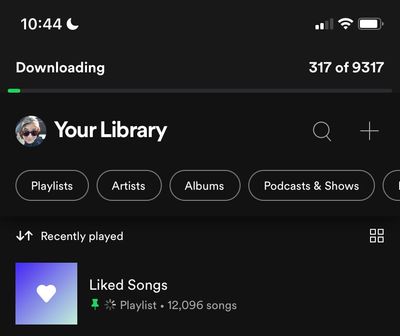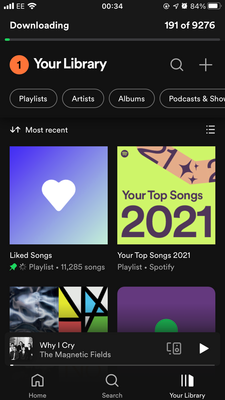Help Wizard
Step 1
Type in your question below and we'll check to see what answers we can find...
Loading article...
Submitting...
If you couldn't find any answers in the previous step then we need to post your question in the community and wait for someone to respond. You'll be notified when that happens.
Simply add some detail to your question and refine the title if needed, choose the relevant category, then post.
Just quickly...
Before we can post your question we need you to quickly make an account (or sign in if you already have one).
Don't worry - it's quick and painless! Just click below, and once you're logged in we'll bring you right back here and post your question. We'll remember what you've already typed in so you won't have to do it again.
FAQs
Please see below the most popular frequently asked questions.
Loading article...
Loading faqs...
Ongoing Issues
Please see below the current ongoing issues which are under investigation.
Loading issue...
Loading ongoing issues...
Help categories
Account & Payment
Using Spotify
Listen Everywhere
Spotify will not download all of my liked songs?
Spotify will not download all of my liked songs?
- Mark as New
- Bookmark
- Subscribe
- Mute
- Subscribe to RSS Feed
- Permalink
- Report Inappropriate Content
Plan
Premium
Country
U.S
Device
iPhone XR
Operating System
iOS 15.1
Hi! I have recently been having issues playing all of my liked songs when I don’t have wifi. Spotify has not downloaded all of my liked songs, and I have never had this issue before. When I scroll through my liked songs, it looks like Spotify just skipped one every few songs when downloading them. I deleted and reinstalled the app and re-downloaded all of my music, but I am having the same issue. Is it possible to download individual songs, or does Spotify have a maximum amount of songs that the application can download? I have plenty of storage, so that is not the issue. Any help at all is appreciated, thanks!
- Subscribe to RSS Feed
- Mark Topic as New
- Mark Topic as Read
- Float this Topic for Current User
- Bookmark
- Subscribe
- Printer Friendly Page
- Mark as New
- Bookmark
- Subscribe
- Mute
- Subscribe to RSS Feed
- Permalink
- Report Inappropriate Content
Hi @lilygraceh17,
Thank you for reaching out to the Community!
Just to make sure, are you able to play those songs normally while you're connected to the internet or do they appear grayed out?
Also, we understand you already reinstalled your app, but could you do it one more time following these specific steps? They will ensure you remove all leftover files and old cache from your phone, this is specially useful since your downloaded music is stored in the form of cache.
Let us know how this goes.
- Mark as New
- Bookmark
- Subscribe
- Mute
- Subscribe to RSS Feed
- Permalink
- Report Inappropriate Content
Hi, thank you for your reply! I am able to listen o all of my music when I have wifi- the undownloaded songs are only greyed out when I do not have wifi. I reinstalled following the steps outlined in that article, and noticed that out of my 12,096 liked songs, only about 9300 of them are being downloaded. I included a screenshot to show this.
I have over 40 GB of storage on my phone, so I really don’t think storage is the issue- I just don’t know what the issue is.
Thank you again for your help.
- Mark as New
- Bookmark
- Subscribe
- Mute
- Subscribe to RSS Feed
- Permalink
- Report Inappropriate Content
Hi @lilygraceh17,
Thank you for keeping in touch 🙂
There are other things we can try here. But to start, we'd like to make sure you followed the clean reinstall steps I sent in my previous post to clear your phone of all cache files.
If you did, then please check that there are no cache clearing apps running for Spotify. Keep in mind that even if you didn't install such apps, some devices have them preinstalled.
Also, it's worth connecting your phone to a different WIFI/mobile network to discard any issues with the internet connection.
Let us know how this goes.
- Mark as New
- Bookmark
- Subscribe
- Mute
- Subscribe to RSS Feed
- Permalink
- Report Inappropriate Content
- Mark as New
- Bookmark
- Subscribe
- Mute
- Subscribe to RSS Feed
- Permalink
- Report Inappropriate Content
Hi @magscrapper10,
Thank you posting on this thread.
No worries, even if the app was removed from your home screen you should be able to proceed with the clean reinstall by following the other steps in the link shared by @MafeG above. You can skip the 5th step as it seems that the option to offload the app isn't available.
Let us know if the issue persists after completing the clean reinstall.
- Mark as New
- Bookmark
- Subscribe
- Mute
- Subscribe to RSS Feed
- Permalink
- Report Inappropriate Content
I’m facing the same issue. I have 11,285 liked songs but found that lots were not downloaded, so have been greyed out / unavailable when listening offline.
I’ve tried deleting and entirely clearing the app as above but it hasn’t worked. At the top of the first screenshot it shows Spotify is only attempting to download 9,276 of my liked songs when I reinstalled it. The second shows what it looks like in my liked songs - some prepped to download (downloaded prior to deleting the app) and some not trying to download at all.
- Mark as New
- Bookmark
- Subscribe
- Mute
- Subscribe to RSS Feed
- Permalink
- Report Inappropriate Content
solution.
- Mark as New
- Bookmark
- Subscribe
- Mute
- Subscribe to RSS Feed
- Permalink
- Report Inappropriate Content
Hi folks!
Thanks for reaching out about this.
Currently, you can download up to 10,000 songs on each of up to 5 different devices. You can read more info about this here.
It seems other users would like to be able to download more than that as well and posted this idea about it. Despite its current status, you can still add your vote to it and if anything changes in the future, we'll make sure to keep everyone updated over there.
If you need a hand with anything else, the Community is here for you.
- Mark as New
- Bookmark
- Subscribe
- Mute
- Subscribe to RSS Feed
- Permalink
- Report Inappropriate Content
I only have 209 liked songs and facing the same issue with not all liked songs being downloaded.
- Mark as New
- Bookmark
- Subscribe
- Mute
- Subscribe to RSS Feed
- Permalink
- Report Inappropriate Content
Hey @Clo_Myst,
Thanks for joining the thread!
Have you tried the suggested steps from @MafeG?
We'd also like to know how much available storage there is on your phone, as well as its model, its OS and your current Spotify app version.
We'll be on the lookout for your response 🙂
Cheers!
- Mark as New
- Bookmark
- Subscribe
- Mute
- Subscribe to RSS Feed
- Permalink
- Report Inappropriate Content
Yes, I followed the steps. I have the iPhone 13 with iOS 16. I currently
have used 80 GB of the 256 GB. So I have plenty of space.
- Mark as New
- Bookmark
- Subscribe
- Mute
- Subscribe to RSS Feed
- Permalink
- Report Inappropriate Content
Hey folks!
We tried replicating this on our end and the issue occurred once.
We managed to fix it by first removing all cached data and then going for a clean reinstall of the app 🙂
Hope this helps!
Suggested posts
Let's introduce ourselves!
Hey there you, Yeah, you! 😁 Welcome - we're glad you joined the Spotify Community! While you here, let's have a fun game and get…