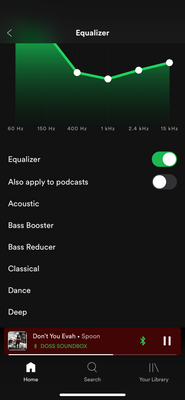Help Wizard
Step 1
Type in your question below and we'll check to see what answers we can find...
Loading article...
Submitting...
If you couldn't find any answers in the previous step then we need to post your question in the community and wait for someone to respond. You'll be notified when that happens.
Simply add some detail to your question and refine the title if needed, choose the relevant category, then post.
Just quickly...
Before we can post your question we need you to quickly make an account (or sign in if you already have one).
Don't worry - it's quick and painless! Just click below, and once you're logged in we'll bring you right back here and post your question. We'll remember what you've already typed in so you won't have to do it again.
FAQs
Please see below the most popular frequently asked questions.
Loading article...
Loading faqs...
Ongoing Issues
Please see below the current ongoing issues which are under investigation.
Loading issue...
Loading ongoing issues...
Help categories
Account & Payment
Using Spotify
Listen Everywhere
[iOS] Equalizer partially hidden above window
[iOS] Equalizer partially hidden above window
- Mark as New
- Bookmark
- Subscribe
- Mute
- Subscribe to RSS Feed
- Permalink
- Report Inappropriate Content
New bug found in latest iOS update 8.6.82.1634. Top of equalizer is hidden above screen, unable to adjust if the points are above the screen. See photo.
Restarting the app moves equalizer back down where it should be, but after some use it goes back up above the screen.
- Labels:
-
App & Features
- Subscribe to RSS Feed
- Mark Topic as New
- Mark Topic as Read
- Float this Topic for Current User
- Bookmark
- Subscribe
- Printer Friendly Page
- Mark as New
- Bookmark
- Subscribe
- Mute
- Subscribe to RSS Feed
- Permalink
- Report Inappropriate Content
Hey @YoJimboYo,
Thanks for the post.
Can you let us know if this is tru for all equalizer presets?
You can try resizing the UI for Spotify. You can do that in Settings > Accessibility, then select “Display & Text Size.
Keep us posted on how you get on.
- Mark as New
- Bookmark
- Subscribe
- Mute
- Subscribe to RSS Feed
- Permalink
- Report Inappropriate Content
Same issue.
I saw this on occasion on iPhone 7 prior to December and now on iPhone 13 pro it appears even further off screen.
Restarting the Spotify app seems to be the only recourse.
I use iOS defaults, accessibility Display & Text size changes are off.

- Mark as New
- Bookmark
- Subscribe
- Mute
- Subscribe to RSS Feed
- Permalink
- Report Inappropriate Content
Hi @ezdub,
Thank you for your reply in this thread.
Can you perform a clean reinstall of the app? This will make sure there's no cache files causing this.
If that doesn't do the trick, can you have someone log in with their account on your device - such as a friend or a family member. This will help us understand if it's account related or not.
We'll keep an eye out for your reply.
Cheers!
- Mark as New
- Bookmark
- Subscribe
- Mute
- Subscribe to RSS Feed
- Permalink
- Report Inappropriate Content
I've performed a clean reinstall, following the steps in the link you provided. The issue still appears: the EQ begins off-screen and unusable.
Can you update the "clean reinstall" article to let users know they will lose all app settings? There are literally pages of Spotify settings & screenshots would have helped me.
- Mark as New
- Bookmark
- Subscribe
- Mute
- Subscribe to RSS Feed
- Permalink
- Report Inappropriate Content
Hey @ezdub,
Thanks for your reply and bringing this to our attention.
We've gone ahead and updated the clean reinstall article, to reflect the missing information.
Also, could you share with us if you were able to let someone log in with their account on your device, as @Jeremy suggested earlier. We're asking you this to help us understand if the situation is account related or not.
Keep us posted, we'll be on the lookout for your reply.
- Mark as New
- Bookmark
- Subscribe
- Mute
- Subscribe to RSS Feed
- Permalink
- Report Inappropriate Content
Thank you for updating the clean install article with the tip to screenshot settings!
I have not seen this EQ bug recently and also have been unable to use someone else's account. If it reappears I hope to find the steps to reproduce and come back here to share.
- Mark as New
- Bookmark
- Subscribe
- Mute
- Subscribe to RSS Feed
- Permalink
- Report Inappropriate Content
Hey @ezdub,
Thanks for your message.
We're glad to know that things are working for now. If the issue reappears or anything else comes up, the Community will be here for you.
Have a nice day!
Suggested posts
Let's introduce ourselves!
Hey there you, Yeah, you! 😁 Welcome - we're glad you joined the Spotify Community! While you here, let's have a fun game and get…