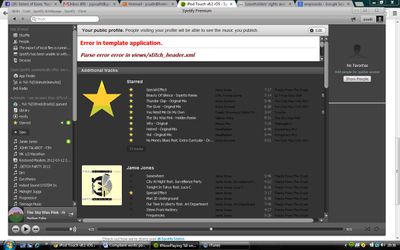Help Wizard
Step 1
Type in your question below and we'll check to see what answers we can find...
Loading article...
Submitting...
If you couldn't find any answers in the previous step then we need to post your question in the community and wait for someone to respond. You'll be notified when that happens.
Simply add some detail to your question and refine the title if needed, choose the relevant category, then post.
Just quickly...
Before we can post your question we need you to quickly make an account (or sign in if you already have one).
Don't worry - it's quick and painless! Just click below, and once you're logged in we'll bring you right back here and post your question. We'll remember what you've already typed in so you won't have to do it again.
FAQs
Please see below the most popular frequently asked questions.
Loading article...
Loading faqs...
Ongoing Issues
Please see below the current ongoing issues which are under investigation.
Loading issue...
Loading ongoing issues...
Help categories
Account & Payment
Using Spotify
Listen Everywhere
iPod Touch v6.1 iOS - Spotify not working
iPod Touch v6.1 iOS - Spotify not working
- Mark as New
- Bookmark
- Subscribe
- Mute
- Subscribe to RSS Feed
- Permalink
- Report Inappropriate Content
Hi - I am a premium subscriber, however since 4/2/13 I have been intermittently suffering with problems on my iPod Touch, v6.1 iOS. Since 10/2/13 I have been completely unable to use Spotify on this device. (FYI - this is a wifi device.)
After launching the app, it freezes immediately and closes down automatically, between 20secs - 40secs after launching. Before it freezes, it starts to sync, but never completes and starts syncing from the start, everytime the app is subsequently launched, indicating it is not making progress with syncing tracks.
In addition to this, yesterday I reported a problem with my desktop Spotify, to Customer Services. It appears to be full of bugs, and error messages, none of which are listed within the Spotify Help Section. However, I have yet to receive a reponse from Spotify, aside of the automated acknowledgement.
Please can someone offer assistance.
Thanks, sath
- Subscribe to RSS Feed
- Mark Topic as New
- Mark Topic as Read
- Float this Topic for Current User
- Bookmark
- Subscribe
- Printer Friendly Page
- Mark as New
- Bookmark
- Subscribe
- Mute
- Subscribe to RSS Feed
- Permalink
- Report Inappropriate Content
Hey! Welcome to the community 🙂
First thing I would suggest is you follow all of the troubleshooting steps in the iOS troubleshooting topic and see if that can get Spotify up and running on your iOS device again.
As for the desktop, what error messages are you getting?
Peter
Peter
Spotify Community Mentor and Troubleshooter
Spotify Last.FM Twitter LinkedIn Meet Peter Rock Star Jam 2014
If this post was helpful, please add kudos below!
- Mark as New
- Bookmark
- Subscribe
- Mute
- Subscribe to RSS Feed
- Permalink
- Report Inappropriate Content
Hello Peter
Thanks for your response. I am in the process of removing and reinstalling the app on my iPod Touch.
With regard to the desktop app, there are aprox 40 different error messages delivered by a series of pop up windows before a corrupted version of the Spotify branded box, which requests username / password appears.
I can't list all the details of all these error messages (there are aprox 40) however, in brief non-sensical words like this appear: "unable to apply rule; mouseover; mousedown; focused....". I have taken screen grabs of 5 of the error messages and saved them in a Word document, to illustrate clearly some of the problems I am experiencing.
In addition to this, random ampersands are appearing in the main navigation bar of Spotify, if it manages to launch in some form, eg "&Edit; Cu&t"
Do you have an email address I can forward the doc to?
Thanks, sath
- Mark as New
- Bookmark
- Subscribe
- Mute
- Subscribe to RSS Feed
- Permalink
- Report Inappropriate Content
It sounds like a serious error if you are getting so many pop ups.
I don't work for Spotify, but I will escalate this topic to the community staff to continue troubleshooting you with you.
Peter
Peter
Spotify Community Mentor and Troubleshooter
Spotify Last.FM Twitter LinkedIn Meet Peter Rock Star Jam 2014
If this post was helpful, please add kudos below!
- Mark as New
- Bookmark
- Subscribe
- Mute
- Subscribe to RSS Feed
- Permalink
- Report Inappropriate Content
Those desktop issues you state are somewhat concerning. I'd be interested to see the screenshots you took - You can upload the photo files right onto this community if you want all of us to take a look for you.
- Mark as New
- Bookmark
- Subscribe
- Mute
- Subscribe to RSS Feed
- Permalink
- Report Inappropriate Content
Hi - thanks for your response. I have tried to upload the screen grabs I have however it seems a Word document is not compatible with the Forum's upload tool nor can I convert the screengrabs into image files.
Do you have any advice?
Thanks
- Mark as New
- Bookmark
- Subscribe
- Mute
- Subscribe to RSS Feed
- Permalink
- Report Inappropriate Content
If not, try the following.
* Press "Print Screen" on your keyboard
* Head into Paint and press "Ctrl+V" on your keyboard
* Screenshot should appear on the screen. Save it as an image file, and then you should be able to upload it here.
- Mark as New
- Bookmark
- Subscribe
- Mute
- Subscribe to RSS Feed
- Permalink
- Report Inappropriate Content
Hi - thanks for your advice. See below for the screengrabs, as detailed previoiusly.
- Mark as New
- Bookmark
- Subscribe
- Mute
- Subscribe to RSS Feed
- Permalink
- Report Inappropriate Content
Sadly, I can't see those screenshots too well. But I might have a solution for you. You might need to install Flash.
- Mark as New
- Bookmark
- Subscribe
- Mute
- Subscribe to RSS Feed
- Permalink
- Report Inappropriate Content
Hi - thanks for your mail. I already have the most up to date Flash player installed.
Any further ideas on how we can make progress on these bizarre problems?
Thanks,
- Mark as New
- Bookmark
- Subscribe
- Mute
- Subscribe to RSS Feed
- Permalink
- Report Inappropriate Content
Hi -
Issue no 1 - problems with my iPod Touch have been resolved. I removed the app, deleted history andf cokies, and re-installed and it seems to have solved the problem. Thanks for your help.
Issue no 2 - desktop problems, still ongoing. I appreciate the screengrabs cannot be seen, so I see below for a transcript of the first error message:
" Unable to apply rule: 'light'¦light,selected,!focused' on bitmap 'MainlistShareIcon' "
Spotify has just been in contact and has recommended I re-install so I'm going to give that a try.
Thanks for your assistance
- Mark as New
- Bookmark
- Subscribe
- Mute
- Subscribe to RSS Feed
- Permalink
- Report Inappropriate Content
I am having exactly the same error message. I have tried to re-install spotify and I still get the same error message. Please advise.
- Mark as New
- Bookmark
- Subscribe
- Mute
- Subscribe to RSS Feed
- Permalink
- Report Inappropriate Content
@dsparks wrote:
I am having exactly the same error message. I have tried to re-install spotify and I still get the same error message. Please advise.
Hey @dsparks 🙂
What device are you getting this issue on? And what is the exact error message?
Peter
Peter
Spotify Community Mentor and Troubleshooter
Spotify Last.FM Twitter LinkedIn Meet Peter Rock Star Jam 2014
If this post was helpful, please add kudos below!
Suggested posts
Let's introduce ourselves!
Hey there you, Yeah, you! 😁 Welcome - we're glad you joined the Spotify Community! While you here, let's have a fun game and get…