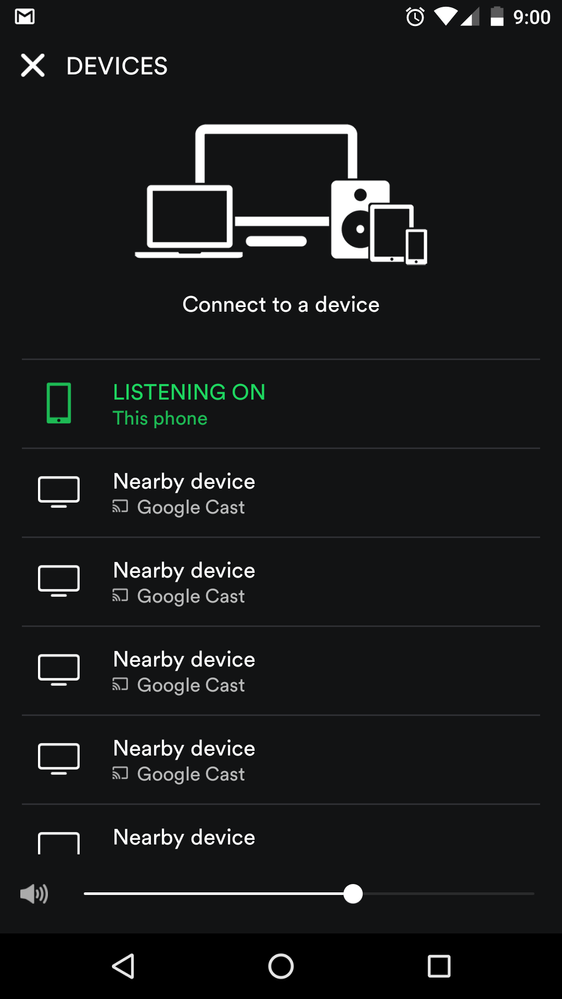Help Wizard
Step 1
Type in your question below and we'll check to see what answers we can find...
Loading article...
Submitting...
If you couldn't find any answers in the previous step then we need to post your question in the community and wait for someone to respond. You'll be notified when that happens.
Simply add some detail to your question and refine the title if needed, choose the relevant category, then post.
Just quickly...
Before we can post your question we need you to quickly make an account (or sign in if you already have one).
Don't worry - it's quick and painless! Just click below, and once you're logged in we'll bring you right back here and post your question. We'll remember what you've already typed in so you won't have to do it again.
FAQs
Please see below the most popular frequently asked questions.
Loading article...
Loading faqs...
Ongoing Issues
Please see below the current ongoing issues which are under investigation.
Loading issue...
Loading ongoing issues...
Help categories
Account & Payment
Using Spotify
Listen Everywhere
Who Me Too'd this topic
chrome cast audio not actually supported well
- Mark as New
- Bookmark
- Subscribe
- Mute
- Subscribe to RSS Feed
- Permalink
- Report Inappropriate Content
Just another mention here about how poorly chromecast is supported by spotify. In addition to this issue which everybody seems to be experiencing, I get all sorts of other problems. Most notably, I am always needing to restart spotify on my android device (Nexus 5X android 6.0.1) when I want to connect to my chromecast audio. Here is a screen shot of what my "devices availible" tab looks like often. When I click on any of those "nearby devices" it asks me to reenter the device pin, but anything I enter is not accepted.
This seems to happen most reliably when I am listening to some music and then pause it for a while then come back to my phone to put it back on, but sometimes it happens when I get home from work and try to put something on. Almost always restarting Spotify fixes the issue, so I am fairly sure it is a Spotify issue.