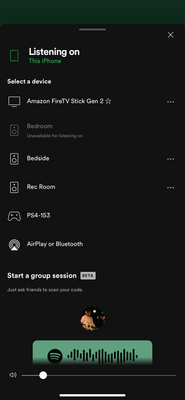Help Wizard
Step 1
Type in your question below and we'll check to see what answers we can find...
Loading article...
Submitting...
If you couldn't find any answers in the previous step then we need to post your question in the community and wait for someone to respond. You'll be notified when that happens.
Simply add some detail to your question and refine the title if needed, choose the relevant category, then post.
Just quickly...
Before we can post your question we need you to quickly make an account (or sign in if you already have one).
Don't worry - it's quick and painless! Just click below, and once you're logged in we'll bring you right back here and post your question. We'll remember what you've already typed in so you won't have to do it again.
FAQs
Please see below the most popular frequently asked questions.
Loading article...
Loading faqs...
Ongoing Issues
Please see below the current ongoing issues which are under investigation.
Loading issue...
Loading ongoing issues...
Help categories
Account & Payment
Using Spotify
Listen Everywhere
Manage Offline Devices
Solved!- Mark as New
- Bookmark
- Subscribe
- Mute
- Subscribe to RSS Feed
- Permalink
- Report Inappropriate Content
I can no longer manage offline devices.
it is no longer an option in my settings.
i currently have a premium account.
were there changes?
Solved! Go to Solution.
- Subscribe to RSS Feed
- Mark Topic as New
- Mark Topic as Read
- Float this Topic for Current User
- Bookmark
- Subscribe
- Printer Friendly Page
Accepted Solutions
- Mark as New
- Bookmark
- Subscribe
- Mute
- Subscribe to RSS Feed
- Permalink
- Report Inappropriate Content
- Mark as New
- Bookmark
- Subscribe
- Mute
- Subscribe to RSS Feed
- Permalink
- Report Inappropriate Content
Hey @njpeli, thanks for reaching out to the Community!
Hm, I'm not seeing this option on my end either. Don't worry, I'll take a closer look at this and get back to you ASAP.
Thanks!
- Mark as New
- Bookmark
- Subscribe
- Mute
- Subscribe to RSS Feed
- Permalink
- Report Inappropriate Content
Hey @njpeli,
Thanks for your patience!
The Offline Devices page has been removed - which is why you're not able to see it at the moment.
If this is something you'd like to see make a comeback, you can always submit a new Idea about this here.
If you're needing help with something specific, you can reply here with some more details and I'll be happy to provide some troubleshooting steps.
I hope this helps!
- Mark as New
- Bookmark
- Subscribe
- Mute
- Subscribe to RSS Feed
- Permalink
- Report Inappropriate Content
Hi @Billy-J
The main issue is I have a Mighty audio player that I can no longer use because it says that I have too many offline devices.
I would like to change that so I can make it an offline device. Any idea on how to do that?
thanks
- Mark as New
- Bookmark
- Subscribe
- Mute
- Subscribe to RSS Feed
- Permalink
- Report Inappropriate Content
Hey @njpeli,
OK, gotcha. In this case, you can simply download a song on the Mighty device. However, this should automatically remove downloads from the next least used device.
If you have more than 5 devices, you should be able to use the app with no issues but might have to download your offline content again now and then so that only five devices at a time have downloaded content.
I hope this helps!
- Mark as New
- Bookmark
- Subscribe
- Mute
- Subscribe to RSS Feed
- Permalink
- Report Inappropriate Content
I have the same problem. I am using 2 Mighty Players. One is no more working, because it says there are to many offline devices and i have to remove them. But where?
- Mark as New
- Bookmark
- Subscribe
- Mute
- Subscribe to RSS Feed
- Permalink
- Report Inappropriate Content
Update: the simple way to „Refresh“ in the Mighty App, solved the problem. Device is running again.
- Mark as New
- Bookmark
- Subscribe
- Mute
- Subscribe to RSS Feed
- Permalink
- Report Inappropriate Content
Why would Spotify remove the option to manage offline devices? Their changes seem to make Spotify less friendly to use rather than make it easier!
- Mark as New
- Bookmark
- Subscribe
- Mute
- Subscribe to RSS Feed
- Permalink
- Report Inappropriate Content
started having the same issue a few weeks ago...Spotify choosing to simply remove the manage offline devices function from the account profile seems short-sighted...is there a plan to help mighty/other users of offline devices for this issue?
Thanks.
RT
- Mark as New
- Bookmark
- Subscribe
- Mute
- Subscribe to RSS Feed
- Permalink
- Report Inappropriate Content
Hey there @hydbyh and @Theothistle,
If you're having difficulties with your downloads for offline listening, we'd recommend to check out this support page. For full info about the Mighty you can visit their website here.
While the option to manually remove offline devices on your account page is no longer available, adding a new device when you've already reached the 5 devices limit will automatically remove any downloads from the one device that hasn't been used in the longest amount of time. Reinstalling the app will also remove any downloaded music from your device.
Keep in mind that if this is something you'd like to be able to do on your account page, you can also consider adding your +VOTE to this idea. The Community team is actively bringing your feedback to the internal teams at Spotify - check how here.
Hope this helps. Let us know if you have any other questions.
- Mark as New
- Bookmark
- Subscribe
- Mute
- Subscribe to RSS Feed
- Permalink
- Report Inappropriate Content
Hi,
I'm having an issue with my Alexa Echo, where something (not sure whether Spotify or Alexa) bugged out and was unavailable for listening on, so I reset the device hoping to fix this, but all it did was create just another speaker and due to the 'remove all devices' function no longer being available, I've been stuck with this unavailable device for weeks.
Just to be clear, 'bedside' and 'bedroom' are the same Alexa Echo speaker.
I have:
- Reset Alexa
- Deleted and reinstalled Spotify
- Reset all my other Spotify devices
- Turned my wifi off and on
- Turned my phone off and on
I never thought such a small thing would be so infuriating but it feels impossible to fix.
Any help would be appreciated.
- Mark as New
- Bookmark
- Subscribe
- Mute
- Subscribe to RSS Feed
- Permalink
- Report Inappropriate Content
Hi @BarneyPacker,
We can see that you already went through a lot of trouble to remove that unavailable device from your list.
You can try switching on the Show local devices only setting, to see if that'll make it disappear. Head here to check how.
In case that doesn't work, we'd suggest clearing your cache by following the steps on this support article.
Let us know how you get on. We'll be here if there's anything else you need help with.
- Mark as New
- Bookmark
- Subscribe
- Mute
- Subscribe to RSS Feed
- Permalink
- Report Inappropriate Content
Plan: Spotify Premium Familiar. Device: Poco X3 Pro. Operating System: Android 12.1 Spotify Ver. 8.7.18.1138
I am having troubles downloading my lists to play them offline because it is showing as "Too many devices Offline" Even though at this moment this is the only device where I have Spotify active (plus my PC). I had just one more device with the app installed (an Ipad), but I tried to uninstall and delete the downloaded songs, and it still shows the same error.
- Mark as New
- Bookmark
- Subscribe
- Mute
- Subscribe to RSS Feed
- Permalink
- Report Inappropriate Content
Hey there @MrFixIt1980!
Thanks for checking with us on the Community!
This sounds like somewhat of an odd issue, usually when the app is uninstalled from the device you've used, it should be removed as an offline device.
It's possible that the saved cache is causing these issues, so to get that sorted you can reach out to our support team who can clear the saved devices from their end.
Hope this helps!
- Mark as New
- Bookmark
- Subscribe
- Mute
- Subscribe to RSS Feed
- Permalink
- Report Inappropriate Content
I’ve just replaced my iPhone which was one with offline files available. I’ve reset the old one to factory settings and no longer have access to it. I cannot use my new iPhone for offline files as it tells me that I have reached my device limit and I “must remove all downloads from another device to listen offline with this one”.
How can I do that when I’ve wiped the old one and sold it?
Spotify is not just adding the new device and dropping the least used one off the list of offline devices
- Mark as New
- Bookmark
- Subscribe
- Mute
- Subscribe to RSS Feed
- Permalink
- Report Inappropriate Content
Hi @Hawkeye3,
Thanks for reaching out to the Community and welcome.
In this case, we recommend that you log out everywhere. You'll find this option by scrolling down here. Afterwards, reinstall the app on your iPhone.
Once this process is completed, restart your device before launching Spotify again and tell us if the issue persists.
We'll be looking for your reply.
- Mark as New
- Bookmark
- Subscribe
- Mute
- Subscribe to RSS Feed
- Permalink
- Report Inappropriate Content
Hi,
I have multiple devices logged in but i can't find which one of my devices has mistakenly downloaded files and now I can't find which one of those devices I need to log out from in order to download music in my phone. I can't go and check 20 devices one by one to remove downloaded files or to logout, at least I should be informed which one has to be removed.
Is there any other option I can check ? Manage offline devices was great but I don't understand why it had to be removed.
- Mark as New
- Bookmark
- Subscribe
- Mute
- Subscribe to RSS Feed
- Permalink
- Report Inappropriate Content
Hey @arkadriu,
Thanks for your reply in this thread 🙂
In this case, keep in mind you can download as many as 10,000 songs on each of up to 5 different devices. You can read how this works here.
At the moment there's no option to manually choose the device you want to remove. No worries, you can always reach out to our Customer Support team, so they can help you remove your devices. You can find how to contact them here.
If you need anything else, the Community is here for you.
- Mark as New
- Bookmark
- Subscribe
- Mute
- Subscribe to RSS Feed
- Permalink
- Report Inappropriate Content
Again, Spotify unnecessarily removing functions with no replacement causing problems for people.
Why isn't this an option in my account like every single other service?
- Mark as New
- Bookmark
- Subscribe
- Mute
- Subscribe to RSS Feed
- Permalink
- Report Inappropriate Content
How to remove Spotify Offline Devices????? It s very annoying, just give me back the offline devices option.
Suggested posts
Let's introduce ourselves!
Hey there you, Yeah, you! 😁 Welcome - we're glad you joined the Spotify Community! While you here, let's have a fun game and get…