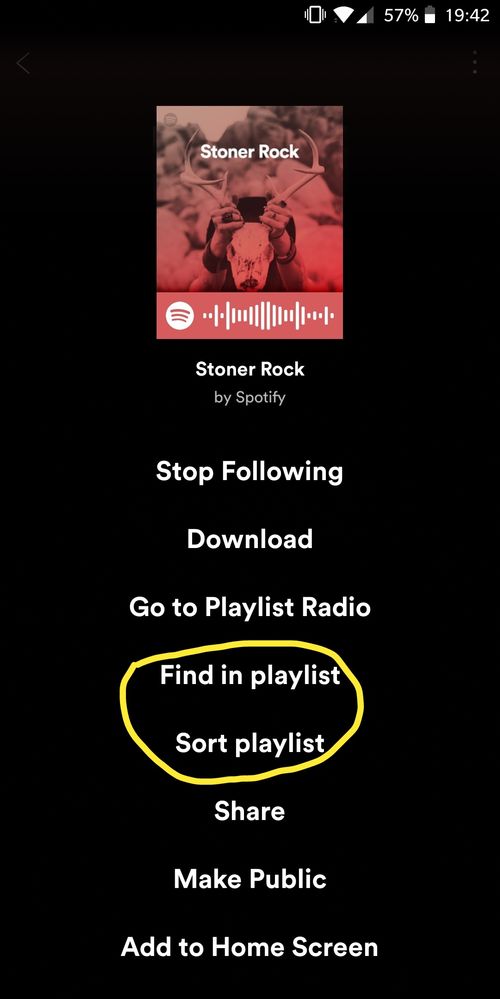Help Wizard
Step 1
Type in your question below and we'll check to see what answers we can find...
Loading article...
Submitting...
If you couldn't find any answers in the previous step then we need to post your question in the community and wait for someone to respond. You'll be notified when that happens.
Simply add some detail to your question and refine the title if needed, choose the relevant category, then post.
Just quickly...
Before we can post your question we need you to quickly make an account (or sign in if you already have one).
Don't worry - it's quick and painless! Just click below, and once you're logged in we'll bring you right back here and post your question. We'll remember what you've already typed in so you won't have to do it again.
FAQs
Please see below the most popular frequently asked questions.
Loading article...
Loading faqs...
Ongoing Issues
Please see below the current ongoing issues which are under investigation.
Loading issue...
Loading ongoing issues...
Help categories
Account & Payment
Using Spotify
Listen Everywhere
Android-Can't search a playlist after recent update
Solved!- Mark as New
- Bookmark
- Subscribe
- Mute
- Subscribe to RSS Feed
- Permalink
- Report Inappropriate Content
Plan
Premium
Country
United States
Device
Samsung Galaxy J3 Emerge
Operating System
Android
My Question or Issue
Hi there,
So I noticed that Spotify on my Samsung Galaxy J3 updated yesterday. Today I went to look up a song in my personal playlist so I didn't have to scroll all the way through to find it. The search bar is usually above the playlist icon at the top of the playlist (as in the picture I have posted). This was a really useful feature that I used a lot, especially when I looked up local files that I put in my playlist. When I went to the top of my playlist page today, the search bar wasn't there anymore. I was really disappointed to see that this was gone, and it took me a couple minutes to find the song I wanted. I was wondering if there was still a way to search a playlist for a song on mobile. Any help is appreciated! Thanks!
Solved! Go to Solution.

- Subscribe to RSS Feed
- Mark Topic as New
- Mark Topic as Read
- Float this Topic for Current User
- Bookmark
- Subscribe
- Printer Friendly Page
Accepted Solutions
- Mark as New
- Bookmark
- Subscribe
- Mute
- Subscribe to RSS Feed
- Permalink
- Report Inappropriate Content
Filtering and sorting playlists was changed. You can find the options under the three dot menu.
- Mark as New
- Bookmark
- Subscribe
- Mute
- Subscribe to RSS Feed
- Permalink
- Report Inappropriate Content
Yes, I've noticed this as well. If it's not a mistake, it's a stupid move. Depending on how big a playlist is, your not going to remember what place a track is and will take far too long to find.
- Mark as New
- Bookmark
- Subscribe
- Mute
- Subscribe to RSS Feed
- Permalink
- Report Inappropriate Content
Same for me. Im on a Samsung Galaxy S7.. it happend after the latest update.. i would just like to search my friends mile long playlist again..
- Mark as New
- Bookmark
- Subscribe
- Mute
- Subscribe to RSS Feed
- Permalink
- Report Inappropriate Content
Same for galaxy s9. Totally stupid move tho I'm hopeful that it happened by mistake since it still works on IOS.
- Mark as New
- Bookmark
- Subscribe
- Mute
- Subscribe to RSS Feed
- Permalink
- Report Inappropriate Content
Yeah this is a problem with mine to. Not a good UI choice at all. They keep trying to change the filter and sorting functionality with playlists and keep messing it up. They really just need to go back to how it was a year ago.
- Mark as New
- Bookmark
- Subscribe
- Mute
- Subscribe to RSS Feed
- Permalink
- Report Inappropriate Content
Filtering and sorting playlists was changed. You can find the options under the three dot menu.
- Mark as New
- Bookmark
- Subscribe
- Mute
- Subscribe to RSS Feed
- Permalink
- Report Inappropriate Content
- Mark as New
- Bookmark
- Subscribe
- Mute
- Subscribe to RSS Feed
- Permalink
- Report Inappropriate Content
Thanks! Guess I never thought to look there.
- Mark as New
- Bookmark
- Subscribe
- Mute
- Subscribe to RSS Feed
- Permalink
- Report Inappropriate Content
bad step... to much clicking.. it was much more comfortable before... they should make the old searchbar...
- Mark as New
- Bookmark
- Subscribe
- Mute
- Subscribe to RSS Feed
- Permalink
- Report Inappropriate Content
If this change isn't reverted I might have to look for other music services. I have playlists over 1000 songs long. Having these extra steps to search is a HUGE inconvenience.
- Mark as New
- Bookmark
- Subscribe
- Mute
- Subscribe to RSS Feed
- Permalink
- Report Inappropriate Content
I just downloaded and installed an earlier version of the app, which has the feature. I've also turned off update in the playstore so it doesn't update the app and I loose the feature
- Mark as New
- Bookmark
- Subscribe
- Mute
- Subscribe to RSS Feed
- Permalink
- Report Inappropriate Content
Is there an easier way to remove songs from a playlist than searching? Playlist curation is even harder than it used to be after this update.
- Mark as New
- Bookmark
- Subscribe
- Mute
- Subscribe to RSS Feed
- Permalink
- Report Inappropriate Content
This is the stupidest change I've seen from the Spotify team yet.
What was wrong with having a handy search bar at your fingertips for quick search access? Who thought it was a good idea to remove a key feature and hide it away in the least obvious place...
Seriously, I'm paying for a premium subscription to have core functionality features hidden away under menus where it makes no sense for it to be in the first place.
Great innovation guys, what's next putting the Play button in the options menu?
- Mark as New
- Bookmark
- Subscribe
- Mute
- Subscribe to RSS Feed
- Permalink
- Report Inappropriate Content
Who ever thought this was a good idea should be fired.
It was PERFECT the way it was. You just scroll up and search. Now you have to click a bunch of extra Buttons to get where you wanna be. Useless.
Suggested posts
Let's introduce ourselves!
Hey there you, Yeah, you! 😁 Welcome - we're glad you joined the Spotify Community! While you here, let's have a fun game and get…