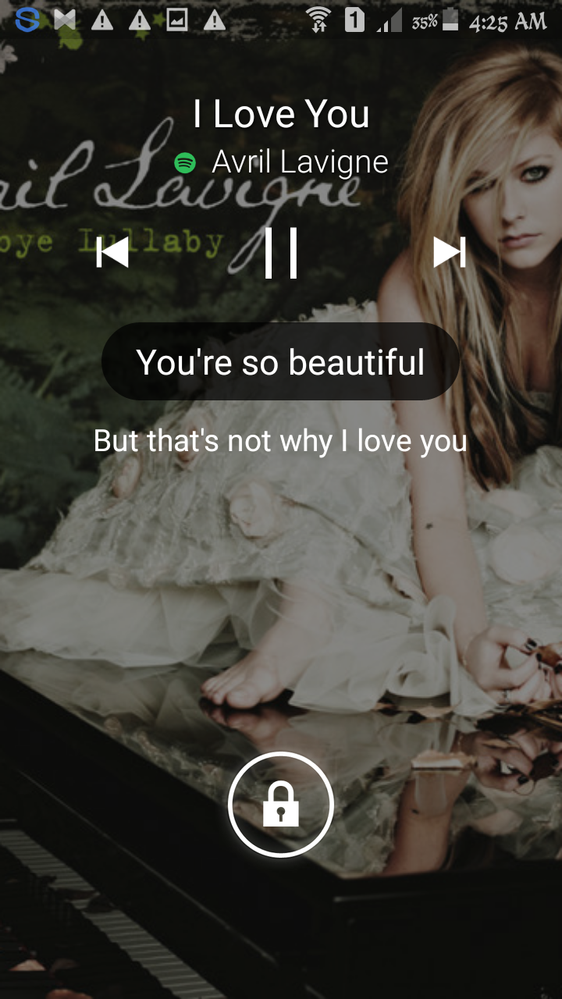Help Wizard
Step 1
Type in your question below and we'll check to see what answers we can find...
Loading article...
Submitting...
If you couldn't find any answers in the previous step then we need to post your question in the community and wait for someone to respond. You'll be notified when that happens.
Simply add some detail to your question and refine the title if needed, choose the relevant category, then post.
Just quickly...
Before we can post your question we need you to quickly make an account (or sign in if you already have one).
Don't worry - it's quick and painless! Just click below, and once you're logged in we'll bring you right back here and post your question. We'll remember what you've already typed in so you won't have to do it again.
FAQs
Please see below the most popular frequently asked questions.
Loading article...
Loading faqs...
Ongoing Issues
Please see below the current ongoing issues which are under investigation.
Loading issue...
Loading ongoing issues...
Help categories
Account & Payment
Using Spotify
Listen Everywhere
Android Lollipop - Lock Screen Controls Not Available
Solved!- Mark as New
- Bookmark
- Subscribe
- Mute
- Subscribe to RSS Feed
- Permalink
- Report Inappropriate Content
Hi,
After upgrading to Android Lollipop the lock screen controls are no longer available unless notifications with sensitive information are enabled. This effects all applications so obviously isn't a preferred option. Unless this is enabled the lock screen only shows a notification from Spotify and states sensitive information has been hidden (no controls are available).
Can Spotify please advise when a new release with this fix will be available? This is a major issue for some users as functionality and user experience has significantly diminished. I'm surprised Spotify hadn't fixed this pre-release of Lollipop as developer previews of Lollipop have been available for months.
Thanks
Tim Douglas
Solved! Go to Solution.
- Subscribe to RSS Feed
- Mark Topic as New
- Mark Topic as Read
- Float this Topic for Current User
- Bookmark
- Subscribe
- Printer Friendly Page
- Mark as New
- Bookmark
- Subscribe
- Mute
- Subscribe to RSS Feed
- Permalink
- Report Inappropriate Content
the widget resizes though the next time, how do you keep the widget expanded in lockscreen?
also, this isnt a fix. Surely spotify can develop a method of adding a widget into the lockscreen 'without' it being a notification?
Why should i have to change my phones privacy settings to be able to use the product whilst its locked? this makes no sense, ok, we can blame android for the changes but its upto software devs to be ahead of the game. I will stick to unlocking it, i would rather not have my notifications hijack my lock screen thanks very much.
Add a Queue Button Next to the Play Button
https://community.spotify.com/t5/Spotify-Ideas/Queue-Button-Next-to-the-Play-Button/idi-p/751477
Virgin Media Tivo Update
http://community.spotify.com/t5/Help-Other-Partner-Devices/virgin-media-TiVo-app-out-of-date-and-not-meeting-potential/m-p/765453#M10930
Album Art – Tap for Menu
http://community.spotify.com/t5/Spotify-Ideas/Bring-back-Touch-on-album-art-opens-the-menu-iOS/idc-p/766255#M47620
- Mark as New
- Bookmark
- Subscribe
- Mute
- Subscribe to RSS Feed
- Permalink
- Report Inappropriate Content
It is safer and more convenient for everybody if the security defaults are set across the board for all users and those such as myself and yourself simply change a setting in order for the app to suit us.
Now I'm actually slightly confused. You say that you shouldn't "have" to change your phone's privacy settings just so you can use the app whilst your handset it locked... then on the other hand you say you'd rather not have your notifications hijack your lock screen... this seems like a contradiction to me. Could you please clarify?
Thanks very much 👍
- Mark as New
- Bookmark
- Subscribe
- Mute
- Subscribe to RSS Feed
- Permalink
- Report Inappropriate Content
I get where you are coming from and maybe I'm being irrational but basically, if your phone locks whilst listening to tracks I would like to be able to control the music still. My comment 're. Notifications is that I don't want all my apps like messages etc to suddenly ping up on my screen. Your solution did work but I moved to rdio now. It has all the features you'd expect and more are so im sorry I don't agree with your analysis that spotify are amazing, it can't even cast to chromecast, I won't bore you with more moans but it just frustrated me spotify, compared to on rdio and loving it.
All I suggest is you consider testing other apps out yourself and maybe you will understand my view but equally that's all it is... My view and we are all entitled to different views 🙂 best wishes.
Add a Queue Button Next to the Play Button
https://community.spotify.com/t5/Spotify-Ideas/Queue-Button-Next-to-the-Play-Button/idi-p/751477
Virgin Media Tivo Update
http://community.spotify.com/t5/Help-Other-Partner-Devices/virgin-media-TiVo-app-out-of-date-and-not-meeting-potential/m-p/765453#M10930
Album Art – Tap for Menu
http://community.spotify.com/t5/Spotify-Ideas/Bring-back-Touch-on-album-art-opens-the-menu-iOS/idc-p/766255#M47620
- Mark as New
- Bookmark
- Subscribe
- Mute
- Subscribe to RSS Feed
- Permalink
- Report Inappropriate Content
Thank you for your suggestion. I downloaded rdio and I have to say it sucks pretty bad. Chromecast feature is nice, I guess... if you wish to watch your music on your TV :S but otherwise, it just doesn't touch Spotify.
It really doesn't matter, however, you are entitled to your opinion 🙂 you can continue loving life without Spotify, and I will continue to love life with it. This way - we are both happy!
Have fun!
- Mark as New
- Bookmark
- Subscribe
- Mute
- Subscribe to RSS Feed
- Permalink
- Report Inappropriate Content
- Mark as New
- Bookmark
- Subscribe
- Mute
- Subscribe to RSS Feed
- Permalink
- Report Inappropriate Content
- Mark as New
- Bookmark
- Subscribe
- Mute
- Subscribe to RSS Feed
- Permalink
- Report Inappropriate Content
- Mark as New
- Bookmark
- Subscribe
- Mute
- Subscribe to RSS Feed
- Permalink
- Report Inappropriate Content
My device is Sony Z1
Thnx
- Mark as New
- Bookmark
- Subscribe
- Mute
- Subscribe to RSS Feed
- Permalink
- Report Inappropriate Content
I just upgraded to a note 5 and I no longer get persistent controls in the notification area.
I'm canceling my service. This company is one of the worst I've ever seen. It's too bad too because, the library and the ability to listen to select music is really nice. Oh well. Good bye.
- Mark as New
- Bookmark
- Subscribe
- Mute
- Subscribe to RSS Feed
- Permalink
- Report Inappropriate Content
- Mark as New
- Bookmark
- Subscribe
- Mute
- Subscribe to RSS Feed
- Permalink
- Report Inappropriate Content
Settings > Lockscreen & Security > Notifications
- Mark as New
- Bookmark
- Subscribe
- Mute
- Subscribe to RSS Feed
- Permalink
- Report Inappropriate Content
(Leave all Spotify notifications disabled).
- Mark as New
- Bookmark
- Subscribe
- Mute
- Subscribe to RSS Feed
- Permalink
- Report Inappropriate Content
No thank you i already got help from someone who was in my shoes. Thank you for nothing **bleep**…
- Mark as New
- Bookmark
- Subscribe
- Mute
- Subscribe to RSS Feed
- Permalink
- Report Inappropriate Content
Please don’t take it personal what i wrote just seconds ago. I should have seen the name of the poster. Again i am so sorry.
That was meant for the Android team and Spotify.
I thank you for trying to help me. Even if you’re late you gave me correct information.
Have a pleasant day 💗 💗 💗
Again so sorry ☹ ☹ ☹
- Mark as New
- Bookmark
- Subscribe
- Mute
- Subscribe to RSS Feed
- Permalink
- Report Inappropriate Content
Turn that on.
- Mark as New
- Bookmark
- Subscribe
- Mute
- Subscribe to RSS Feed
- Permalink
- Report Inappropriate Content
Download the "next" app by microsoft - you can play and skip tracks from your lock screen. It kind of adds another lock screen to your phone which isnt ideal but at least you can change the track now! ive found it a small inconvience 🙂
- Mark as New
- Bookmark
- Subscribe
- Mute
- Subscribe to RSS Feed
- Permalink
- Report Inappropriate Content
You may also try musixmatch 😃 however, it requires internet connect to use the lockscreen button.. See attachment
- Mark as New
- Bookmark
- Subscribe
- Mute
- Subscribe to RSS Feed
- Permalink
- Report Inappropriate Content
- Mark as New
- Bookmark
- Subscribe
- Mute
- Subscribe to RSS Feed
- Permalink
- Report Inappropriate Content
- Mark as New
- Bookmark
- Subscribe
- Mute
- Subscribe to RSS Feed
- Permalink
- Report Inappropriate Content
THANKS! 😄 Worked! 😄
Suggested posts
Let's introduce ourselves!
Hey there you, Yeah, you! 😁 Welcome - we're glad you joined the Spotify Community! While you here, let's have a fun game and get…