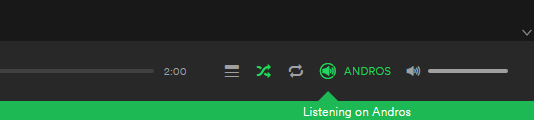Help Wizard
Step 1
Type in your question below and we'll check to see what answers we can find...
Loading article...
Submitting...
If you couldn't find any answers in the previous step then we need to post your question in the community and wait for someone to respond. You'll be notified when that happens.
Simply add some detail to your question and refine the title if needed, choose the relevant category, then post.
Just quickly...
Before we can post your question we need you to quickly make an account (or sign in if you already have one).
Don't worry - it's quick and painless! Just click below, and once you're logged in we'll bring you right back here and post your question. We'll remember what you've already typed in so you won't have to do it again.
FAQs
Please see below the most popular frequently asked questions.
Loading article...
Loading faqs...
Ongoing Issues
Please see below the current ongoing issues which are under investigation.
Loading issue...
Loading ongoing issues...
Help categories
Account & Payment
Using Spotify
Listen Everywhere
Android - Rename Device
Solved!- Mark as New
- Bookmark
- Subscribe
- Mute
- Subscribe to RSS Feed
- Permalink
- Report Inappropriate Content
Hi there, I have just had Spotify connect enabled (great feature) but now am having problems locating the correct device to start playback on.
In the connect screen the the Model number is shown not the device name set in the Android > Settings > About Device section, this is very confusing.
If I open the windows Spotify client the three devices appear under 'devices' and if I right click on any of them there is an option to 'Rename' but when clicked nothing happens.
Any ideas how I can I change the device name?
Solved! Go to Solution.
- Subscribe to RSS Feed
- Mark Topic as New
- Mark Topic as Read
- Float this Topic for Current User
- Bookmark
- Subscribe
- Printer Friendly Page
Accepted Solutions
- Mark as New
- Bookmark
- Subscribe
- Mute
- Subscribe to RSS Feed
- Permalink
- Report Inappropriate Content
to rename your device, so that spotify connect displays correctly, follow below
open android device manager from a web browser - click on the edit icon (the pencil) and select rename device - set desired name and restart the phone
open spotify on the phone once restarted, give a few minutes and then open spotify elsewhere (desktop etc)
et voila - renamed
just done it with both my Android phones
- Mark as New
- Bookmark
- Subscribe
- Mute
- Subscribe to RSS Feed
- Permalink
- Report Inappropriate Content
Peter
Spotify Community Mentor and Troubleshooter
Spotify Last.FM Twitter LinkedIn Meet Peter Rock Star Jam 2014
If this post was helpful, please add kudos below!
- Mark as New
- Bookmark
- Subscribe
- Mute
- Subscribe to RSS Feed
- Permalink
- Report Inappropriate Content
Yep, having exactly the same issue myself. Seems a bit silly to have the option there but no way to make it work...
- Mark as New
- Bookmark
- Subscribe
- Mute
- Subscribe to RSS Feed
- Permalink
- Report Inappropriate Content
Does anyone every respond to peoples questions or problems.....having the same problem
- Mark as New
- Bookmark
- Subscribe
- Mute
- Subscribe to RSS Feed
- Permalink
- Report Inappropriate Content
In Android it retuns the device name as provided on the Network. Most devices allow you to rename them directly... for example in my wireless Speakers settings I have renamed them to 'Upstairs' & unsurpisingly... 'Downstairs'. When I load up the Spotify app this is how they appear.
Unfortunately there is no way in the Android app to rename a device on the network.
Please use the search feature before posting a problem/bug/idea.
What's a Spotify Rock Star, and how do I become one?
Using Spotify Since March 10th 2009
Twitter: @mechanimal82
Android Troubleshooting:
[COMPLETE GUIDE] How to fix most Android issues
Spotify Android Version History
- Mark as New
- Bookmark
- Subscribe
- Mute
- Subscribe to RSS Feed
- Permalink
- Report Inappropriate Content
I also have this issue. In my house I have three Fire TV sticks all running Spotify Connect so playing to a specific one is a bit of a gamble and I enevitably end up interrupting someone elses stream!
It would be great if the app could pick up the device name given to it, or at least allow me to manually name them.
- Mark as New
- Bookmark
- Subscribe
- Mute
- Subscribe to RSS Feed
- Permalink
- Report Inappropriate Content
My HTC One M8 has this "issue" as well.
However, once in a while , Spotify Connect will suddenly display my devices name, it lasts for a bit, then if i open up Spotify on my laptop, it will show the model number instead.
**If Spotify can successfully develop and create the Spotify Connect feature, then they should figure out how to permanently enable the custom device name to display.

- Mark as New
- Bookmark
- Subscribe
- Mute
- Subscribe to RSS Feed
- Permalink
- Report Inappropriate Content
to rename your device, so that spotify connect displays correctly, follow below
open android device manager from a web browser - click on the edit icon (the pencil) and select rename device - set desired name and restart the phone
open spotify on the phone once restarted, give a few minutes and then open spotify elsewhere (desktop etc)
et voila - renamed
just done it with both my Android phones
- Mark as New
- Bookmark
- Subscribe
- Mute
- Subscribe to RSS Feed
- Permalink
- Report Inappropriate Content
Just tried it,
No go...
- Mark as New
- Bookmark
- Subscribe
- Mute
- Subscribe to RSS Feed
- Permalink
- Report Inappropriate Content
- Mark as New
- Bookmark
- Subscribe
- Mute
- Subscribe to RSS Feed
- Permalink
- Report Inappropriate Content
Hi Peter
You mention ios devices. I have three whch I use as offline devices each has a specific name such as "Peter's iPhone", "Tom's iPhone" or iPhone 3GS. This naming is done on each phone by going to Settings> General> About> Name and entering the name string you want. It would be great if these customised names or some string using the first 6 characters of each name could be used on the Spotify page used to display this information on the Offline devices Spotify page https://www.spotify.com/us/account/offline-devices/. This page shows the offlline devices that your account has and the date at which they were last connected to Spotify (online mode} allowing Spotify to check how many times each track has been played while in offline mode.
- Mark as New
- Bookmark
- Subscribe
- Mute
- Subscribe to RSS Feed
- Permalink
- Report Inappropriate Content
Hey all,
The past few months, my Android device has been recognized on Spotify desktop with its device name, not model number.
The ADM trick also didnt work for me.
Solved?
- Mark as New
- Bookmark
- Subscribe
- Mute
- Subscribe to RSS Feed
- Permalink
- Report Inappropriate Content
Hi,
by now i also have 3 firetv boxes and spotify calls them all firetv in available devices.
would be great if spotify would use the device name in available devices or offer the option to rename them.
how do we get a feature request in?
- Mark as New
- Bookmark
- Subscribe
- Mute
- Subscribe to RSS Feed
- Permalink
- Report Inappropriate Content
Unfortunately, Google has removed this functionality from Android Device Manager.
Suggested posts
Let's introduce ourselves!
Hey there you, Yeah, you! 😁 Welcome - we're glad you joined the Spotify Community! While you here, let's have a fun game and get…