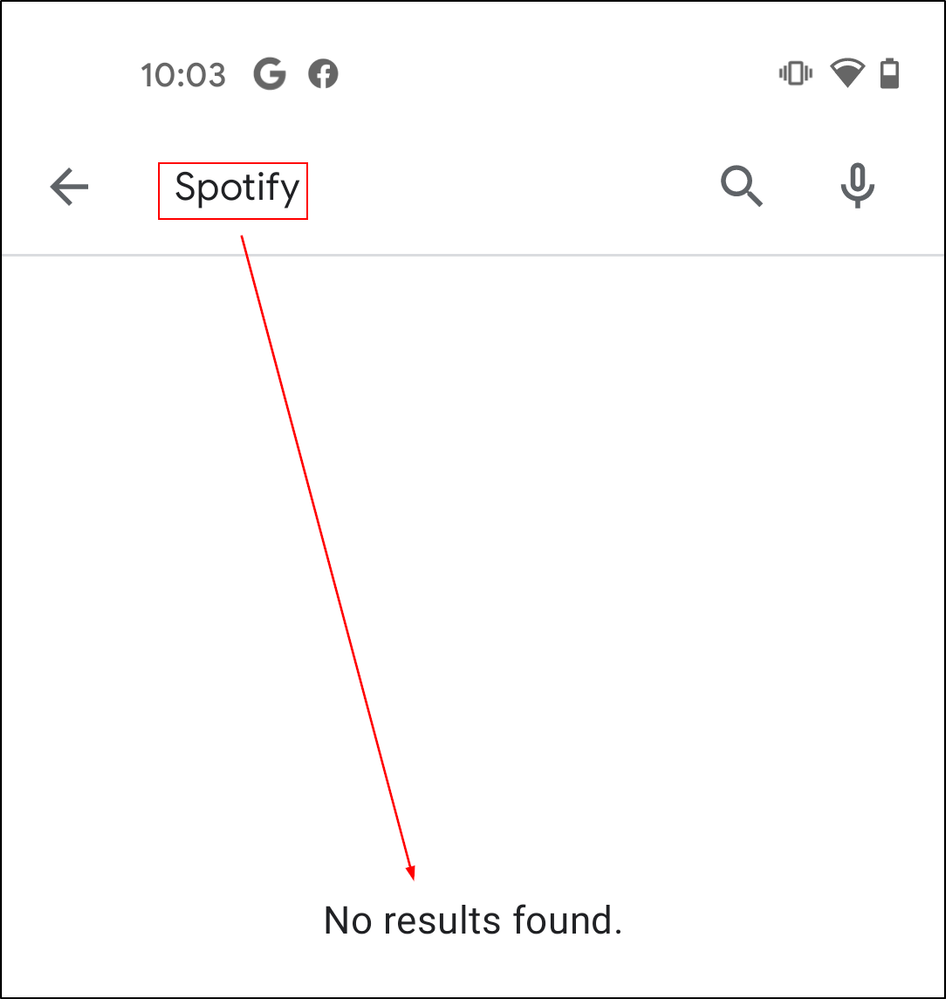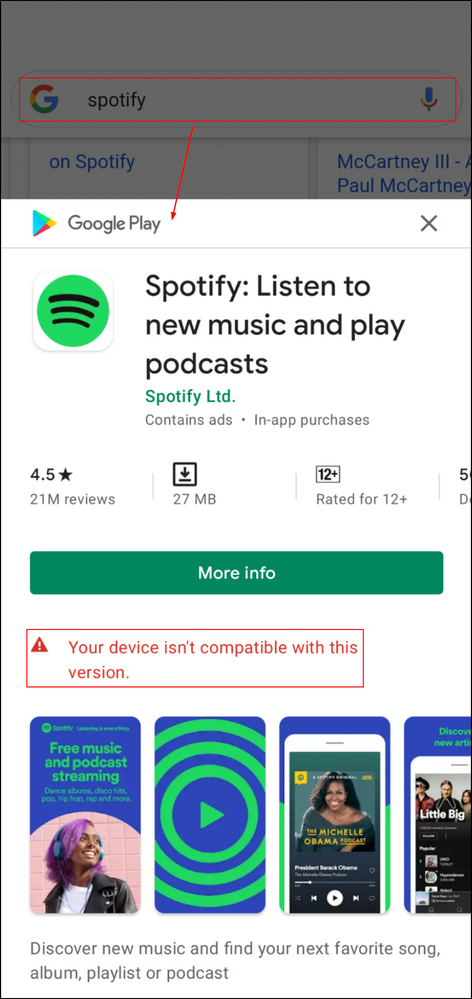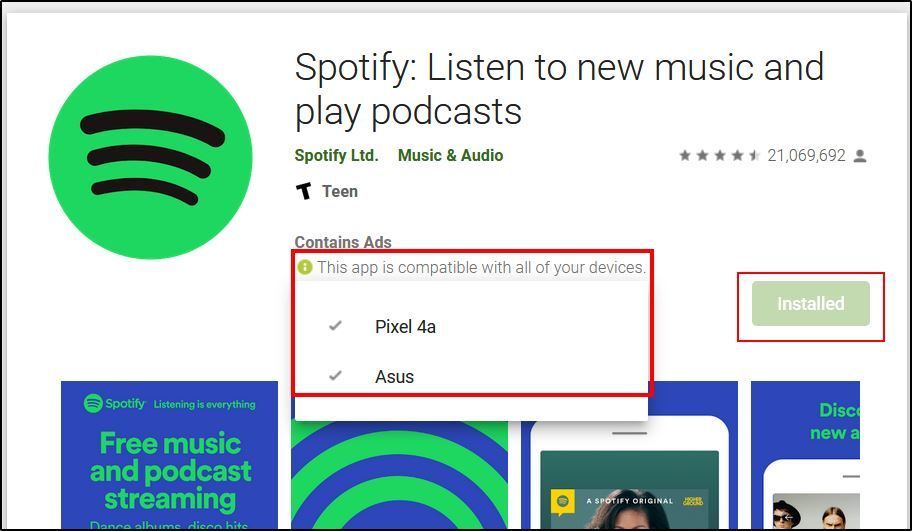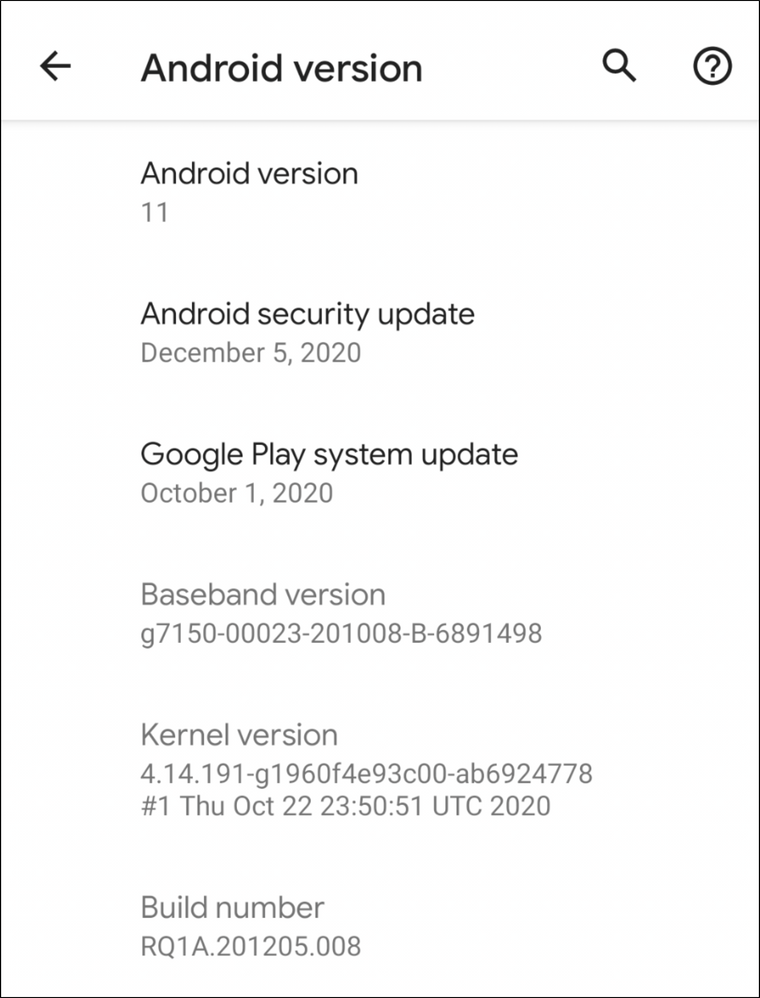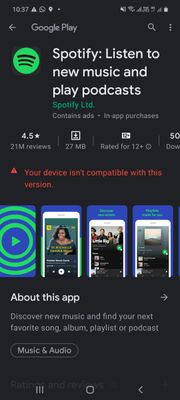Help Wizard
Step 1
Type in your question below and we'll check to see what answers we can find...
Loading article...
Submitting...
If you couldn't find any answers in the previous step then we need to post your question in the community and wait for someone to respond. You'll be notified when that happens.
Simply add some detail to your question and refine the title if needed, choose the relevant category, then post.
Just quickly...
Before we can post your question we need you to quickly make an account (or sign in if you already have one).
Don't worry - it's quick and painless! Just click below, and once you're logged in we'll bring you right back here and post your question. We'll remember what you've already typed in so you won't have to do it again.
FAQs
Please see below the most popular frequently asked questions.
Loading article...
Loading faqs...
Ongoing Issues
Please see below the current ongoing issues which are under investigation.
Loading issue...
Loading ongoing issues...
Help categories
Account & Payment
Using Spotify
Listen Everywhere
App isn't compatible with you device anymore error
App isn't compatible with you device anymore error
- Mark as New
- Bookmark
- Subscribe
- Mute
- Subscribe to RSS Feed
- Permalink
- Report Inappropriate Content
Plan
Premium
Country
USA
Device
Samsung Tab A SM-T350
Operating System
Android 7.1.1
My Question or Issue
For the last 3 weeks, my Spotify app on this tablet keeps stopping mid-songs. When I go to the play store it says that Spotify is no longer compatible with my device, how is that possible? I have had Spotify on this device for a really long time. Can you please advise on how to solve this??
Thanks,
Ania
- Subscribe to RSS Feed
- Mark Topic as New
- Mark Topic as Read
- Float this Topic for Current User
- Bookmark
- Subscribe
- Printer Friendly Page
- Mark as New
- Bookmark
- Subscribe
- Mute
- Subscribe to RSS Feed
- Permalink
- Report Inappropriate Content
I have samsung galaxy s8+ and i can't install spotfy because it isn't compatible with my device
Plan
Free
Country
Device
Samsung Galaxy S8+
Operating System
(iOS 10, Android Oreo, Windows 10,etc.)
My Question or Issue

- Mark as New
- Bookmark
- Subscribe
- Mute
- Subscribe to RSS Feed
- Permalink
- Report Inappropriate Content
I have the same issue with my OnePlus 5t (Android 9), and Oneplus 7 Pro (Android 10), even with a paid premium membership. Is there any solution for this? (Clearing the cache of the play store did not help).
Any help would be appreciated.
- Mark as New
- Bookmark
- Subscribe
- Mute
- Subscribe to RSS Feed
- Permalink
- Report Inappropriate Content
Hey there folks,
Thanks for posting about this here in the Community!
@aniaczup and @user-removed - just to confirm, are you seeing the same error message as @Kutre?
If your mobile device meets the minimum requirements to access the Spotify app, we'd first recommend making sure that your device as well as the Play Store app are updated.
If the error message persists after that, it would be a good idea troubleshooting further the Play Store. You can find more info about this from the app's support page for example.
However, if you're seeing a different error message, it'd be helpful if you could let us know some additional info about it, including any screenshots, if possible. Just make sure that there's no private or sensitive info displayed.
Let us know how you get on! We'll be right here if there's anything else we can help with.
Have a lovely day 🙂
- Mark as New
- Bookmark
- Subscribe
- Mute
- Subscribe to RSS Feed
- Permalink
- Report Inappropriate Content
Hello Katarina,
thank you for your response.
When I search for Spotify within my phone I can't find the Spotify app. However, if I search for it on Google I get a link to the Playstore, and then it tells me that this app is not compatible with any of my devices.
Both my devices (OnePlus 5T 128 GB and OnePlus 7 Pro 256GB) have Android 10, as delivered by OnePlus (no rooting or system modification). Further, they are both very powerful, having no problems to meet your minimal requirements, some suggest that especially the Oneplus 7 Pro with 256GB (also called GM1913) storage is one of the best high-end phones on the market.
Therefore I am very surprised to not be able to install the Spotify app via Playstore. However, I downloaded the Spotify-APK and installed it manually. Now I can't get automatic updates but at least I can use my premium membership.

- Mark as New
- Bookmark
- Subscribe
- Mute
- Subscribe to RSS Feed
- Permalink
- Report Inappropriate Content
Hey again @user-removed,
Thanks for getting back in touch and adding this!
Since you mentioned that all your devices listed meet the minimal requirements, we'd recommend troubleshooting further the Google Play Store app. For example, you can make sure that it's updated to the latest version.
There's also more steps you can try in the app's support page.
In the meanwhile, you can also use our web player on your mobile device if you're using the Chrome app.
Keep us posted and don't hesitate to give us a shout if there's anything else!
Have a lovely day 🙂
- Mark as New
- Bookmark
- Subscribe
- Mute
- Subscribe to RSS Feed
- Permalink
- Report Inappropriate Content
Just to follow up that YES, I was having the exact same problem as above. And even though I did have Spotify on both my tablets, it would stop mid-song or mid-podcast even though they were downloaded, OR even if I was connected to the internet.
However, I suspect that the issue is not my device but rather my location.
I have been in East Africa for the last 3 months (and likely to be here longer) due to the situation with Covid19 and am not able to return to the USA, where my account is registered and where I continue to pay for premium membership monthly. But because I am in a country where Spotify company itself is NOT active, it is saying my device is incompatible, but actually meaning my device location.
This is really frustrating. I understand the in-country licensing issues, but I feel that one of the pros of Spotify and the premium membership was the flexibility to be able to take your music/podcasts with you, which for me means work travel. And frankly, if you are able to still debit my account in the USA and receive payment, this should not happen. Strangely enough, this only occurred a few months ago, prior to that I have been enjoying spotify on international travel (including to countries without spotify) without interruption for years. I'm really struggling with justifying continuing my membership with this issue as I do travel a lot for work.
- Mark as New
- Bookmark
- Subscribe
- Mute
- Subscribe to RSS Feed
- Permalink
- Report Inappropriate Content
Hey there @aniaczup,
Thanks for adding these details - they really helped us understand better what's happening!
If you're in a location that Spotify is not available, it would explain why you're having troubles downloading the app from the Play Store.
However, if you've already downloaded the app (for example while you were in the US) and you travel to a location Spotify isn't available yet, you should be able to use the app with no issues. Further, since you mention you're on Premium, you should be still able to use the Premium features as you travel.
If you're having troubles listening to music or podcasts, we'd recommend trying the steps here to troubleshoot this.
Bear in mind though that you might not be able to reinstall the app if you're in an unsupported country at the moment but you should still be able to try any other steps, for example to try connecting to a different internet connection.
Let us know how it goes! We'll be happy to help further if these don't do the trick.
Have a lovely day 🙂
- Mark as New
- Bookmark
- Subscribe
- Mute
- Subscribe to RSS Feed
- Permalink
- Report Inappropriate Content
Hello!
I have same problem as mentioned before.
I have Premium account for Students, It is registered in Poland and I am here. Other requirements like Android above 4 (I have 10) are fulfilled.
I cleared cash and data for Play Market but that didn't help unfortunately
Have a great day!

- Mark as New
- Bookmark
- Subscribe
- Mute
- Subscribe to RSS Feed
- Permalink
- Report Inappropriate Content
Hello, I was in Denver, Colorado when I downloaded the app but now keep receiving this message.
I've been in Kenya, for the better part of a year and didn't have any problems reinstalling the app while here but now I'm seeing that the app is incompatible with my device. Could I please get some help?
- Mark as New
- Bookmark
- Subscribe
- Mute
- Subscribe to RSS Feed
- Permalink
- Report Inappropriate Content
I'm having the exact same problem with a Samsung Galaxy S51. All systems updated, but still says the same. I'm differently considering changing to somebody else, now I spent at least one hour to try and fixed it, and it seems like nobody has the answer for it. Not even Spotify.
- Mark as New
- Bookmark
- Subscribe
- Mute
- Subscribe to RSS Feed
- Permalink
- Report Inappropriate Content
I think I have found the source of the problem. My Google account is Ukrainian, although I am in Poland, and for Ukraine Spotify App is not available. For me solution was that my colleague sent me a file with spotify.apk.
- Mark as New
- Bookmark
- Subscribe
- Mute
- Subscribe to RSS Feed
- Permalink
- Report Inappropriate Content
Now it's available in Ukraine too, but I have similar problem. Only after this topic I understand that problem not in the device, but in the current account region, so change it in Google Play to Ukrainian and finally see install button.
Maybe it worth to change this unclear error message to more appropriate one?
- Mark as New
- Bookmark
- Subscribe
- Mute
- Subscribe to RSS Feed
- Permalink
- Report Inappropriate Content
I have the same issue.
I am migrating from iPhone7 to Pixel4 a and I've noticed a problem when searching and downloading apps from google Play Store. Namely, I wanted to install Spotify - but when I searched for it in Play Store app I couldn't find it:
So, I opened the browser on the phone and looked up the weblink for Spotify on Play Store and surely enough, it exists. 🙂 However, when I follow it, I get an error saying "Your device isn't compatible with this version".
I don't quite know what to make of this since it's a brand new Google phone, and it's fully up-to-date. (?)
I then opened the browser on my laptop and looked up the same weblink for Spotify on Play Store but there I got a different notification... "This app is compatible with all your devices". Also, the Installed button is there - but it's grayed out, and I cannot click on it to confirm which devices Spotify is installed on. Which is usually the case with other apps.
And it's not true anyway, I've removed Spotify from my Asus tablet and Pixel doesn't have it installed.
I've then followed the instructions to troubleshoot Play Store issues (clear Play Store cache/data, restart phone, clear Play Store Sercices cache/data, clear Download Manager cache & data, uninstalled Play Store updates, checked for Android system updates, removed & re-added google account:
https://support.google.com/googleplay/answer/7513003?hl=en
The situation is the same. Below is my Android version:
I feel like I missing something but I haven't used Android phones in a long time and I am stuck. Any ideas are welcome.
- Mark as New
- Bookmark
- Subscribe
- Mute
- Subscribe to RSS Feed
- Permalink
- Report Inappropriate Content
Hi there @Halfling_Twice,
Thanks for your post.
Can you go to Google play store >> click on menu button (the 3 line button on right top) >> Account.
In the country and profiles settings, make sure that the correct country that you're currently in is selected. If no, change it to the right one.
If that doesn't work head over to this Thread and try the solution from @Daniel. Sometimes corrupted cache on the Play store may cause such issues.
Hope this helps.
Cheers.
- Mark as New
- Bookmark
- Subscribe
- Mute
- Subscribe to RSS Feed
- Permalink
- Report Inappropriate Content
Thanks, Alex! The Account was the issue here, needed to use a different PayPal account.
- Mark as New
- Bookmark
- Subscribe
- Mute
- Subscribe to RSS Feed
- Permalink
- Report Inappropriate Content
Hi @Halfling_Twice,
Thanks for getting back to us.
Happy to hear that everything worked out 🙂
Thanks for sharing what the solution was with the community, this way others in the same situation will have easier time troubleshooting.
Cheers!
- Mark as New
- Bookmark
- Subscribe
- Mute
- Subscribe to RSS Feed
- Permalink
- Report Inappropriate Content
Hi. I hold a premium account and have been trying to download the app into my samsung mobile phone (Android OS version 10). The app is working just fine in my Samsung tablet. However, for some reasons which I don't understand, the app can't be downloaded into my phone. I did all that has been advised - clear data/cache related to Google play store, services and framework as well as restart the phone; but the problem still persists (see screenshot). In addition, the app does not pop-up on playstore when I search for it. I appreciate receiving further assistance.
- Mark as New
- Bookmark
- Subscribe
- Mute
- Subscribe to RSS Feed
- Permalink
- Report Inappropriate Content
Hey there @Samykay,
Welcome to the Community 🙂
Just to confirm, have you tried the steps @Alex sent previously to check the country and profile settings in the Google play store?
Also, could you let us know if this is the first time you're trying to download the app on your phone?
Cheers - we'll be waiting for your reply!
- Mark as New
- Bookmark
- Subscribe
- Mute
- Subscribe to RSS Feed
- Permalink
- Report Inappropriate Content
Hi Eni. Thanks. I never changed the country profile after I relocated to another country. And as you suggested, this might have caused the incompatibility issues. I just have to live with this problem for now as I am unable to make the changes. I do not have a payment method linked to the country in which I currently reside. Thanks so much for your assistance.
Suggested posts
Let's introduce ourselves!
Hey there you, Yeah, you! 😁 Welcome - we're glad you joined the Spotify Community! While you here, let's have a fun game and get…