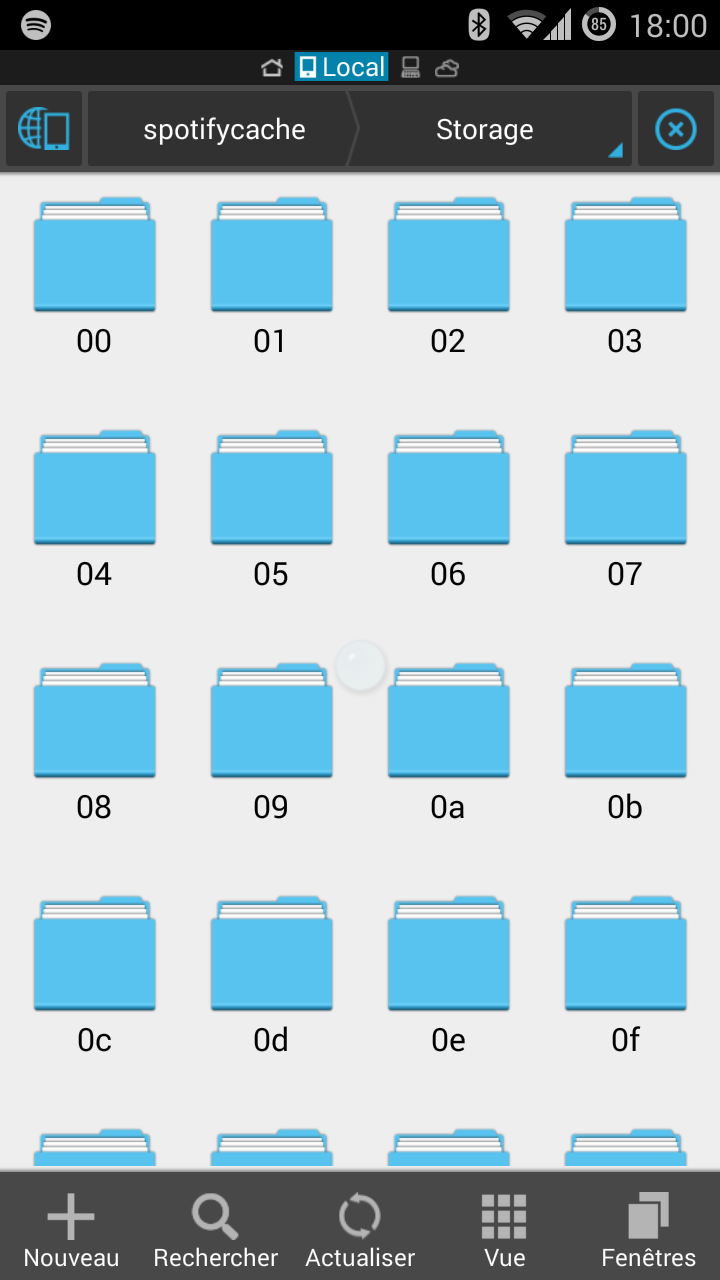Help Wizard
Step 1
Type in your question below and we'll check to see what answers we can find...
Loading article...
Submitting...
If you couldn't find any answers in the previous step then we need to post your question in the community and wait for someone to respond. You'll be notified when that happens.
Simply add some detail to your question and refine the title if needed, choose the relevant category, then post.
Just quickly...
Before we can post your question we need you to quickly make an account (or sign in if you already have one).
Don't worry - it's quick and painless! Just click below, and once you're logged in we'll bring you right back here and post your question. We'll remember what you've already typed in so you won't have to do it again.
FAQs
Please see below the most popular frequently asked questions.
Loading article...
Loading faqs...
Ongoing Issues
Please see below the current ongoing issues which are under investigation.
Loading issue...
Loading ongoing issues...
Help categories
Account & Payment
Using Spotify
Listen Everywhere
BUG REPORT : Unexpected "no space left on this device" error message
BUG REPORT : Unexpected "no space left on this device" error message
- Mark as New
- Bookmark
- Subscribe
- Mute
- Subscribe to RSS Feed
- Permalink
- Report Inappropriate Content
Device : Galaxy Note II (GT-N7100)
SD Card : 32Gb Class 10
Android version : 4.3 - N7100XXUEML3
Spotify version : 0.7.5.698
Internal storage : 9,63Gb/10,44Gb used
SD Card storage : 15,0/29,71GB used
Action : request for synching 2 playslits offline (~400 songs)
Expected behavior : offline sync on SD Card normally (chacked with file explorer, Android/data/com.spotify.mobile.android.ui is on the SD card and not on internal storage)
Current behavior : partial sync on the SD card then "Offline syncing has stopped as there's no space left on this device" error message displayed but still 10+Gb available on SD card.
What I've tried : wipe app data / uninstall + full reinstall app
Thanks for your help 🙂
/ant1
- Subscribe to RSS Feed
- Mark Topic as New
- Mark Topic as Read
- Float this Topic for Current User
- Bookmark
- Subscribe
- Printer Friendly Page
- Mark as New
- Bookmark
- Subscribe
- Mute
- Subscribe to RSS Feed
- Permalink
- Report Inappropriate Content
Hi. What make of external SD card are you using? Could you try backing up any data you need to keep then reformat the external SD card in your Galaxy note. Uninstall and reinstall spotify then try synching your playlists again.
- Mark as New
- Bookmark
- Subscribe
- Mute
- Subscribe to RSS Feed
- Permalink
- Report Inappropriate Content
OK I've a SanDisk 32Gb class 10/UHS-1 microSD.
I've backed up all my data, run a couple of disk integrity tests without errors.
Then I reformatted the card directly on my device running the legacy Android formatting tool.
I've no issue with any app dealing with external SD card except from Spotify.
I still get the error message but I see the Spotify storage folders normally using ES Explorer.
It is really seems that the issue is on the Spotify client side.
Any other test I can run to be sure? Or any logs I could retrieve from Spotify to check potential errors?
Thanks
Antoine
Galaxy Note II GT-7100
Spotify v. 0.7.6.344
- Mark as New
- Bookmark
- Subscribe
- Mute
- Subscribe to RSS Feed
- Permalink
- Report Inappropriate Content
I do often wonder if these issues are related to reports of issues with the SD cards such as this one on amazon:
http://www.amazon.com/review/RUM36X66OABVG/ref=cm_cr_pr_viewpnt#RUM36X66OABVG
Peter
Spotify Community Mentor and Troubleshooter
Spotify Last.FM Twitter LinkedIn Meet Peter Rock Star Jam 2014
If this post was helpful, please add kudos below!
- Mark as New
- Bookmark
- Subscribe
- Mute
- Subscribe to RSS Feed
- Permalink
- Report Inappropriate Content
What version of android are you running? Can you try a different SD card?
- Mark as New
- Bookmark
- Subscribe
- Mute
- Subscribe to RSS Feed
- Permalink
- Report Inappropriate Content
I'm running a custom 4.4 CM 11 based Rom. BTW I'm a Spotify Android beta tester.
Antoine.
- Mark as New
- Bookmark
- Subscribe
- Mute
- Subscribe to RSS Feed
- Permalink
- Report Inappropriate Content
Interesting that you're running 4.4 as I seem to recall reading that Google has introduced new permissions needed to access an external SD card. If you drop back to 4.3, does the issue go away?
- Mark as New
- Bookmark
- Subscribe
- Mute
- Subscribe to RSS Feed
- Permalink
- Report Inappropriate Content
This article sums things up. I believe we're seeing this already from Galaxy Note 3 users running 4.4 and the solution will have to come in a future release of Spotify bu the look of it. I'm going to escalate to the spotify team to make sure they are aware.
- Mark as New
- Bookmark
- Subscribe
- Mute
- Subscribe to RSS Feed
- Permalink
- Report Inappropriate Content
I've never heard about that before... Thanks for sharing this article as it might be a huge problems for tons of developers.
However, what's strange is I can normally access my external SD with ES Explorer or ADB and I can copy, push and create folders and files on my external storage.
Also, I am currently developing an Android app that is only dealing with external SD card for app storage using the permissions READ_EXTERNAL_STORAGE and WRITE_EXTERNAL_STORAGE without any problem on my device, running 4.3 or 4.4.
That is why I am suspecting an error on the Spotify-side... Besides, I saw the same error on a Samsung official 4.3 ROM a few days ago (see my first post).
Finally, using DDMS, I have some errors coming from the Spotify client but nothing seems to be directly related to my issue (the only exception is a HTTPS certificate exception, see below)
02-16 10:57:33.600: W/System.err(17953): javax.net.ssl.SSLException: hostname in certificate didn't match: <market.spotify.com> != <api.tunigo.com> OR <api.tunigo.com>
02-16 10:57:33.605: W/System.err(17953): at org.apache.http.conn.ssl.AbstractVerifier.verify(AbstractVerifier.java:185)
02-16 10:57:33.605: W/System.err(17953): at org.apache.http.conn.ssl.BrowserCompatHostnameVerifier.verify(BrowserCompatHostnameVerifier.java:54)
02-16 10:57:33.605: W/System.err(17953): at org.apache.http.conn.ssl.AbstractVerifier.verify(AbstractVerifier.java:114)
02-16 10:57:33.605: W/System.err(17953): at org.apache.http.conn.ssl.AbstractVerifier.verify(AbstractVerifier.java:95)
02-16 10:57:33.605: W/System.err(17953): at org.apache.http.conn.ssl.SSLSocketFactory.createSocket(SSLSocketFactory.java:388)
02-16 10:57:33.605: W/System.err(17953): at org.apache.http.impl.conn.DefaultClientConnectionOperator.openConnection(DefaultClientConnectionOperator.java:165)
02-16 10:57:33.605: W/System.err(17953): at org.apache.http.impl.conn.AbstractPoolEntry.open(AbstractPoolEntry.java:164)
02-16 10:57:33.605: W/System.err(17953): at org.apache.http.impl.conn.AbstractPooledConnAdapter.open(AbstractPooledConnAdapter.java:119)
02-16 10:57:33.605: W/System.err(17953): at org.apache.http.impl.client.DefaultRequestDirector.execute(DefaultRequestDirector.java:360)
02-16 10:57:33.605: W/System.err(17953): at org.apache.http.impl.client.AbstractHttpClient.execute(AbstractHttpClient.java:555)
02-16 10:57:33.605: W/System.err(17953): at org.apache.http.impl.client.AbstractHttpClient.execute(AbstractHttpClient.java:487)
02-16 10:57:33.605: W/System.err(17953): at com.b.a.a.c.run(SourceFile:54)
02-16 10:57:33.605: W/System.err(17953): at java.util.concurrent.Executors$RunnableAdapter.call(Executors.java:422)
02-16 10:57:33.605: W/System.err(17953): at java.util.concurrent.FutureTask.run(FutureTask.java:237)
02-16 10:57:33.605: W/System.err(17953): at java.util.concurrent.ThreadPoolExecutor.runWorker(ThreadPoolExecutor.java:1112)
02-16 10:57:33.605: W/System.err(17953): at java.util.concurrent.ThreadPoolExecutor$Worker.run(ThreadPoolExecutor.java:587)
02-16 10:57:33.605: W/System.err(17953): at java.lang.Thread.run(Thread.java:841)
- Mark as New
- Bookmark
- Subscribe
- Mute
- Subscribe to RSS Feed
- Permalink
- Report Inappropriate Content
And now, each time I launch Spotify, I have the welcome page and I need to re-login before accessing the app... 😕
- Mark as New
- Bookmark
- Subscribe
- Mute
- Subscribe to RSS Feed
- Permalink
- Report Inappropriate Content
You could try getting in touch with tthe support guys although they may not be too keen to get involved with a custom ROM.
- Mark as New
- Bookmark
- Subscribe
- Mute
- Subscribe to RSS Feed
- Permalink
- Report Inappropriate Content
And I do understand that... I may found an easier (temporary) solution.
Wipe Spotify data, launch it without any external SD so Spotify store files in the internal memory then reinsert the SD card.
- Mark as New
- Bookmark
- Subscribe
- Mute
- Subscribe to RSS Feed
- Permalink
- Report Inappropriate Content
Yeah, I suspect that will become the norm for android 4.4 users with internal SD storage for now. Hence my post here 😞
- Mark as New
- Bookmark
- Subscribe
- Mute
- Subscribe to RSS Feed
- Permalink
- Report Inappropriate Content
Nevertheless, the symptoms on my GNote2 is not as balck&white as you seem to describe it regarding Android 4.4...
As you can see on the screenshot attached, I've tons of folders and files stored by Spotify on my extSD ! 🙂
- Mark as New
- Bookmark
- Subscribe
- Mute
- Subscribe to RSS Feed
- Permalink
- Report Inappropriate Content
I'm having the same or similar issue:
- Mark as New
- Bookmark
- Subscribe
- Mute
- Subscribe to RSS Feed
- Permalink
- Report Inappropriate Content
@ant1 Thanks for that 🙂 Hopefully, spotify can work out what's going on with android 4.4 and external storage before it becomes a crisis. Were those cache folders created before updating to 4.4?
- Mark as New
- Bookmark
- Subscribe
- Mute
- Subscribe to RSS Feed
- Permalink
- Report Inappropriate Content
I saw yesterday that an update has been published including a fix for SDcard support on Android 4.4.
No more issues for me since then !
Suggested posts
Let's introduce ourselves!
Hey there you, Yeah, you! 😁 Welcome - we're glad you joined the Spotify Community! While you here, let's have a fun game and get…