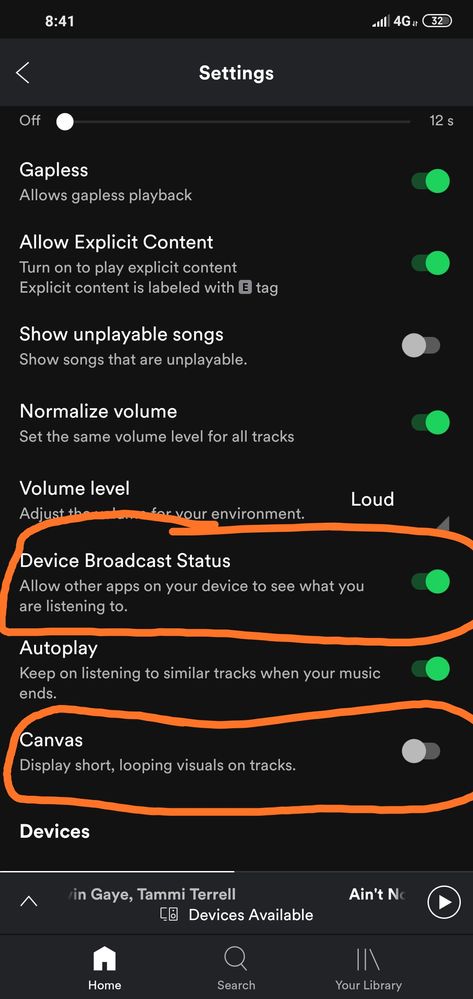Help Wizard
Step 1
Type in your question below and we'll check to see what answers we can find...
Loading article...
Submitting...
If you couldn't find any answers in the previous step then we need to post your question in the community and wait for someone to respond. You'll be notified when that happens.
Simply add some detail to your question and refine the title if needed, choose the relevant category, then post.
Just quickly...
Before we can post your question we need you to quickly make an account (or sign in if you already have one).
Don't worry - it's quick and painless! Just click below, and once you're logged in we'll bring you right back here and post your question. We'll remember what you've already typed in so you won't have to do it again.
FAQs
Please see below the most popular frequently asked questions.
Loading article...
Loading faqs...
Ongoing Issues
Please see below the current ongoing issues which are under investigation.
Loading issue...
Loading ongoing issues...
Help categories
Account & Payment
Using Spotify
Listen Everywhere
Bluetooth car controls stopped working [Kenwood]
Bluetooth car controls stopped working [Kenwood]
- Mark as New
- Bookmark
- Subscribe
- Mute
- Subscribe to RSS Feed
- Permalink
- Report Inappropriate Content
Plan
Premium
Country
Denmark
Device
OnePlus 6T
Operating System
Android 9.0.0
My Question or Issue
After the recent updates i have issues skipping songs, play/pause ect. using my cars headunit, which is a Kenwood DDX4017BT.
Sometimes after closing and opening the Spotify app i can skip the song once or twice and then it stops working again.
This is using the app on the radio called BT Audio.
The radio itself got a dedicated Spotify app, however this app just says "Connecting..." and then starts playing audio, but keeps on saying "Connecting..." and i then can't control anything or see artist name ect.
If i use Google Play Music skipping, play/pause ect. works fine..
- Subscribe to RSS Feed
- Mark Topic as New
- Mark Topic as Read
- Float this Topic for Current User
- Bookmark
- Subscribe
- Printer Friendly Page
- Mark as New
- Bookmark
- Subscribe
- Mute
- Subscribe to RSS Feed
- Permalink
- Report Inappropriate Content
- Mark as New
- Bookmark
- Subscribe
- Mute
- Subscribe to RSS Feed
- Permalink
- Report Inappropriate Content
Hey @Nemaides and @sanster75,
Thanks for reaching out to us about this in the Community.
This is an issue which we're aware of and looking into, but we don't currently have a timeline for a fix. Make sure to head over to this thread to stay up-to-date on our progress.
Thanks!
- Mark as New
- Bookmark
- Subscribe
- Mute
- Subscribe to RSS Feed
- Permalink
- Report Inappropriate Content
Same issue:
- https://community.spotify.com/t5/Android/Car-Stereo-Control/td-p/4727315
- https://community.spotify.com/t5/Android/Car-radio-BT-controls-not-working/td-p/4749072
@Peter thanks for the reply; the linked thread sounds like something else to me, is it possible that this is a different issue?
- Mark as New
- Bookmark
- Subscribe
- Mute
- Subscribe to RSS Feed
- Permalink
- Report Inappropriate Content
@sanster75
What i did for now was to find a version of the app from summer 2018,installed that instead and disabled automatic updates..
I can see the thread Peter links to is marked "not right now" so doesn't seem like they're gonna work on it anytime soon..
- Mark as New
- Bookmark
- Subscribe
- Mute
- Subscribe to RSS Feed
- Permalink
- Report Inappropriate Content
I have the exact same phone and have the exact same issue. It's a real headache. I'm going to dig out my old phone, (Samsung galaxy s7) update spotify and see if it works with my car controls.
Im not sure which is causing the problem but it is a severe headache.
I've tried every "fix", even went as far as un installing the app, clearing data etc and nothing has worked for more a drive session. (sometimes it doesn't work at all, sometimes it works until I turn my car off.)
- Mark as New
- Bookmark
- Subscribe
- Mute
- Subscribe to RSS Feed
- Permalink
- Report Inappropriate Content
Another thread with what sounds like the same issues: https://community.spotify.com/t5/Android/Android-app-car-bluetooth-buggy/td-p/4761089
- Mark as New
- Bookmark
- Subscribe
- Mute
- Subscribe to RSS Feed
- Permalink
- Report Inappropriate Content
Update:
I checked my galaxy / updated spotify and the phone itself and it works completely fine. Car controls, auto connect, everything.
My one plus 6T still does not.
- Mark as New
- Bookmark
- Subscribe
- Mute
- Subscribe to RSS Feed
- Permalink
- Report Inappropriate Content
I have exactly the same issue with my new One Plus Pro 7. With my former Samsung Galaxy S7 everything worked perfectly.
- Mark as New
- Bookmark
- Subscribe
- Mute
- Subscribe to RSS Feed
- Permalink
- Report Inappropriate Content
I had the same issue on my Kenwood KMM-BT305. Try to switch on Device Broadcast Status in Spotify settings in your phone and switch off Canvas, that worked for me.
- Mark as New
- Bookmark
- Subscribe
- Mute
- Subscribe to RSS Feed
- Permalink
- Report Inappropriate Content
i had the same problem but i solved it by downloading an older version of spotify from around the same time as the head unit was released
Suggested posts
Let's introduce ourselves!
Hey there you, Yeah, you! 😁 Welcome - we're glad you joined the Spotify Community! While you here, let's have a fun game and get…